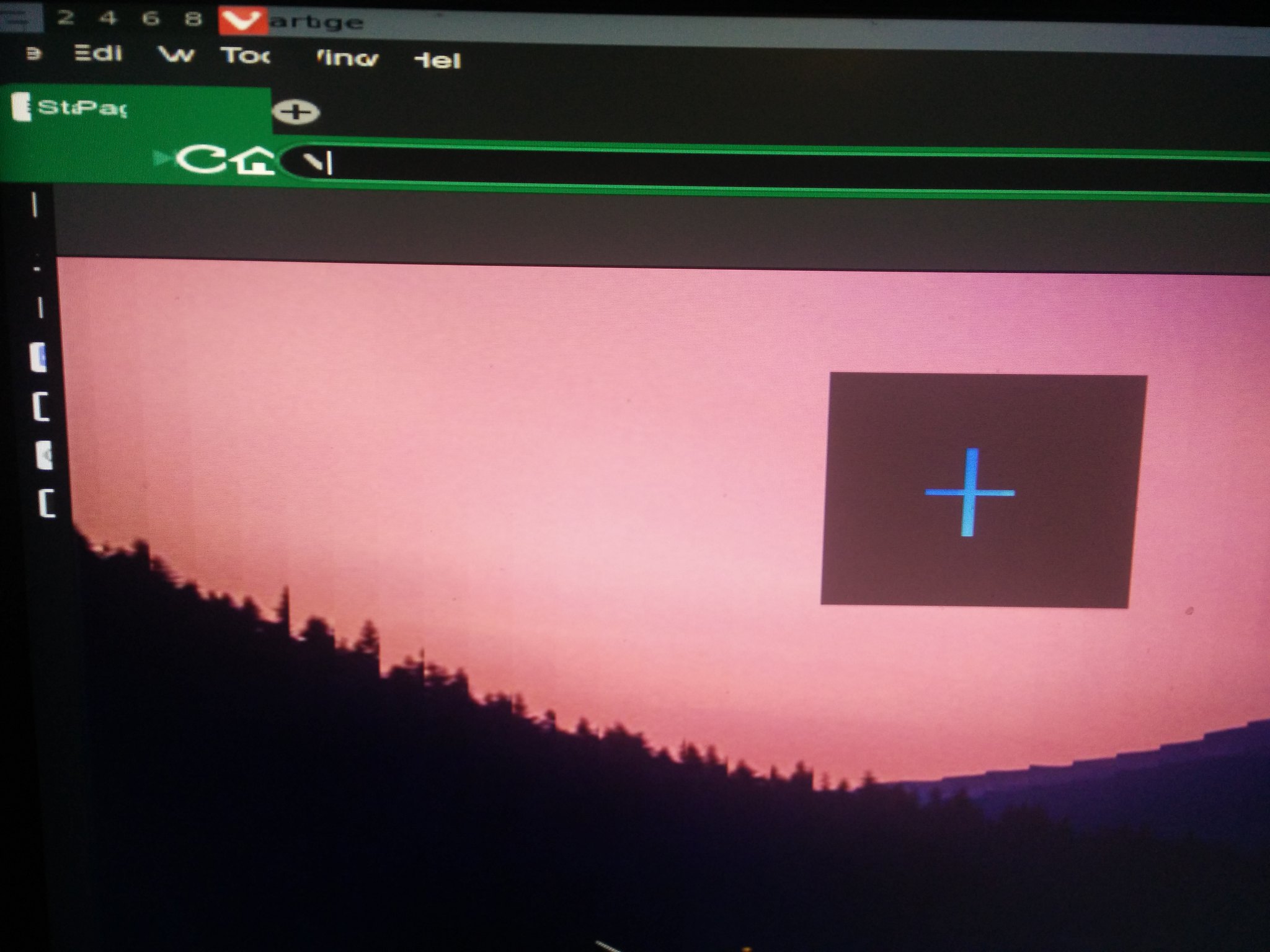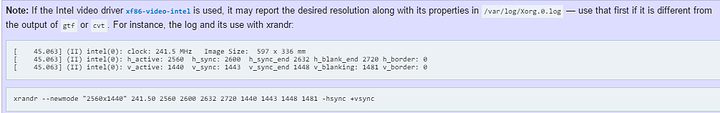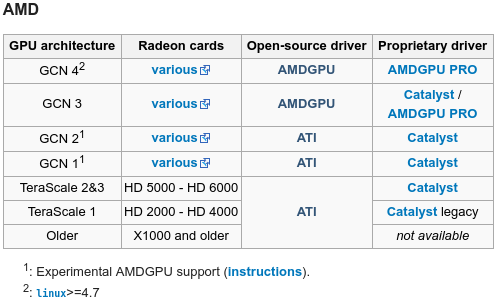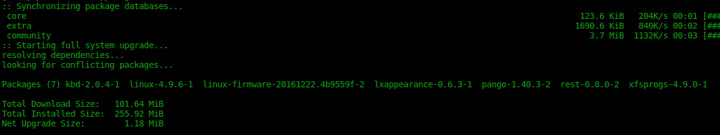Customer service was able to give me some settings for the monitor at 60 and 144hz.

Now, how would I translate those into the needed values, given that I need them in this format:
xrandr --newmode "2560x1440_59.96" 312.25 2560 2752 3024 3488 1440 1443 1448 1493 -hsync +vsync
Given that each number for those are represented like this:
clock: 241.5 MHz
h_active: 2560 h_sync: 2752 h_sync_end 3024 h_blank_end 3488 h_border: 0
v_active: 1440 v_sync: 1443 v_sync_end 1448 v_blanking: 1493 v_border: 0
Presumably the -hsync and +vsync would need to be +hsync and -vsync according to that screenshot. And instead of 312.25, the pixel clock would be 241.50 (even though I'm not 100% on if the values in the greyed out boxes are correct, the Actuals show the 1st grey box to be correct, so I presume the 2nd would be).
Then I have the obvious of 2560 and 1440 for the h_active and v_active. But the sync, sync_end, and blanking are the ones that I'm not sure on. Maybe I just add. i.e. 2560+32 for h_sync, but then what would sync_end be?
Hmmm....
Edit After thinking about it, I came up with this: xrandr --newmode "2560x1440_59.95" 241.50 2560 2608 2640 2720 1440 1443 1448 1481 +hsync -vsync.
Looking at that image, Total Pixels = Active + Blanking. So it should be the last value of h_blank_end and v_blank. The v_ settings match the defaults given by cvt of 1443 to 1448 for v_sync and v_sync_end, so I kept those.
And using that logic, I did what those did for vertical settings to horizontal settings, so I just got h_sync and h_sync_end by adding Front porch to Active then adding Sync width to that result.
I figure blanking is the entire amount (i.e. Front Porch + Sync Width + Back Porch), and since Total is just Active + Blanking, that should be my h_blank_end and v_blanking.
Now, we test it.
Edit 2:
Well, that fixed the striping issue. However, the font looks terrible. It looks fine on my primary 1080p monitor though.
Hmm, that may be a Linux font issue. :c
Edit 3:
Well, no. It's doing the same thing to images. :S
Edit 4:
Well, the monitor is reporting that it is in 1280 x 1440 @ 60Hz mode.... :|
xrandr reports the following:
HDMI-1 disconnected 2560x1440+0+0 (normal left inverted right x axis y axis) 0mm x 0mm
2560x1440_59.95 59.95*
Mode 2560x1440 on HDMI-1 is the following:
241.50 2560 2608 2640 2720 1440 1443 1448 1481 +hsync -vsync
So, I have no idea why it's doing that. I do see it still says connected. I'm not sure why xrandr can't see the extra monitor correctly :/