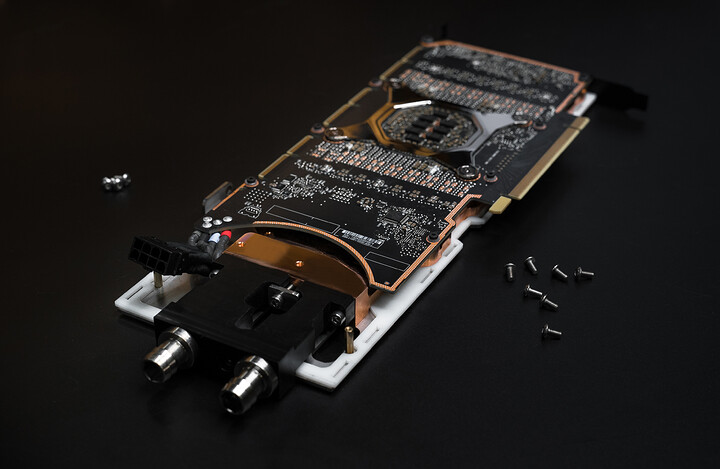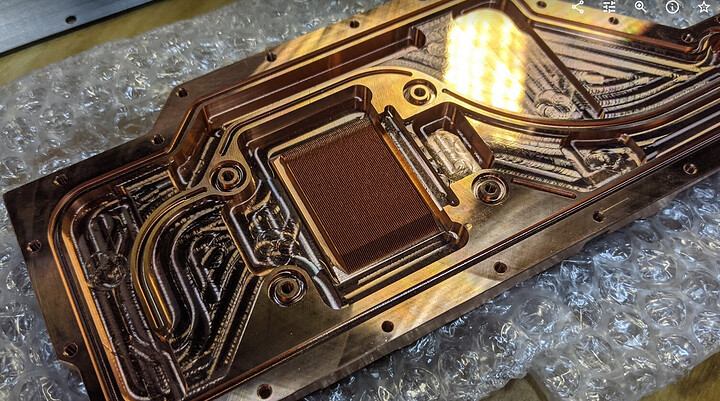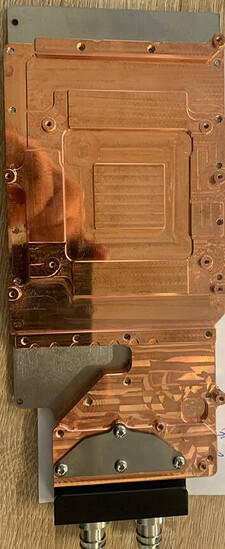See this measly Tesla, for reference
Yeah those are junk. This is what you want:
https://www.digikey.com/en/products/detail/delta-electronics/BFB1012HH/2560501
Or the more recent, compact version:
https://www.digikey.com/en/products/detail/delta-electronics/BCB0812UHN-TP09/2034820
This kept both GPUs on the V7350x2 (dual Polaris, ~250W TBP) under 73C during hour long workloads.
I’m in the process of working with EKWB to get an A100 waterblock. We’re still in the early stages (arranging for a pickup soon), and I’m not sure what the turnaround time is to getting a waterblock designed and manufactured. But I’m hoping that they’ll have something available in the coming months.
In the meantime, I’ve been using fans from a supermicro server to cool a dual-A100 workstation, and I’ve been able to get pretty good cooling results without a ton of noise. I was planning to do a full write-up/build video at some point, but here’s some quick photos.
I’m using two 92mm fans in a push/pull config. The fans are Nidec UltraFlow (model# v92e12bga7-57), which corresponds to the supermicro part number FAN-0115L4, listed as $20 each. The server I took them from had them in a plastic enclosure with fan guards (similar to FAN-0114L4), which I kept on.
The A100s are installed in a Phanteks P600s. The intake fan is held up with lego pieces and secured with duct tape:
The exterior fan is installed outside the case, secured with an L bracket on the top and held up from below again with lego pieces. I also snaked a temperature probe from the motherboard and sandwiched it between the A100 exhaust ports and the fan (not shown). Duct tape again keeps this in place:
The final configuration isn’t pretty, but it’s actually fairly compact compared to other solutions that use blower fans that extend the length of the GPUs.
Obviously at 100% fan speed the noise is too loud to use as a workstation. But using the temps from the probe, I set a fan speed curve in BIOS that maxes out the fans at 35% speed (around 2600 RPM). This keeps both GPUs at around 75C under full load (tested with Tensorflow), with a noise level of around 48 dB at 1 foot.
It’s definitely quiet enough at 35% RPM to use as a workstation. I’m working from home and have it set up in my main living space. The noise is noticeable, but the the sound is pleasing at this speed (mostly just the sound of air moving; there is no annoying high-pitched character to it), and it’s not bothersome to my spouse. I would still like to transition to a watercooling setup when available to get a truly silent workstation, but I’m pleased enough with how it’s working for now.
I had some additional photos but apparently I can’t add more than 2.
Hi.
If you are interested in Liquid cooling servers / Workstations with dual or Quad A100 or V100. I can help you.
I do represent Comino Company. we have been sent many machines with dual and quad A100 GPUs to many customers. I’m sharing our water blocks custom-made with A100.
Dear Hassan.Anwar
Your A100 water block looks phenomenally beautiful!
I am desperately searching for a water block for the RTX A6000. Any chances you have access to such one?
Greetings!
Hi Boern
We do have A6000 Waterblocks, but unfortunately, the first batch has gone. Reservations for the second batch are required, expected to have it in 3 weeks. We are working for other GPUs as well like A40, A100 80GB PCIe, and the Waterblocks for FPGA.
I’m sharing the A6000 Waterblocks.
Hello Hassan!
I just installed a single Nvidia A100 40GB PCIe on my Desktop PC and looking for a cooling system for it.
Can you email me more info at [email protected]?
Hello Hassan, i really would like to know how i can get the PCB out of the nvidia chassis without destroying the PCB or the original chassis?! i saw comino video about your watercooler installation… but it unfortunately didnt show the disassemly  Honestly i cant even imagine how NVIDIA got the PCB into it? can you please give me a hint? After pushing the power connector out of the chassis it is actually quite easy to get the board out! Anyway i find it quite impressive how its constructed and produced. looking forward to have it water cooled.
Honestly i cant even imagine how NVIDIA got the PCB into it? can you please give me a hint? After pushing the power connector out of the chassis it is actually quite easy to get the board out! Anyway i find it quite impressive how its constructed and produced. looking forward to have it water cooled.
Hello Hassan, can you tell me if you have a water block for A30? I know that PCB I almost the same as A100 but maybe you already prepared the block for A30?
Hi Adam, I think we have WB for A40, I have to check if we have A30 yet, However if you looking for something on a big scale, not one or two we are able to design and manufacture everything from scratch. our WB is made of Copper, not other materials.
Btw, The A100 40GB PCIe will be EOL soon. only 80GB will be available. in the next year, we will have the WB for 80GB PCIe A100 we are in the stage of designing.
Cheers
Hassan
Hi, Sorry I’ve missed your post. please leave a request and our engineers will support you in taking it out. after you release the PCB from the plate you have to move it slightly to take it out from thermal grease. this is the hardest step as many destroy the PCBs. you better watch out.
Will this mean loss of Driver support? since I just got given an A100 40gb from work to use, or is it EOL in a way that they just wont be produced anymore?
The info I have, that Nvidia will stop producing the 40Gb PCIe and keep the 80Gb.
I would be interested in A30 A10 A40 and A100 cooling if you have them available.
Yes Nvidia is EOL the PCIE A100 40GB. Only the SMX4 Nvswitch 40gb A100 will continue to be made.
Hi Morgan, Yes we do. Even we customize WCBs ( depends on Quantities and projects) of course, We use Copper.
I need an A40 WB do you have any and where can I buy it. Cash in hand.
This topic was automatically closed 273 days after the last reply. New replies are no longer allowed.