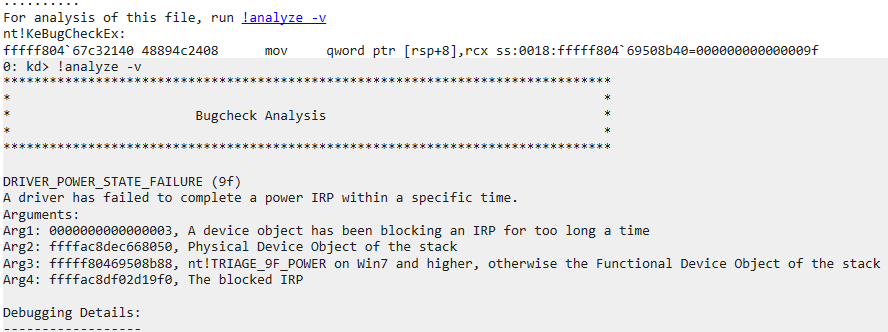i have a new windows 11 machine (maybe 2 months old) running on AMD hardware. R5 7600X CPU, 2x16GB G.Skill RAM dimms at 4800mhz (i think these are 5600mhz but i couldnt even get this thing to POST after i enabled the xpo button in bios, sat for an hour doing nothing so i reset the cmos). boot drive is a samsung 990 pro, i have two SATA SSDs, 2 & 4TB, and one windows storage space comprised of 2 2TB spinners in mirror.
since day one, this machine has randomly decided to bluescreen. initially the system logs pointed me to bluetooth drivers that i have since installed direct from the mfg. all was fine for a month-ish, and now i have more power state bluescreens that do not seem to point to anything useful (easily anyways).
i’ts bothered me enough now to go and get windbg to open up the dump files as i have no other leads. the .dmp out put is below.
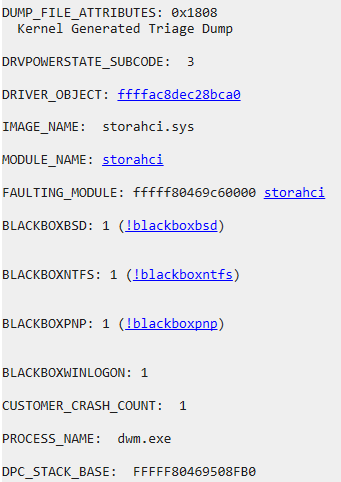
i seek the assistance of someone more familliar with windbg than i to dig this problem out of the concrete it’s hiding under.