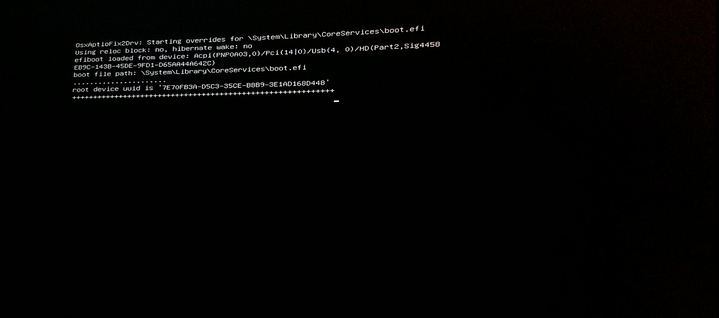I’m building another hackintosh. I recently built my 2nd custom desktop computer in my life. This computer has asus z170 deluxe, evga gtx 1060 6gb, i7 6700k. So I am installing yosemite on this computer but I am experiencing issues. Yeah I’m aware installing hackintosh can be tricky & tedious. Why won’t my computer boot to Yosemite install? I just get this black screen with messages 
I may be wrong on this but, Yosemite won’t boot on your computer because its not compatible with the z170 chipset. You are going to get a copy of OSx Sierra or High Sierra when it comes out. If you are trying to boot from a NVME you have to step up to Sierra and then you have to do a work around using clover as a boot loader to make that work. NVME will not be supported natively until High Sierra is released. Also, Nivida has not release drivers for the 10 series cards for anything other than Sierra so Yosemite won’t see the card anyway.
Sorry for all of the bad news. If you need any help check out Tonymacx86.com I am sure you can find someone that will be able to help you, the site is full of great people and free to use.
That is dissapointing. So yosemite is impossible to install on z170 Damn it 
You could definitely run it in a VM. I’ve had nothing but success with making a mac VM work. Just make sure you pass through a compatible GPU.
Try El Capitan. I believe el cap might work wirth Z170
It should. There’s quite a few posts on the TMX86 forum about success with it.
Is there a particular reason why you wanted to go with Yosemite? I know the Disk Utility is a huge thing to go for, but anything else specific?
I believe there is a way to get the old Disk Utility to run on EL Cap and possibly Sierra
True!
Personally, I would just boot into a Yosemite installer and do whatever I would need to from there, but this is also a nice option as well.
I feel people can agree with me when I say , Yosemite is the best Mac os apple created.  That’s why I choose Yosemite over El Capitan or Sierra.
That’s why I choose Yosemite over El Capitan or Sierra.
I’m aware hackintosh is not perfect. But this just happened. So I inserted my 50gb blu ray disc into my LG WH16NS40. Than shortly after I inserted blu ray disc yosemite completely froze. Did yosemite freeze because the blu ray disc was dirty? I’m not sure what the culprit is? 
I have to mention, when I go into finder and click on blu ray disc under devices yosemite freezes 
Sounds like a screwy kext. Do you have another ODD you can try? I have one or two that work, but can’t remember the sku’s, as I removed them from the machine a few years ago.
I merged your new topic about the same subject with this on going one.
Because it isnt really needed to create two topics of the same subject.
Keeping everything at one topic makes it easier to follow for everyone.

Inb4 fanboy wars
run run run run run run run
Where can I find a stable kext for my blu ray drive?
Nah there are no fanboys allowed lol. I’m not a fanboy that’s for sure 
Beats me, maybe try searching insanelymac for your model
In my experience, your best bet is to buy a piece of hardware that’s advertised to be compatible with mac.