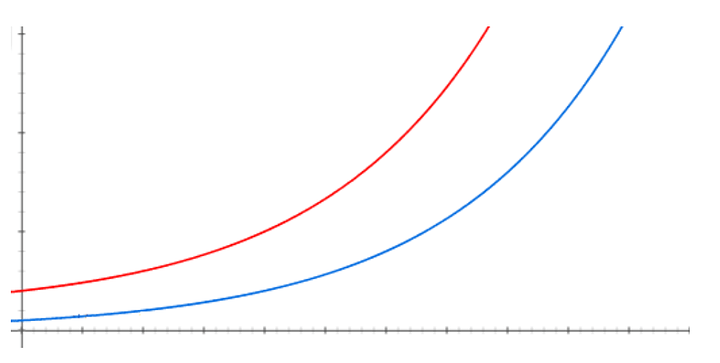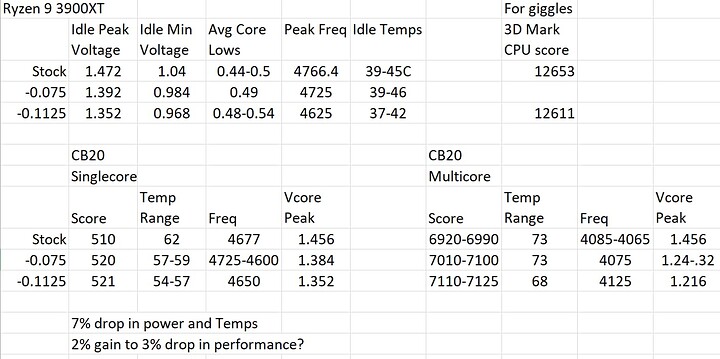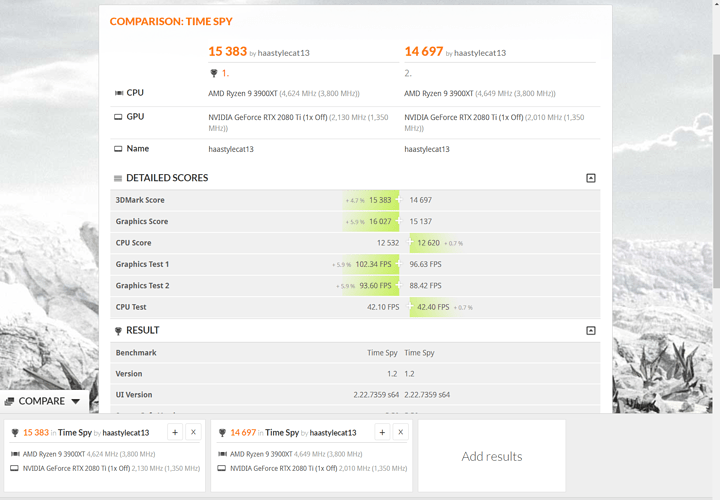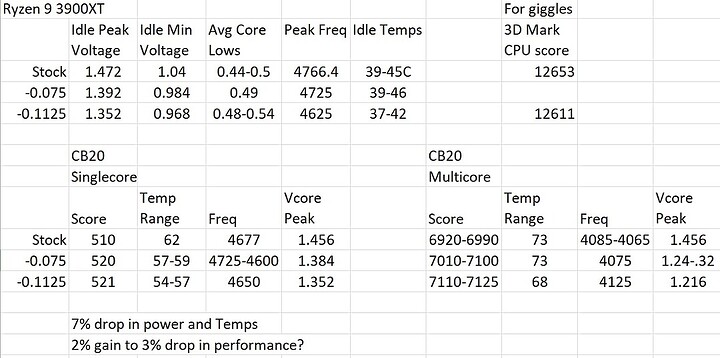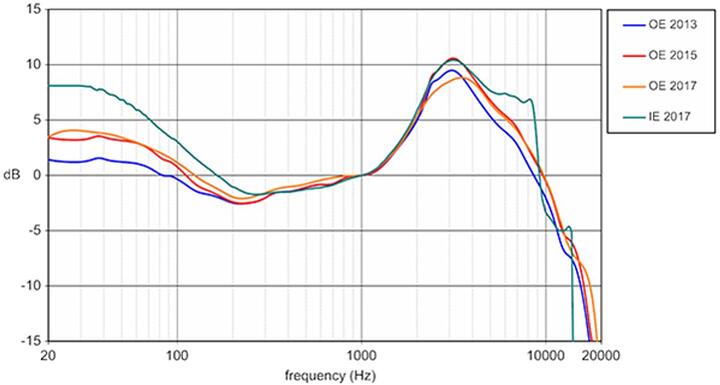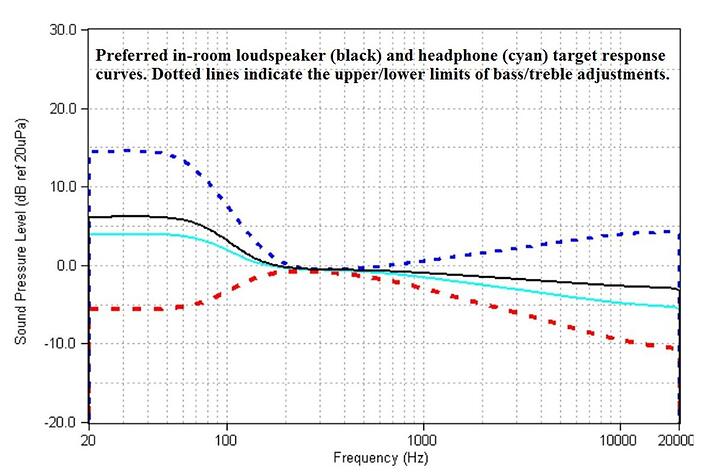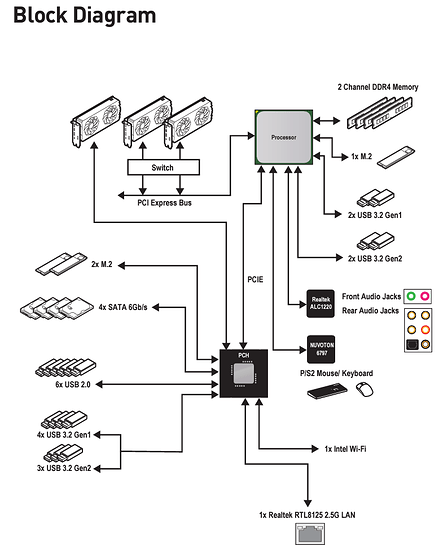I appreciate the explanation of terms. I did know this one but many I do not. And usually I dont have time to look up possible explanations. I’m trying to learn by osmosis. Not sure that’s working…lol.
It’ll happen here. A great group of very knowledgeable folks. ![]() Still typing up my article, taking a few days so far with data collection.
Still typing up my article, taking a few days so far with data collection.
I still have yet to try your method. I have so much data from my tests so far.
Fair warning this will be VERY wordy, and I will try to explain a LOT for people who may not know as many terms or are just starting out with tweaking their hardware.
BLUF (Bottom Line Up Front)- I was able to achieve a +2% to -3% change in performance by lowing power and heat by 7%.
Build -
Ryzen 9 3900XT with Phanteks Glacier AMD Waterblock
ASUS ROG X570-i (ITX Form Factor)
G.Skill Trident Z Neo Series 32GB 3600 16-19-19-39 F4-3600C16D-32GTZNC
RTX 2080Ti MSI Sea Hawk EK waterblock
Phanteks Evolve Shift X with custom CNC cover from ModMyMods.com
Hardware Labs GTX 280mm x54mm Radiator
EK DDC PWM pump with case cooler
Corsair 750 Platinum SFX PSU
These tests are done in Windows 11, but because it is a BIOs change it should work with any OS.
Hypothesis- After having a processor named “Bulldozer” for the architecture and seeing how generations of AMD CPU’s were known for their power draw and heat generation to get the best performance from their silicon it made me think that instead of refining the chip making process, it seemed the company relied on more power for stability and performance so I went in with this in mind.
Take for example the 3900X… it is the same as a 3950 but with cores disabled…they were probably disabled because they didn’t perform as well, its kind of a numbers game for them accepting less refined silicon than say Intel who has control over its whole supply chain (This is all strictly supposition on my part). If they can get X number of processors from the same process why change it for each processor individually. Same with the 3800, 3700, 3600 etc. They all use the same chiplet.
So my idea is to lower power consumption and keep current performance of my CPU by lowing maximum suppled power the the CPU to see if it’s possible to lower power needed which in turn lowers temperatures. This is approached a number of diffrent ways depending on where yo read.
I settled on using voltage offset via BIO’s on my mother board. I SWEAR this wasn’t possible till a bios change recently or with release of the newer 5000 series.
Here’s why I chose this way.
1.) I trust my high-end motherboard to properly limit power to the CPU. This is the largest factor that effects performance as well as temperatures of a CPU.
2.) This allows the AMD chip to use it’s onboard monitoring and tweaking to the best of its ability within the parameters I control for it. This system is VERY effective. It’s also VERY different from Intel which does SUSTAINED loads at higher frequencies when overclocking or putting it under heavy load. With Intel I prefer to use a offset as well to allow the chip to rest and lower clocks and voltage draw which in turn lowers Temps.
Here’s my argument against some other attempts I had tried.
1.) Core Current Telemetry
-It worries me I wont be able to accurately read voltages via tools at my disposal
-An offset I can not measure leaves room for damage to the chip
2.) OC via Ryzen master/or VDDCR CPU Voltage
-This applies a static voltage with no relief for lower loads, OR minor super short bursts of power to reach maximum potential of the chip.
3.) Just using PBO and Auto OC-
-This works well to get the maximum out of your chip, and is plenty of performance for most, BUT for me the temperature and voltages applied seem excessive
There are others I can check out SO I will be doing so possibly later if people enjoy this read.
Here is the software I used:
AMD Ryzen Master https://www.amd.com/en/technologies/ryzen-master
CB 20 Download MAXON Cinebench R20
HWiNFO https://www.hwinfo.com/
OCCT https://www.ocbase.com/ (Great for maximum temp/stability testing)
There are a ton of other free tools and tests you can use from Prime95 to OCCT. Both of these are great for VERY HIGH stress tests for stability. This is more needed for Intel to see if you get a BSD from errors occurring. We shouldn’t need that here because we are using AMD’s built in safety’s and should only run into low voltage problems which would lower clock speeds.
Start with numbers I trust
Ryzen master-Temperature/ Avg core voltage/ Individual cores general speed (Misses burst top speed compared to HWiNFO)
HWiNFO- VCORE from MOTHERBOARD- CPU Core Voltage from Processor - Do not confuse with CPU Core VID (This is REQUESTED voltage from CPU)/ Processor MAX Frequency IE_Core Clocks from Processor (Need to run a few minutes [Can be anywhere from 5-20 minutes]to catch “Spikes” in CPU speed, these happens so fast it’s hard for a monitoring too to catch so needs to run over time)
These may not be the best readings as these are looking at derived values, but seem the most sane to me AND correlate with my findings and performance and heat generation.
Another note for overclockers, in BIO’s it is not actual bios so what you see displayed as “The BIOS” is in effect just a configuration menu for the AGESA. AGESA can cause the PC to not boot at all and forcing you to clear bios when attempting over clocking with Ryzen which is a bit different from Intel where you rely on a BSD (Blue Screen of Death) to test if your overclock is working.
Updating my definitive guide to configuring the Ry... - AMD Community
It is debated what voltage is safe for 3000 series processors which use TSMC 7nm node and in what circumstances. 1.3-1.35v for sustained loads is considered safe for 24/7 heavy use. While 1.45 spikes to achieve maximum boost are considered ok and wont degrade the silicon. Again this is HIGHLY debated and I’m not able to find a definitive answer. I figure if I can stay close to 1.35 AND get the same clocks why dont I try. In the end it comes down to what your comfortable with and how long you need your processor to last.
For those not aware there is a factor in all CPU’s called the Silicon Lottery (Which actually is a website you can see what percentage of chips are able to reach what speeds at what voltages-neat to check out) which basically means not all chips are created equal. Some silicon works better at lower voltages while others of the exact same chip may not. Making each chip unique both for AMD and Intel.
Here’s the other thing we are against. Its what’s called and exponential curve. It is the reference between power needed for said clock speed to be achieved. Which was covered in great depth by GamersNexus.
Basically it looks like this. There is a point for a chip where feeding it so much power can get you the desired clock speed, but the trade off is either heat (when using ambient cooling like Air, AIO or custom Loop) or possible degradation of the CPU (meaning it will not perform the same at the provided voltage and need more to achive previous clocks). The people who do overclocking with Liquid Nitrogen can get even higher because they can keep the PC cool to achieve those speeds, but I’m sure there is significant degridation of the processor afterwards.
As you can see by the chart (think Power on one side and Freq on the bottom) there is a point of diminishing returns where it requires so much power to get a higher clock its not even worth it.
So here are some numbers and my findings which I have screen shots for but I’m not sure they are necessary. Below all this info is a easier to read chart.
Ryzen 9 3900XT Stock values according to AMD.
3.8Ghz base clock 4.7Ghz Max Boost
Stock Values- From sitting at idle
Peak Volatges- HWiNFO VCORe on mobo 1.472
Min Voltages- HWiNFO VCORe on mobo 1.04
Ryzen Master- avg cores low as 0.44-0.5
Peak Freq- 4766.4 MHz
Idle temps- 39C -45C
CB 20
Single core: Score- 510 Temps- 62C Freq- 4,677 Vcore peak- 1.456
Multicore: Score- 6920-6990 Temps-73C Freq-4,085-4,065 Vcore peak- 1.288
My first changes-
Ryzen power plan balanced in Windows 11 from most recent AMD x570 chipset drivers, and Ryzen Master which has the power plans and CPU drivers and function adjustments.
In Bios I changed a few settings as well which will vary via manufacturer but are usually listed in the documentation.
-Under AI Tweaker/Percision Boost Clock Override I raised the maximum Clock ceiling by 200, which in turn actually come to 4,975 Max Freqency.
-Under SMU options I set DF Cstates (Should announce and use AMDs power control for idling different cores as needed for load) to Enabled from Auto, CPPC (Collaborative Processor Performance Control) and CPPC Preferred Cores to enabled as well. The CPPC announces to the OS which cores are the fastest in the CPU to use them more efficently depending on the load. This was recently updated in some linux platforms recently as well to maximize performance and power draw.
Under AMD CBS I enabled Global C-state Control. I believe its needed for DF Cstates above to work properly.
***This may be wrong, but its my understanding. If need be please correct me and maybe provide a reference?
Roughly the same
CB 20
Single core: Score- 510 Temps- 62C Freq- 4,775-4,600 Vcore peak- 1.456
Multicore: Score- 6920-6990 Temps-73C Freq-4,085-4,065 Vcore peak- 1.288
-0.075 offset and up MAX OC 200 actually 275 to 4,975
Values- From sitting at idle
Peak Voltages- 1.392v HWiNFO VCORe on mobo
Min Voltages- 0.984 HWiNFO VCORe on mobo
Ryzen Master- 0.49 avg cores low as
Peak Freq- 4,725 MHz
Idle temps- 39- 46C
CB 20
Single core: Score- 520 Temps- 57-59C Freq- 4,725-4,600 Vcore peak- 1.384v
Multicore: Score- 7010-7100 Temps- 73C Freq- 4,075 Vcore peak- 1.24-.32v
-0.1125 offset and up MAX OC 200 actually 275 to 4,975
Values- From sitting at idle
Peak Voltages- 1.352v HWiNFO VCORe on mobo
Min Voltages- 0.968v HWiNFO VCORe on mobo
Ryzen Master- 0.48-0.54v avg cores low as
Peak Freq- 4,625 MHz
Idle temps- 37-42C
CB 20
Single core: Score- 521 Temps- 54-57C Freq-4,650 Vcore peak- v 1.352
Multicore: Score-7110-7125 Temps- 68C Freq-4,125 Vcore peak- v1.216
I had more data points, but I lost some, and these seemed most relevant. Actual VDDCR CPU Offset Voltage can be set in increments of 0.00625v so you can do a LOT of tweaking for what’s best for your needs.
Here is a easier to read chart I made really quick.
With this setting I am watching a movie, have Google open with a few tabs, Including Level 1 :), and Ryzen master and my temps are hovering at 42C with 45C momentary spikes. A bit lower from the 48-50 I had at stock.
Its safe, easy to do (long as you understand your settings on your board), and something fun to try if your interested.
There are more ways to optimize such as LLC (Load Line Calibration) and other settings as well. This is not a be all end all, and I’m sure other methods work as well.
So that’s all for now. Hope you found this useful. Any feedback is welcome.
Also, SO I DONT GET SUED… Any changes you make either accidentally or without understanding may damage your equipment and I am not liable for any damages incurred.
@SgtAwesomesauce may be of use to you for your watercooled SFF build to bring down some heat with your 3000 series.
I may try this with my 3600xt as well to see what it does.
Well the new project is removeing the old reliable i7 8086k and MSI Z390 MEG ACE from the lian li O11D Air case, and in with the MSI MEG Unify x570 and 3900xt… its fun so far… but a messssssss…
These were earlier in the day… its much worse now…lol I have a ton of cooling fittings and res lines out and about configuring…and I still need to pull the 2080ti outta the phanteks case lol
Well its been worth it. Ran into to small leaks I was able to just tighten up… Ran all day to get air out and also check for leaks… Here we are before OS install ![]()
Managed to Jam the other 360mm radiator in there like I’ve wanted to for a long time. I had a Hardware Labs 360mm Cross Flow radiator… they are difficult to fit in regular 360mm fitting locations. In the back it was cockeyed, in the bottom it could have worked, but I needed to remove a front intake 120mm fan. Here I replaced the front three 120mm fans with two 140mm fans.
Heres the UGLY part first…
Then the pretty Part ![]() Im so happy with the Red PETG lines…
Im so happy with the Red PETG lines…
Well I’m all done…ok…well done for now tweaking the Ryzen 3900XT and 2080Ti.
Here’s how I ended up. I Undervolted the 3900XT by 0.075v, and undervolted/overclocked the 2080TI to 0.978v with a clock of 2130MHz mem at 7500MHz. Lost a little performance on the 3900XT but made up for it in temps.
Heres just one benchmark… comparison between stock and what I have finally ![]()
What was the difference in temperature?
Was a little different. I need to comb through the data for the new rig…MSI and ASUS’s bios were very different.
I had notes above of what I got. It seems the single max speed drops down as multicore goes up till performance drops all together. I need to do multiple runs too to get new averages.
Here was from what I wrote before about undervolting the same CPU.
There I got a 7% temp drop with a 2% gain to 3% drop in performance. That was on a single 280mm by 54mm rad. Now they system has dual 360mm by 35mm rads. Will post some more info as I get it… I have to let the systems temp stabilize between runs to not affect the data.
Right now as I’m typing I’m idling at 37C with small spikes up to 42C. Also my ambient is roughly 27C.
My 5800X cooled by a Noctua NH-U12S is idling at 33°C (according to my Mobo, while drawing 8W). Load temps are somewhere in the high 60°C
Really nice, whats your ambient temps?
18 to 25°C
Nice yeah mine gets up to 30C in my office so delta T is not far off. I still have some tweaking to do.
That looks super sweet dude
Thank you so much. Still tweaking air flow, OC’s… I had a great GPU OC/Undervolt… in a game got unstable somehow on a bench. I just had to replace the reservoir tube… the smaller tube was striped. It got bumped and started to leak. Just glad I noticed it. So looks a little diffrent. Probably should have waited till the next gen but oh well. Am holding out for a AMD card. Ive never used one so Im going to be happy try it.
Am getting some better frame rates with the upgrade… temps are higher though… still think its worth it. IPC (instructions per clock) have to improved from the i7 8086k I had.
May be selling the old z390 MSI MEG, with the delidded i7 8086k with all copper IHS and the monoblock as a single unit. Will post it up as for sale if I can part with it. It was my baby so long. I was able to easily get a all core OC of 5GHz on 1.27V… really is a great peice of gear.
Seeking advice on a good set of headphones and DAC or other audio hardware that might be good. Ok I’m not spending thousands on this, but in the neighborhood of maybe 500-700 USD.
I really love my music and I like the full ranges of sound. I like clear highs and a decent bass, I like the punch, but dont need extended low frequencies.
I used to do custom car audio for a while with component speakers and subs for DB Drags and SP competitions. I know a lot has moved to digital vs hardware IE-caps, resistors, and coils. So I was looking for a little help with modern items/something good with a computer which is completely out of my element.
Bose I know has a leg up because they “tune” their speakers to that warm natural frequency response curve of sound such as this…
Then also we want headphones to be in this range depending on preference…
Source: A Deep Dive Into Harman Curves - The Long Way Round (Part 3) - Headphonesty as credit for images.
So I’m looking for something I can use to get a warm sound I guess.
Right now I only have Arctis pro wireless, their EQ is not successful in allowing adjustment of the frequency response curve to my liking. The best I have found is leave it’s EQ flat and use Dolby Digitals software for something bearable. I’d love some help as I have been out of the game a bit. For listening in the home I’m fine… I have 5.1 (yeah not atmos or 7.1 because wife hates free standing speakers) with a decent Onkyo Amp and a set of Klipsch for reference of what I like. Least the EQ on the amp is enough I can get some good sound. But now that I’m at the PC alot, being quiet not wanting to disturb the wife while shes at home working, I would really like something better…lol
Hope this makes sense… I was hoping @Den-Fi or anyone you know could give me some input… I’m not sure who else really enjoys this kind of thing… If you know anyone feel free to invite them to read this.
Gotcha. I’ll be back here later when I get home. Just don’t want you to think I’m ignoring you.
Hey no worries, just whenever ya have time I’d love some advice ![]()
@Den-Fi I really appreciate it ![]()
Sooooooooooo…my Gaming PC with the Intel i7 8086K and MSI Z390 mobo must have had some deeper issues. I dunno if something was loose, or there was a Arc somewhere but I have yet to have my Ryzen 9 3900xt and the MSI X570 Unify trip the breaker using my monitor. ![]()
I have no idea what happened with that. I’m honestly at a loss but there must be a hardware issue with the motherboard and CPU because that was all that was changed.
Now I am considering changing out my Ram from the Corsair 32GB 4 Dimm kit thats C14 3200, to two G.Skills Neo 32GB kits that are 3600 C16 with two dims each for a total of 64GB of Ram… I’m only thinking of this because I use PrimoCache… I have a 260GB Pcie Optane Drive. This hooks directly to the CPU via PCIE (why I picked the MSI X570 Unify Board) See below:
It’s only 8x, but its faster than through the chipset I think. Im fairly sure even with an older 2080ti I dont think the PCIE is saturated… Actually I have 3d Mark so I’ll try testing that now.
I’m super happy with the performance and decreased load times once a Game loaded into the cache and warmed up. I usually play one game for a while so this works really well. (Thanks for the recommendation @wendell).
I dunno if I’ll see too much uplift in speed allowing the system to utilize close to 40GB-50GB of ram at 3600 (if I can get that speed with two identical kits that dont come as a full matched kit) with the Optane drive already as a level two cache. I know the latency is great on the optane drive, but I believe ram is still faster…
I also have one 32GB kit thats two dimms. Its a G.Skills Neo 3600 C16 kit. Maybe I can just use two slots and try to OC these sticks? I know it used to be a thing, but I’m not sure it is with 3000 or 5000 series AMD processors.
Appreciate input from anyone on any of this theory ideas. ![]()