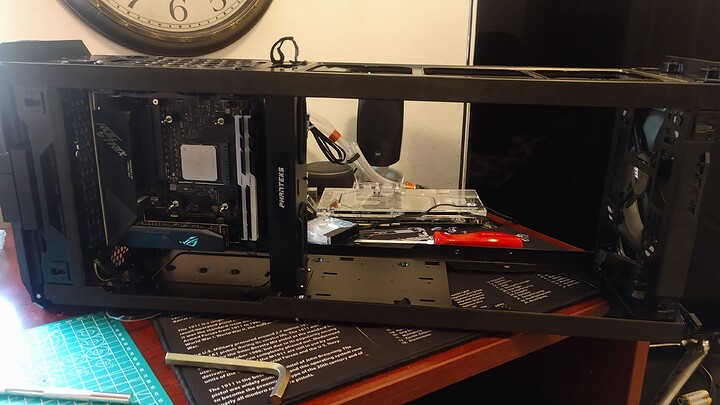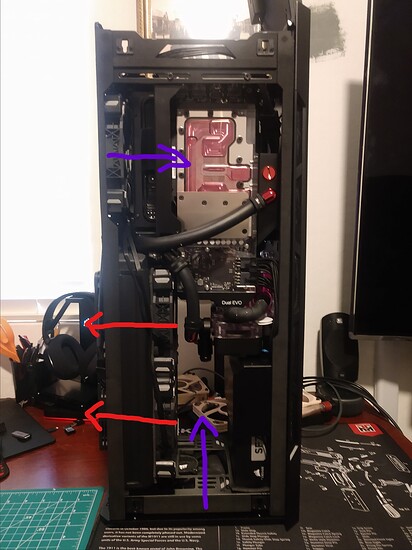So next we have the livingroom gaming solution. I had taken what I have learned from previous ITX builds, and knew roughly how much performance I wanted for gaming in the livingroom. I wanted either 1080p with sustained 60fps (TV does not have Variable Refresh Rate VRR like the one in my office with the 2080Ti), or 4k gaming with maybe some slightly lowered settings. This lead me to some newer components from what I’ve been using (and it was before the pandemic scarcity). For this build I will be using:
-ASUS ROG X570-i
-Ryzen 5 3600XT (EK waterblock)
-ASUS Dual 2070 Super (EK waterblock)
-G.Skill Trident Z Neo Series 32GB DDR4 3600 CL16
-Corsair SF750 Platinum
-Cooling:
- Hardwarelabs GTX 280mm (54mm) Radiator
- EK Waterblocks
- EK Zero Maintenance Tubing
- Swiftech MCRES Micro Rev2 Reservoir
- EK DDC pump top and pump with cooling case
- 4 Corsair ML-140 Pro 140mm fans
- 2 NF-A12x15 Chromax fans.
All stuffed into a Phanteks Evolv Shift X (the big boy)
This build also gives credit to ModMyMods.com for their machining of the front case panel.
I give you project “BLACKOUT”- Not using any of the RGB because it sits under the TV.
Here is the bare bones case with all the panels off making it very easy to build in and do cable routing that’s hidden. The “Phanteks” panel in the middle is magnetic to help keep motherboard connections clean.
Here is the back of the motherboard where the other M.2 drive on the ROG X570-i sits. I had to offset the M.2 cooler to make it fit.
Here I added some rubberized foam to keep warm air from recycling back into the case.
Here it is being filled and running a leak test for 24 hours before turning on.
Here are the two 120mm fans helping to remove heat from the radiator. I had to do 120mmx15mm fans because nothing else would fit between the frame and the cover as you will see.
This is the cover from ModMyMods, they did a great job. The material they use for a filter was very dense and i wanted something finer that breathed better so I used a stocking to create a nylon filter. I streched the material around the inner plastic frame, cut it to fit and used hot glue to hold it in place. See below.
This is it assembled for testing minus the glass top panel.
All in all really enjoy this machine. It was used for Plex for a while till I built the server I’m using now. It was significant overkill for that purpose but my shield was a bit lacking.
Thermals perform very well. I keep the 120mm outter fans going faster than the inner 140mm fans to keep the air flow even. Heres a picture of the airflow I found worked best.
I used the “top” fan and “bottom” if its oriented as a tower for intakes and exhausted out the radiator to cut down on heat soak with a push-pull.