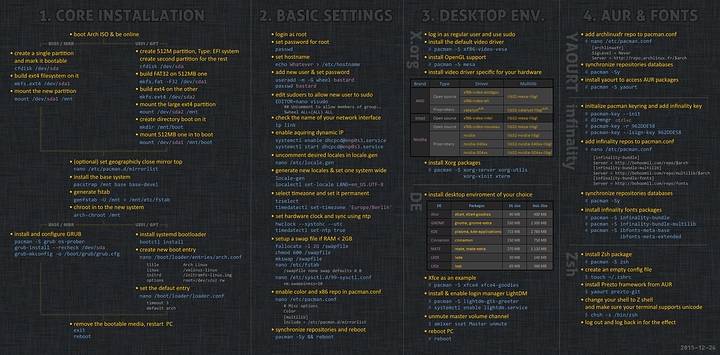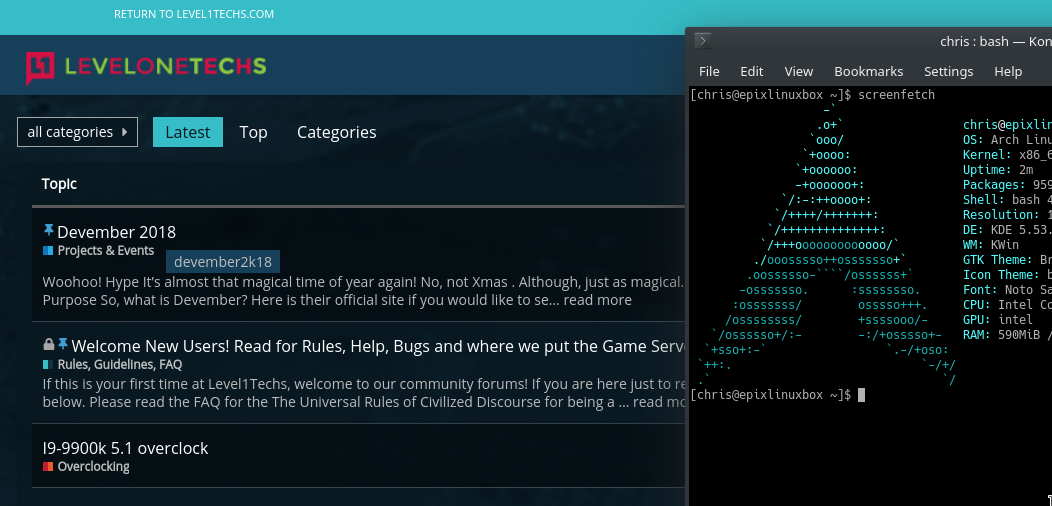So I’ve decided which distro I would go with, and it’s Arch. The problem is the installation is hard as hell. Any good guides online on installing Arch?
The wiki is terrible. It doesn’t explain anything and the commands are not working.
I’ve installed arch numerous times following that exact guide. The commands definitely work.
What error are you getting exactly? Maybe I can help.
This is the Arch Way™
What are you trying to achieve?
You probably should ask yourself why you insist on using Arch if you do not find its official instructions or documentation good.
Your decision is always your own, but if you find that Arch demands to much technical detail knowledge you probably should try some other distribution so that you get more used to the Linux/unix framework of thought.
Conversely, there is of course the chance that you are just trying to stir up some discussion with these threads. But the questions may still be valid, and other users may wonder similar things so I will still try to give the best answers my ability can provide.
If you want Arch, but got stuck at installing it, maybe consider Antergos or Manjaro or some other Arch based distro.
Do you want to use your computer, or spend a week building it’s OS?
The arch wiki is among the best wikis for Linux. Even people who use other distros reference the arch wiki.
You should start with mint, Ubuntu, or solus.
https://gitlab.com/Ctrl_Null/ArchLinuxUEFI more newbie friendly. Just make sure to still look@ arch wiki for updates.
Dont listen to the nay sayers. Keep failing until you win! when i first started playing w/ linux i didnt understand, but now installing arch takes about 20 for me. On that note i still use Ubuntu & Ubuntu server for a just works systems*. esp w/ my laptop which has minimal support/docs. I’ve found thinkpads are usually a solid choice for more on your own distros. doc’s for thinkpad’s in Arch are amazeballs. for example .net core 2 was NOT working for arch until recently (1y)
FTFY
/jk
I agree you should not give up but not all people are created equal and not everyone has the patience for it. Its certainly not the recommended route but is possibly the more rewarding route.
I suppose antergos and manjaro could help bring the arch flavor to a newfriend. I’m a fan of stepping stones instead of jumping straight to mountain climbing. Not to say that you cant do exactly that of course.
This is old, dated, and contains extra, unnecessary steps
Also, step 4 is almost entirely obsolete and VERY insecure at this point
However, I get that the documentation is a mob of information and doesn’t really have suggestions or hints where they’re needed most. I HIGHLY recommend you install Antergos and see if Arch is even your thing. Use it for a few months, see if it breaks when you use it daily, etc.
Next, I recommend using the picture below with the Wiki side by side so you understand the reasoning of these steps and why they work and/or are used.
I will say again: Do not solely rely on this image below. It is out of date by a couple of years at this point, and Arch updates/releases images monthly. Will it work? Yeah, until step 3.5/4. But the point of Arch, besides an excuse to tell everyone you use Arch, is to know what’s in your system*
* Even then that’s not entirely true. I doubt any of the Arch losers read the source code before they run pacstrap or install a DE.
I have installed Arch on numerous systems and can say that the documentation has everything you need to install Arch but a certain amount of knowledge is required as they don’t spoon feed in the guide, they expect a user to make choises themself and doing it their own way instead of telling you directly what to do.
To install Arch you have to be willing to read page after page for every step that you have to do and I can assure you that the information you need will always be there because if it wasn’t someone would have contributed the necessary info to the wiki.
This is why Arch has the RTFM image that it has. Asking questions that is in the wiki is Taboo - why should someone else answer your question if you don’t even want to do the effort of thoroughly reading the manual made for exactly that reason.
Someone good with Linux and unfamiliar with Arch Linux will still find this confusing. Especially with their presentation:
Read this! Click this link! Now click this link! Now go back! No, back to the beginning, where you first clicked the link! OMG just read the wiki! Read this! Now click this! Now pick a boot loader. Now click here! Okay now continue through. No, stupid, where you clicked nine steps ago, come on, read the wiki.
I just clicked the Installation Guide above, I’ve never seen that. And it’s a stream of endless links and suggestions and clicks.
Sorry, but I doubt anyone read that and got a working system. They referenced something else or watched someone do it at one point.
If you find it confusing then you probably should look at Manjaro or Antegros to ease you in.
Which is what I recommended above.
I, however, am fine:
People have different styles of learning. Spamming a wiki page written by people who probably aren’t native English speakers, isn’t a viable solution imo. It works for some, not for all.
I can understand that the language barrier can make instructions hard to understand, that is why the wiki is available in 30 languages. And if it’s not in yours - contribute!
all I have to add is it took me a while to realise some distros aren’t meant for me. For instance, I would like to try Void Linux, but the installer and the package manager are meant for people who Void Linux is designed for, and I think the people who maintain it are happy to cater to that niche. This goes doubly so for Arch, who insist their users install their distro in a specific way in order to gain the bonus of the support forums, and since that doesn’t appeal to me, I don’t use Arch and I don’t think that community is too worried about appealing to everyone.
These are some notes I made a long time ago when setting up my first Arch install. I don’t follow this exact process to the letter anymore, and some steps might be a bit outdated, but it should be enough to get you started:
can get wifi running using this:
wifi-menusetup partitions using cfdisk
cfdisk
pick label type :
GPT
why gpt?
https://en.wikipedia.org/wiki/GUID_Partition_Table
seems logical/dev/sda1 - Root
/dev/sda2 - swap - 16gb (have 8gb ram, always doubled this with swap by habit)make filesystem:
mkfs.ext4 /dev/sda1
make your swap:
mkswap /dev/sda2 && swapon /dev/sda2
add root dir to main filesystem (mount file):
mount /dev/sda1 /mnt
add pacstrap (package manager for arch, also base packages and devel packages):
pacstrap -1 /mnt base base-devel
after this is installed, generate a file system table -
using -p to force avoid printing pseudofs mounts even though it’s normally default behavior:genfstab -U -p /mnt >> /mnt/etc/fstab
change root directory to mnt:
arch-chroot /mnt
open pacman.conf in nano (text editor):
nano /etc/pacman.d/mirrorlist
Uncomment 5 favorite mirrors and place them at the top of the mirrorlist file -
-repository data here:
-https://wiki.archlinux.org/index.php/MirrorsServer = http://mirror.clarkson.edu/archlinux/core/os/x86_64/$arch
refresh servers then install basic drivers/utilities along with mate and lightdm (can use other window managers such as kde or gnome):
pacman -Syyu bootctl os-prober bash-completion pacaur dolphin xorg-server xorg xorg-server-utils xorg-xinit xf86-video-intel xf86-synaptics lightdm lightdm-gtk-greeter networkmanager evince mate mate-extra
If you get an error stating that the $arch variable is used but not defined, add the following to your /etc/pacman.conf:
nano /etc/pacman.conf
Architecture = x86_64
remove junk:
pacman -R linux
add hostname:
echo >> /etc/hostname
set root pass:
passwd
add user to wheel group, give them bash access:
useradd -m -G wheel -s /bin/bash
Editor=nano visudo
this will allow you to edit the sudoers.tmp file
uncomment and set the following:uncomment
%wheel ALL=(ALL) ALLset sudo access for user
ALL=(ALL) ALLprobably not necessary but might be for some applications:
=(ALL) ALL
setup grub:
grub-install --recheck --target=i386-pc --force /dev/sda
I believe this should actually be the following for 64 bit:
grub-install --target=x86_64-efi --efi-directory= esp --bootloader-id=GRUBsystemctl enable lightdm.service
systemctl start lightdm.serviceshould now be in a mate session
If anyone finds some problems with these old notes, please speak up and I’ll modify the post.
hope this helps!
edit: updated grub info
It has a lot of information. But it’s actually not a very good wiki for good documentation.
What makes you say that? I’ve always found it to be relevant and up to date.