Thanks for your patience, I couldn’t get back on this until tonight. And hey, congrats on the big improvement!  That’s the part of programming I love the most.
That’s the part of programming I love the most.
So I’m now running on commit tag t2eea64 (May 21). In my initial tests I’m seeing an improvement, but not a huge one. Maybe 2x smoother in subjective terms, but I’m not seeing UPS really improve over earlier builds. Stutters are now less jumpy, more consistent, and tearing appears to be nonexistent even in doubleBuffer mode. The jumps are maybe 50 pixels when I drag a window compared to before.
Also, this may be subjective or irrelevant but I seem to be seeing more CPU load when dragging the window than before. (?) I notice the CPU fan throttles up and host CPU utilization during drag operation seems higher. Let me know if you want me to look into this issue further (whether load is coming from vm or host, etc).
Another probably irrelevant note: I’m testing with two VMs (one at a time), both running the updated looking-glass frame server and same viewer settings. For whatever reason my ‘daily driver’ cad/unrealengine/development vm only seems to get UPS up to about a maximum of 30. The second vm, which I pulled from a snapshot of the first vm where it was in a windows installed but otherwise clean state easily hits UPS of up to 40. Not sure why, this second vm has a lot less installed but only thing that should have an effect is a slightly newer nvidia driver. 
Regardless, in both vm’s, when egl:doubleBuffer set to either ‘yes’ or ‘no’ I’m seeing your new ‘egl_warn_slow’ warning message in the display client output.
So it looks like I’m bottlenecking on the display client? If so, any suggestions for ways to speed up the client? My guess is better host graphics hardware would be better than the integrated graphics I’m currently running. Should I throw in a cheap video card and switch the host to that? I think I can free up an 8x slot although I was planning on using it for a 2nd HBA soon. Looks like I might be in the market for some new hardware; was hoping to hold off on that until the december hardware refresh.
I’m going to play around with core allocations and tweaking the igp BIOS settings a little, see if that helps. If you or anyone has suggestions, I’d like to hear 'em.
Tomorrow I’ll try to update my games vm and post results. Let me know if you want to see another video clip of the latest behavior and I’ll also get on that tomorrow. But I gots to hit the sack, I have an 8am meeting in the morning 

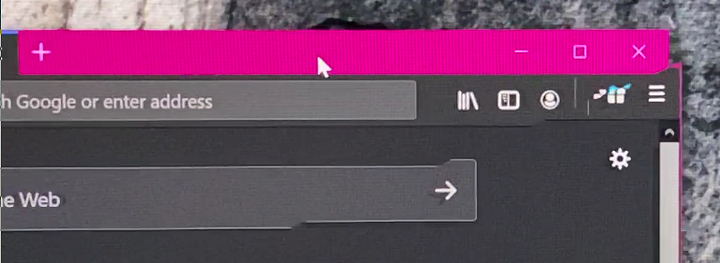

 That’s the part of programming I love the most.
That’s the part of programming I love the most.
