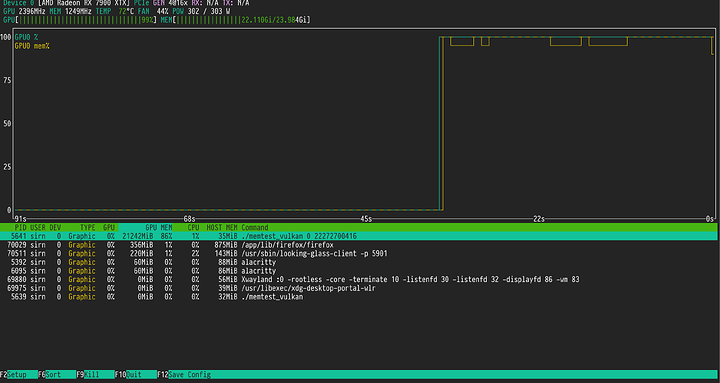Hi everyone. I am currently using gpuburn to perform thermal test on the two RTX A6000 GPU cards. But gpuburn does not seem to push the cards hard enough. They only consume about 150W.
Every 1.0s: nvidia-smi gpu: Sat Dec 16 10:59:26 2023
Sat Dec 16 10:59:26 2023
±--------------------------------------------------------------------------------------+
| NVIDIA-SMI 530.30.02 Driver Version: 530.30.02 CUDA Version: 12.1 |
|-----------------------------------------±---------------------±---------------------+
| GPU Name Persistence-M| Bus-Id Disp.A | Volatile Uncorr. ECC |
| Fan Temp Perf Pwr:Usage/Cap| Memory-Usage | GPU-Util Compute M. |
| | | MIG M. |
|=========================================+======================+======================|
| 0 NVIDIA RTX A6000 On | 00000000:41:00.0 Off | Off |
| 36% 64C P2 141W / 300W| 43842MiB / 49140MiB | 100% Default |
| | | N/A |
±----------------------------------------±---------------------±---------------------+
| 1 NVIDIA RTX A6000 On | 00000000:81:00.0 Off | Off |
| 38% 66C P2 149W / 300W| 43853MiB / 49140MiB | 100% Default |
| | | N/A |
±----------------------------------------±---------------------±---------------------+
±--------------------------------------------------------------------------------------+
| Processes: |
| GPU GI CI PID Type Process name GPU Memory |
| ID ID Usage |
|=======================================================================================|
| 0 N/A N/A 2874 G /usr/lib/xorg/Xorg 4MiB |
| 0 N/A N/A 5948 C ./gpu_burn 43834MiB |
| 1 N/A N/A 2874 G /usr/lib/xorg/Xorg 283MiB |
| 1 N/A N/A 3089 G /usr/bin/gnome-shell 84MiB |
| 1 N/A N/A 5957 C ./gpu_burn 43482MiB |
±--------------------------------------------------------------------------------------+
Does anyone know a better GPU stress test to verify the thermal performance? I am looking for something simple without having to install so many extra libraries.
Thanks!