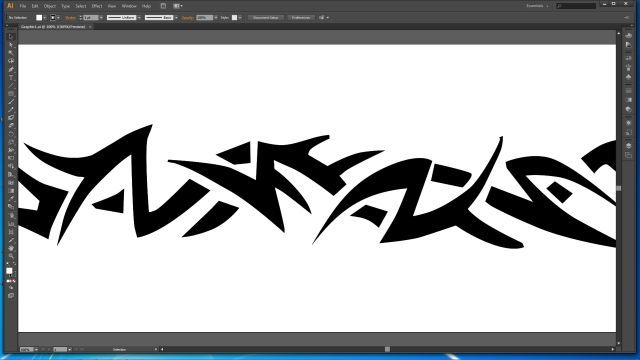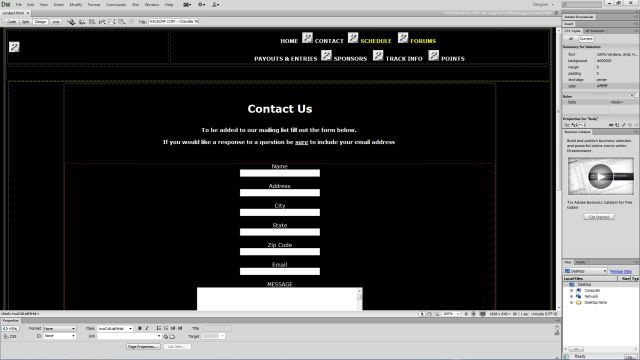Kind of a follow up on GW2 just in-case someone might be interested....
Background: So I had a interest in running a KVM pretty well with the sole intent of running games, especially GW2 since it's one of the few games I play, I wanted to move to Linux but knew I had to either dual boot or run a VM to keep GW2 since I doubt it'll ever be ported over to Linux. Running Adobe (still need to try Corel Draw) was a added kinda' proof of concept for me to first show it would work and second to maybe in the future switch my wife (graphics designer) over to Linux.
Current: So I'm on my seventh iteration of building a VM using KVM on Fedora 22, as you might be able to figure out I've gotten pretty comfortable doing so (and may write a guide to help others if there's any interest), after all my testing I deleted my last VM (#6) yesterday to build what I hope will be the last or final (no longer testing), I had originally given the last several VMs a entire 500g HD which was fine for testing but if your going to run Windows and have games & applications it isn't enough for a permanent install. I had also in every testing VM given Windows about half of the system resources that were available (ie 4 of 8 cores, 16g of 32g ram, bridged NIC, and one 270x).
So as I said finished testing and feel comfortable enough with what I'm doing to think I can now build a VM that I can use and build on, the current VM I've built will be a bit different I removed the 500g drive and replaced it with a 2tb hard drive, upped the memory from 16g to 24g and from 4 cores to 6 cores of the CPU that should leave Linux with more than enough to operate and not suffer to much, I also gave the guest it's own gigabit NIC which seemed to improve some of the latency I was having with a bridged NIC while working in the host and guest at the same time. My eventual plan is to swap the video cards from host to guest now that I have a handle on the PCI pass through and have successfully accomplished it numerous times.
My current daily driver has 3 R9 270x cards in it, two are being used by the host and one by the guest, I'm going to swap that giving two in crossfire to the guest hoping to improve the video performance in windows games, and Linux should easily be happy with one card driving 3 monitors at a 1080p resolution (1920x1080).
To get GW2 to run acceptably with one 270x in the KVM I had to turn down all the settings to medium or low, it's fine that way but we all know we want as much video that we can muster for rendering and while playing a MMO there are times when lag becomes a concern, I want to avoid as much of that as I can and I hope passing both cards through will give it the needed resources to work as it did running Windows on bare metal.
So where I'm at right now is the KVM is built and configured as I stated above with the exception of the passing through the two 270x cards, I'm going to run it like this for a week to get a feel for how it performs then this weekend swap the cards and give that a try, hopefully I'll see a difference.
I do still have a mouse/polling issue in Fallout 3 that no matter what I do I can't seem to correct, it's there regardless if I use the default settings for the KVM or if I pass the mouse through, I'm not really sure exactly how to resolve that issue since it's the only game that exhibits the behavior and it makes the game pretty much unplayable, I'd really like to correct this before Fallout 4 come out just in case it's specific to the engine/franchise.
Another thing I'm seeing is the KVM using multi cores but one core gets slammed to 100% quite a lot and it's not the same core it moves around from core to core, not really sure if that's normal or not, if it's a hardware bottle neck of some sorts, it doesn't seem to create any lag that is detectable and when I shut down a game it returns to what I would call normal spanning cores at 0-50% load but moving from core to core while the Linux CPU cores remain at 0-20% most of the time (unless it's installing or some other task), I made a video the other day of it and when I get a chance I'll post it so you guys can see what I'm talking about.
Anyone have any tips, tricks, or ideas?
Sorry for the rambling and lack of a tl,dr..... :)