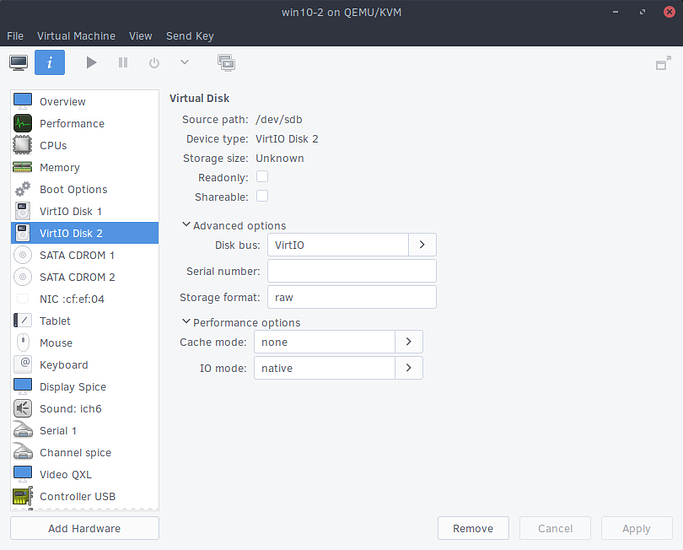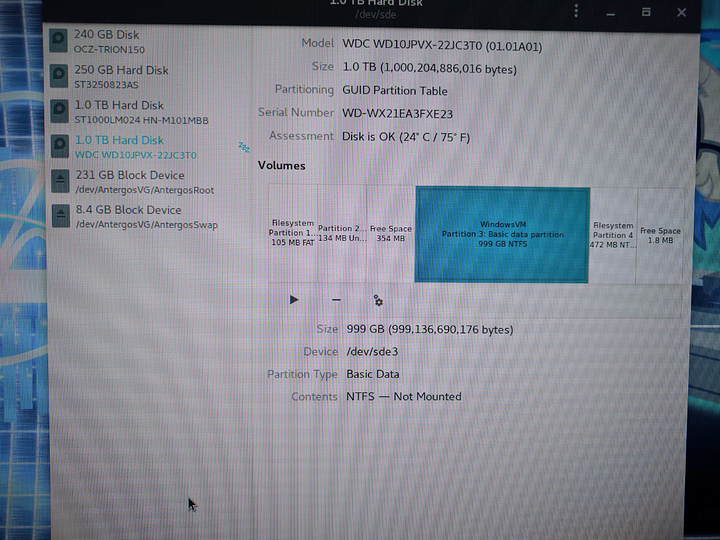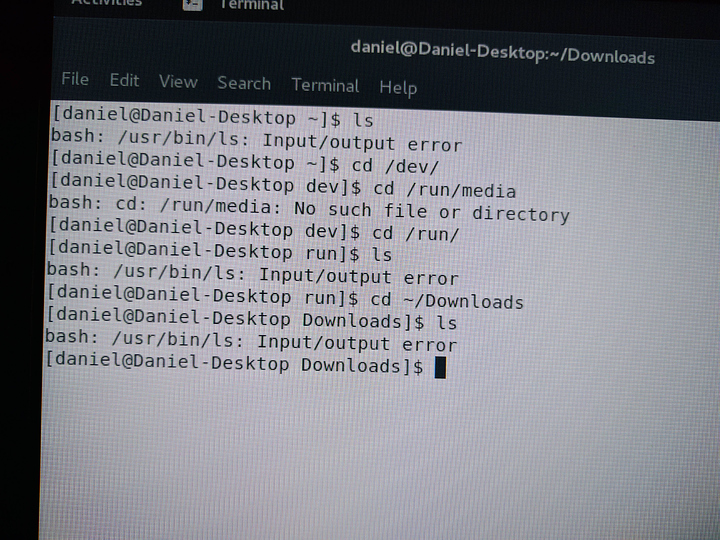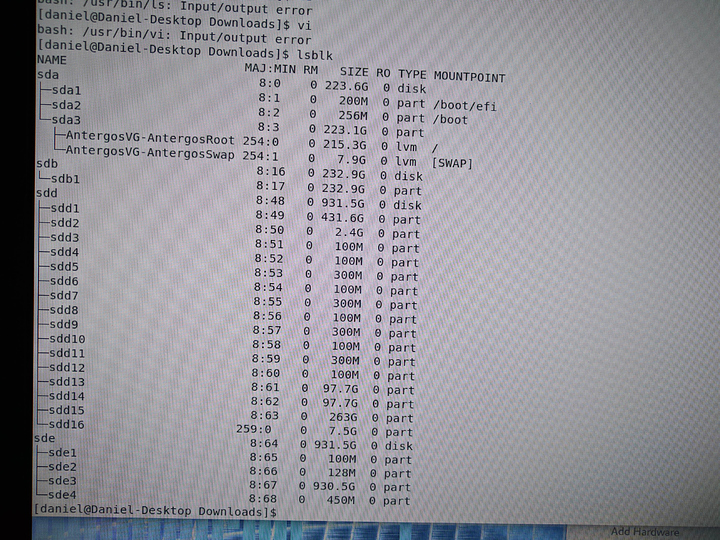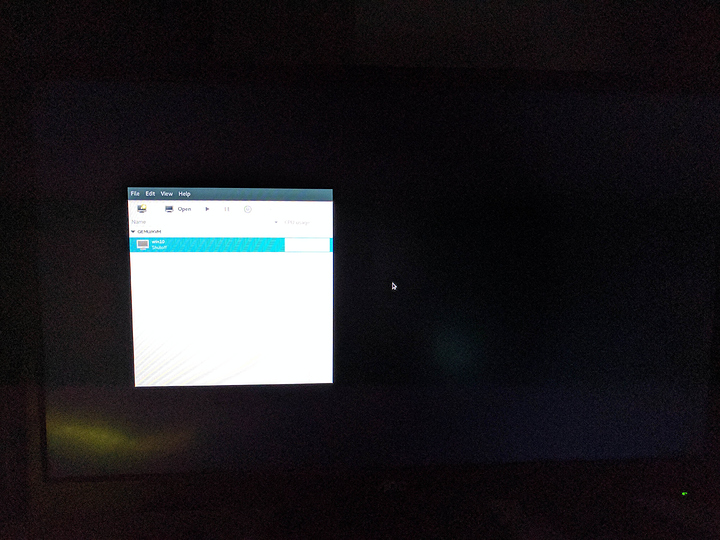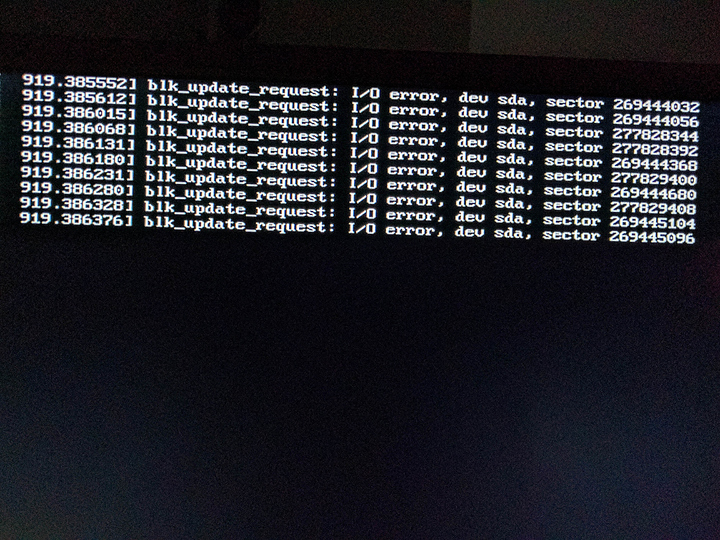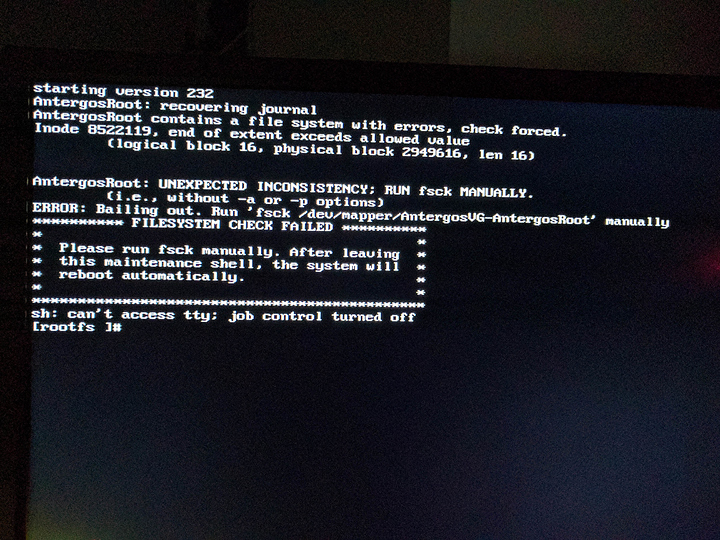IOMMU Group 0 00:01.0 Host bridge [0600]: Advanced Micro Devices, Inc. [AMD] Device [1022:1452]
IOMMU Group 10 00:18.0 Host bridge [0600]: Advanced Micro Devices, Inc. [AMD] Device [1022:1460]
IOMMU Group 10 00:18.1 Host bridge [0600]: Advanced Micro Devices, Inc. [AMD] Device [1022:1461]
IOMMU Group 10 00:18.2 Host bridge [0600]: Advanced Micro Devices, Inc. [AMD] Device [1022:1462]
IOMMU Group 10 00:18.3 Host bridge [0600]: Advanced Micro Devices, Inc. [AMD] Device [1022:1463]
IOMMU Group 10 00:18.4 Host bridge [0600]: Advanced Micro Devices, Inc. [AMD] Device [1022:1464]
IOMMU Group 10 00:18.5 Host bridge [0600]: Advanced Micro Devices, Inc. [AMD] Device [1022:1465]
IOMMU Group 10 00:18.6 Host bridge [0600]: Advanced Micro Devices, Inc. [AMD] Device [1022:1466]
IOMMU Group 10 00:18.7 Host bridge [0600]: Advanced Micro Devices, Inc. [AMD] Device [1022:1467]
IOMMU Group 11 03:00.0 USB controller [0c03]: Advanced Micro Devices, Inc. [AMD] Device [1022:43b9] (rev 02)
IOMMU Group 11 03:00.1 SATA controller [0106]: Advanced Micro Devices, Inc. [AMD] Device [1022:43b5] (rev 02)
IOMMU Group 11 03:00.2 PCI bridge [0604]: Advanced Micro Devices, Inc. [AMD] Device [1022:43b0] (rev 02)
IOMMU Group 11 04:00.0 PCI bridge [0604]: Advanced Micro Devices, Inc. [AMD] Device [1022:43b4] (rev 02)
IOMMU Group 11 04:02.0 PCI bridge [0604]: Advanced Micro Devices, Inc. [AMD] Device [1022:43b4] (rev 02)
IOMMU Group 11 04:03.0 PCI bridge [0604]: Advanced Micro Devices, Inc. [AMD] Device [1022:43b4] (rev 02)
IOMMU Group 11 04:04.0 PCI bridge [0604]: Advanced Micro Devices, Inc. [AMD] Device [1022:43b4] (rev 02)
IOMMU Group 11 04:05.0 PCI bridge [0604]: Advanced Micro Devices, Inc. [AMD] Device [1022:43b4] (rev 02)
IOMMU Group 11 04:06.0 PCI bridge [0604]: Advanced Micro Devices, Inc. [AMD] Device [1022:43b4] (rev 02)
IOMMU Group 11 04:07.0 PCI bridge [0604]: Advanced Micro Devices, Inc. [AMD] Device [1022:43b4] (rev 02)
IOMMU Group 11 05:00.0 USB controller [0c03]: ASMedia Technology Inc. Device [1b21:1343]
IOMMU Group 11 06:00.0 Ethernet controller [0200]: Intel Corporation I211 Gigabit Network Connection [8086:1539] (rev 03)
IOMMU Group 11 07:00.0 Ethernet controller [0200]: Qualcomm Atheros Device [1969:e0b1] (rev 10)
IOMMU Group 11 09:00.0 Network controller [0280]: Broadcom Limited BCM4360 802.11ac Wireless Network Adapter [14e4:43a0] (rev 03)
IOMMU Group 12 0c:00.0 VGA compatible controller [0300]: NVIDIA Corporation GK208 [GeForce GT 710B] [10de:128b] (rev a1)
IOMMU Group 12 0c:00.1 Audio device [0403]: NVIDIA Corporation GK208 HDMI/DP Audio Controller [10de:0e0f] (rev a1)
IOMMU Group 13 0d:00.0 VGA compatible controller [0300]: Advanced Micro Devices, Inc. [AMD/ATI] Ellesmere [Radeon RX 470/480] [1002:67df] (rev c7)
IOMMU Group 13 0d:00.1 Audio device [0403]: Advanced Micro Devices, Inc. [AMD/ATI] Device [1002:aaf0]
IOMMU Group 1 00:01.3 PCI bridge [0604]: Advanced Micro Devices, Inc. [AMD] Device [1022:1453]
IOMMU Group 2 00:02.0 Host bridge [0600]: Advanced Micro Devices, Inc. [AMD] Device [1022:1452]
IOMMU Group 3 00:03.0 Host bridge [0600]: Advanced Micro Devices, Inc. [AMD] Device [1022:1452]
IOMMU Group 4 00:03.1 PCI bridge [0604]: Advanced Micro Devices, Inc. [AMD] Device [1022:1453]
IOMMU Group 5 00:03.2 PCI bridge [0604]: Advanced Micro Devices, Inc. [AMD] Device [1022:1453]
IOMMU Group 6 00:04.0 Host bridge [0600]: Advanced Micro Devices, Inc. [AMD] Device [1022:1452]
IOMMU Group 7 00:07.0 Host bridge [0600]: Advanced Micro Devices, Inc. [AMD] Device [1022:1452]
IOMMU Group 7 00:07.1 PCI bridge [0604]: Advanced Micro Devices, Inc. [AMD] Device [1022:1454]
IOMMU Group 7 11:00.0 Non-Essential Instrumentation [1300]: Advanced Micro Devices, Inc. [AMD] Device [1022:145a]
IOMMU Group 7 11:00.2 Encryption controller [1080]: Advanced Micro Devices, Inc. [AMD] Device [1022:1456]
IOMMU Group 7 11:00.3 USB controller [0c03]: Advanced Micro Devices, Inc. [AMD] Device [1022:145c]
IOMMU Group 8 00:08.0 Host bridge [0600]: Advanced Micro Devices, Inc. [AMD] Device [1022:1452]
IOMMU Group 8 00:08.1 PCI bridge [0604]: Advanced Micro Devices, Inc. [AMD] Device [1022:1454]
IOMMU Group 8 12:00.0 Non-Essential Instrumentation [1300]: Advanced Micro Devices, Inc. [AMD] Device [1022:1455]
IOMMU Group 8 12:00.2 SATA controller [0106]: Advanced Micro Devices, Inc. [AMD] FCH SATA Controller [AHCI mode] [1022:7901] (rev 51)
IOMMU Group 8 12:00.3 Audio device [0403]: Advanced Micro Devices, Inc. [AMD] Device [1022:1457]
IOMMU Group 9 00:14.0 SMBus [0c05]: Advanced Micro Devices, Inc. [AMD] FCH SMBus Controller [1022:790b] (rev 59)
IOMMU Group 9 00:14.3 ISA bridge [0601]: Advanced Micro Devices, Inc. [AMD] FCH LPC Bridge [1022:790e] (rev 51)
The IOMMU groups on my system. Passing through the sata controller(and the other devices) in group 8 (exept for the PCI bridge and the host bridge of course)
IOMMU Group 8 00:08.0 Host bridge [0600]: Advanced Micro Devices, Inc. [AMD] Device [1022:1452]
IOMMU Group 8 00:08.1 PCI bridge [0604]: Advanced Micro Devices, Inc. [AMD] Device [1022:1454]
IOMMU Group 8 12:00.0 Non-Essential Instrumentation [1300]: Advanced Micro Devices, Inc. [AMD] Device [1022:1455]
IOMMU Group 8 12:00.2 SATA controller [0106]: Advanced Micro Devices, Inc. [AMD] FCH SATA Controller [AHCI mode] [1022:7901] (rev 51)
IOMMU Group 8 12:00.3 Audio device [0403]: Advanced Micro Devices, Inc. [AMD] Device [1022:1457]
I don't know how to vertify whether this is the secondary controller, though that is what would make the most sence by the fact that is is on bus 12 (in hexadecimal that is).
On further inspection though I might think It is actually reversed and this is the Primary Sata controller. Will do some more testing on this.
Edit: This might be the primary sata controller on the board as it houses the sata express ports, thoughits devices are from sata 4 and up while the other one (which seems to be an ASMedia controller) houses sata device 0-3. The linux host is running from what seems to be the ASMedia controller on sata0.
$ lspci -tv
-[0000:00]-+-00.0 Advanced Micro Devices, Inc. [AMD] Device 1450
+-00.2 Advanced Micro Devices, Inc. [AMD] Device 1451
+-01.0 Advanced Micro Devices, Inc. [AMD] Device 1452
+-01.3-[03-0b]--+-00.0 Advanced Micro Devices, Inc. [AMD] Device 43b9
| +-00.1 Advanced Micro Devices, Inc. [AMD] Device 43b5
| \-00.2-[04-0b]--+-00.0-[05]----00.0 ASMedia Technology Inc. Device 1343
| +-02.0-[06]----00.0 Intel Corporation I211 Gigabit Network Connection
| +-03.0-[07]----00.0 Qualcomm Atheros Device e0b1
| +-04.0-[08]--
| +-05.0-[09]----00.0 Broadcom Limited BCM4360 802.11ac Wireless Network Adapter
| +-06.0-[0a]--
| \-07.0-[0b]--
+-02.0 Advanced Micro Devices, Inc. [AMD] Device 1452
+-03.0 Advanced Micro Devices, Inc. [AMD] Device 1452
+-03.1-[0c]--+-00.0 NVIDIA Corporation GK208 [GeForce GT 710B]
| \-00.1 NVIDIA Corporation GK208 HDMI/DP Audio Controller
+-03.2-[0d]--+-00.0 Advanced Micro Devices, Inc. [AMD/ATI] Ellesmere [Radeon RX 470/480]
| \-00.1 Advanced Micro Devices, Inc. [AMD/ATI] Device aaf0
+-04.0 Advanced Micro Devices, Inc. [AMD] Device 1452
+-07.0 Advanced Micro Devices, Inc. [AMD] Device 1452
+-07.1-[11]--+-00.0 Advanced Micro Devices, Inc. [AMD] Device 145a
| +-00.2 Advanced Micro Devices, Inc. [AMD] Device 1456
| \-00.3 Advanced Micro Devices, Inc. [AMD] Device 145c
+-08.0 Advanced Micro Devices, Inc. [AMD] Device 1452
+-08.1-[12]--+-00.0 Advanced Micro Devices, Inc. [AMD] Device 1455
| +-00.2 Advanced Micro Devices, Inc. [AMD] FCH SATA Controller [AHCI mode]
| \-00.3 Advanced Micro Devices, Inc. [AMD] Device 1457
+-14.0 Advanced Micro Devices, Inc. [AMD] FCH SMBus Controller
+-14.3 Advanced Micro Devices, Inc. [AMD] FCH LPC Bridge
+-18.0 Advanced Micro Devices, Inc. [AMD] Device 1460
+-18.1 Advanced Micro Devices, Inc. [AMD] Device 1461
+-18.2 Advanced Micro Devices, Inc. [AMD] Device 1462
+-18.3 Advanced Micro Devices, Inc. [AMD] Device 1463
+-18.4 Advanced Micro Devices, Inc. [AMD] Device 1464
+-18.5 Advanced Micro Devices, Inc. [AMD] Device 1465
+-18.6 Advanced Micro Devices, Inc. [AMD] Device 1466
\-18.7 Advanced Micro Devices, Inc. [AMD] Device 1467