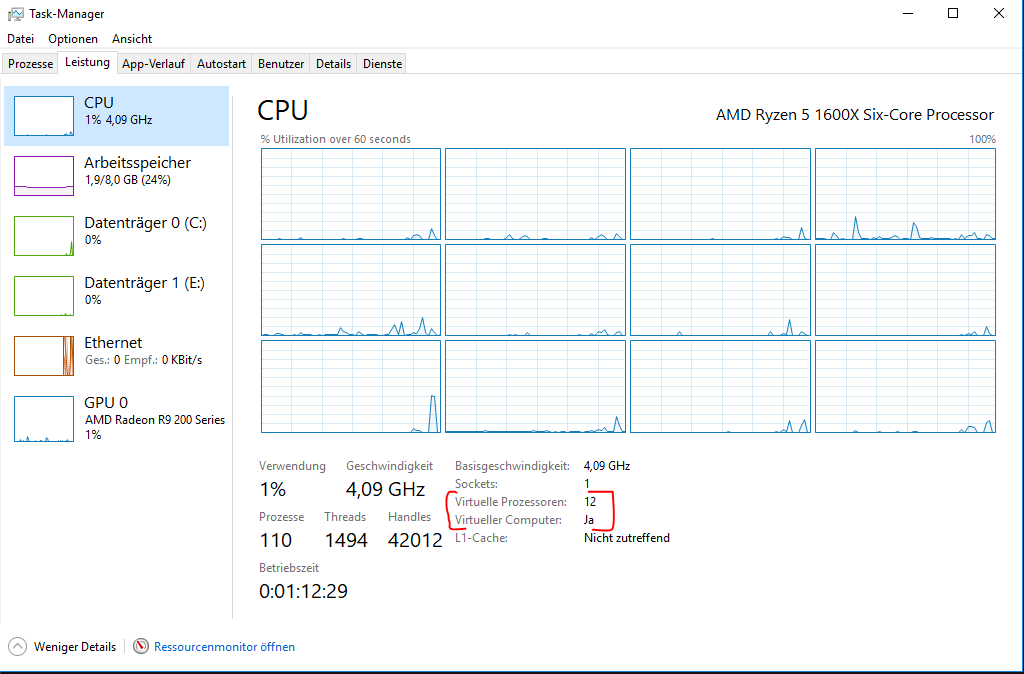Hi all!
I’m doing a benchmark suite right to get some “hard” numbers how a Windows VM with KVM performs in gaming. Wendel did live testing in a great live stream but for someone who is looking for written number I wanne share my findings in this thread.
I hope someone find it useful or entertaining  Goal is it to share my performance numbers in “KVM virtulized Gaming”: AMD NPT Patch vs Buggy NPT vs Native Windows
Goal is it to share my performance numbers in “KVM virtulized Gaming”: AMD NPT Patch vs Buggy NPT vs Native Windows
To the methology:
Each number is an average of at least 3 benchmark runs to keep peaks or drops some kind in check. I test the following games or benchmarks because they are in my (Steam-) library  :
:
- Unigine Vally (DX11)
- Unigine Heaven (DX11)
- Unigine Superposition (DX11)
- Resident Evil 6 Bechmark Tool (DX9c)
- Resident Evil 5 Benchmark 1 (DX9c)
- Resident Evil 5 Benchmark 2 (DX9c)
- Tomb Raider (DX11)
- Rise of Tomb Raider (DX12)
- Steam VR Performance Test
- Ashes of the Singularity: Escalation (DX12 and Vulkan)
The Host System is:
MoBo: ASUS ROG Crosshair IV Hero BIOS 17.01
CPU: AMD Ryzen 5 1600x pstate OC to 4.1 GHz
RAM: 16 GB Corsair Vengeance LPX 3200 @ 3200 MHz 16-17-17-17-36 CL’s
OS: Ubuntu 17.10 with NPT Patch Kernel “4.14rc7-custom1” / Kernel 4.14rc7 for none NPT numbers
Guest System:
KVM based
VCPUs: 12
RAM: 8.1 GB
Passthru GPU: XFX Radeon R9 280x GPU-OC: 1100 MHz / VRAM-OC: 1600 MHz
OS: Windows 10 pro FCU
Radeon Software: Crimson Relive 17.9.3
Benchmark Results
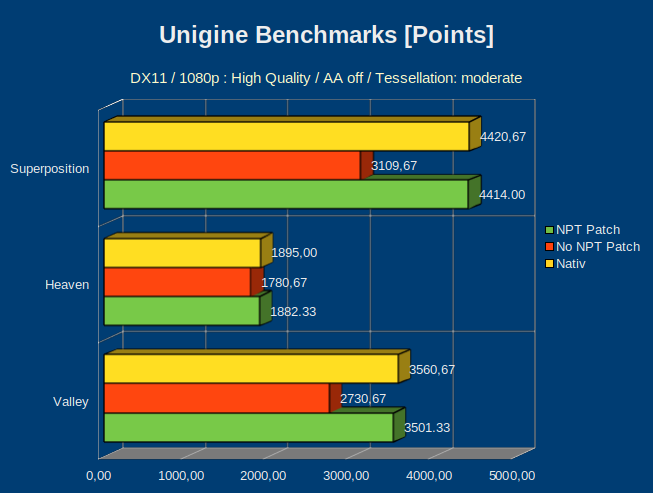
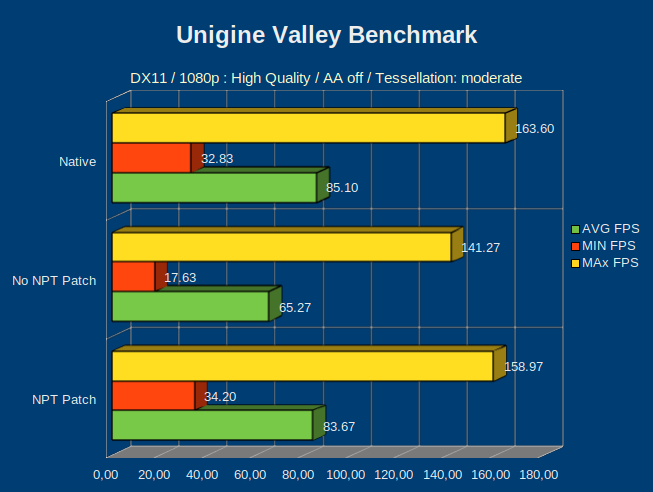
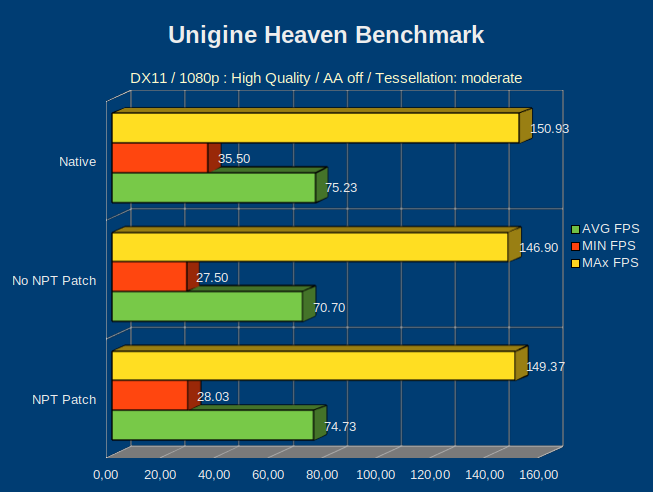
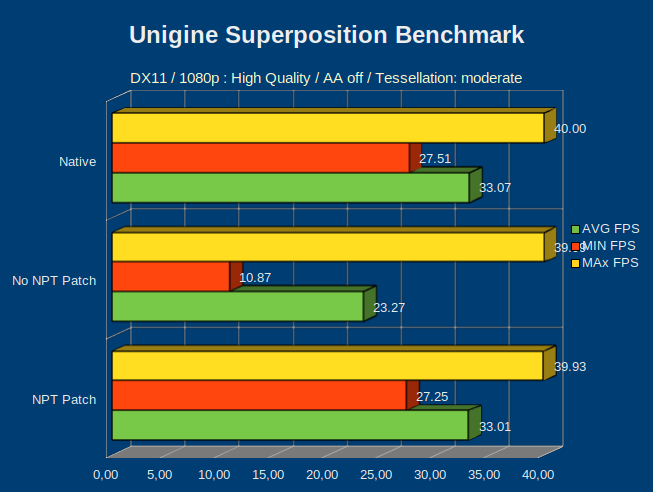
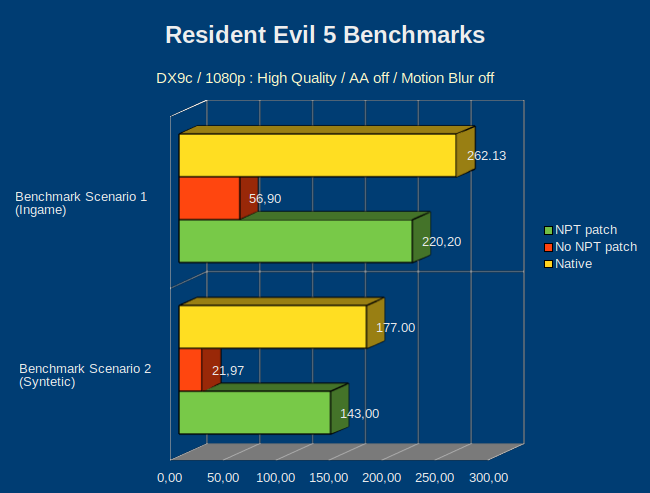
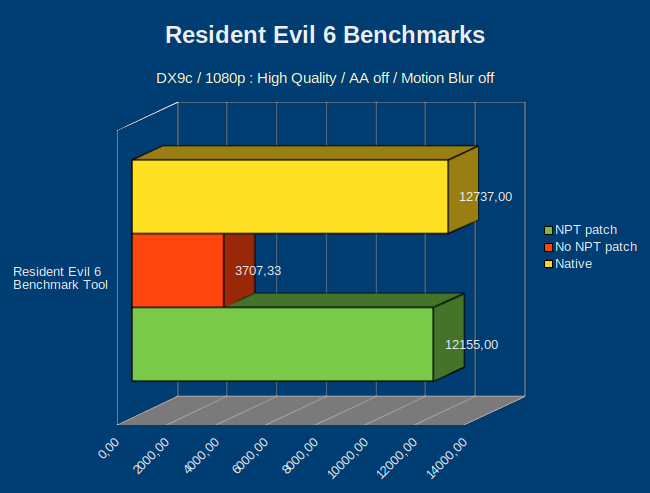
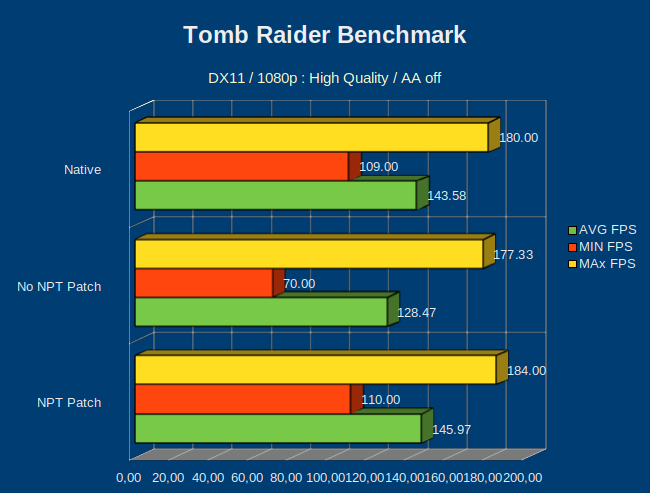

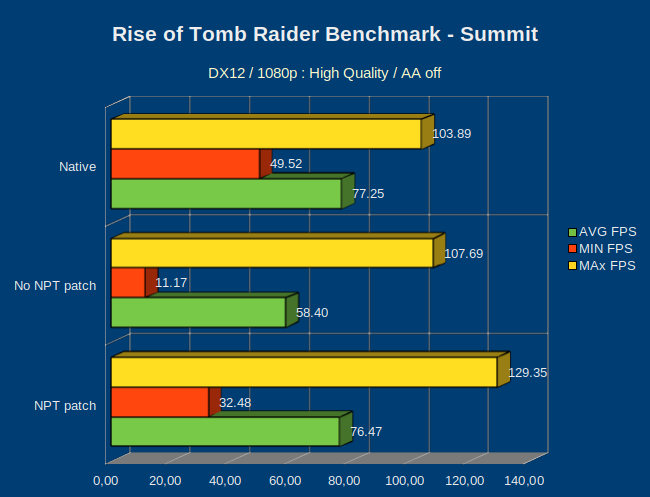
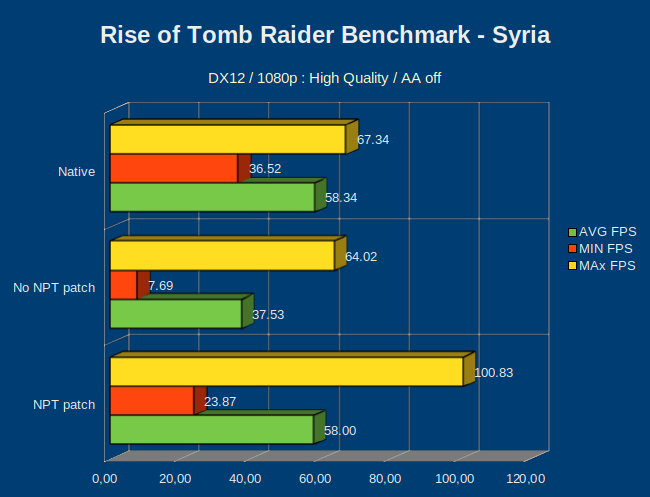
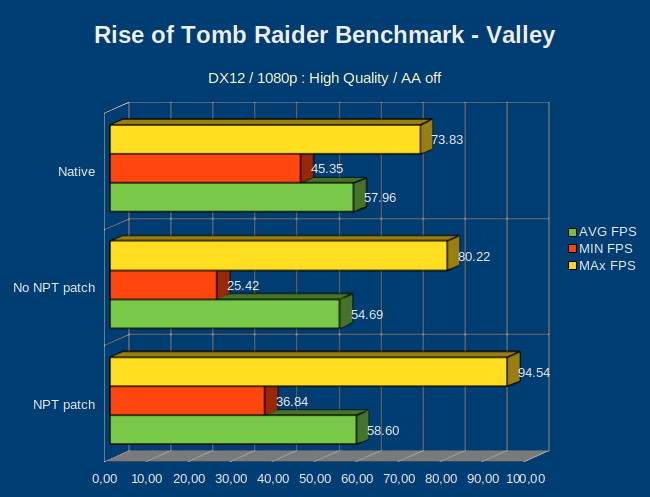
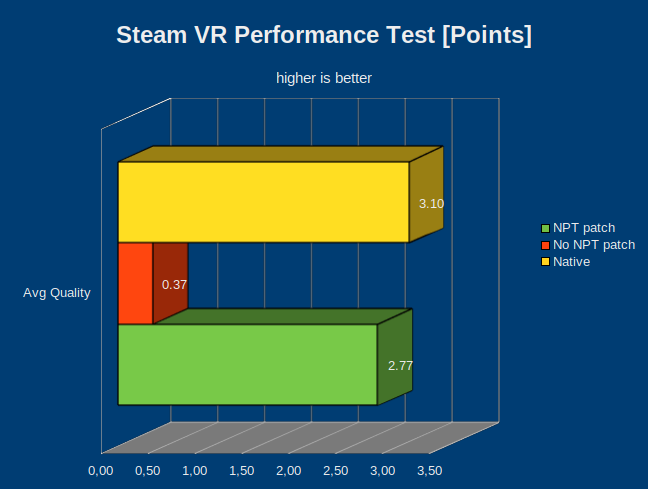
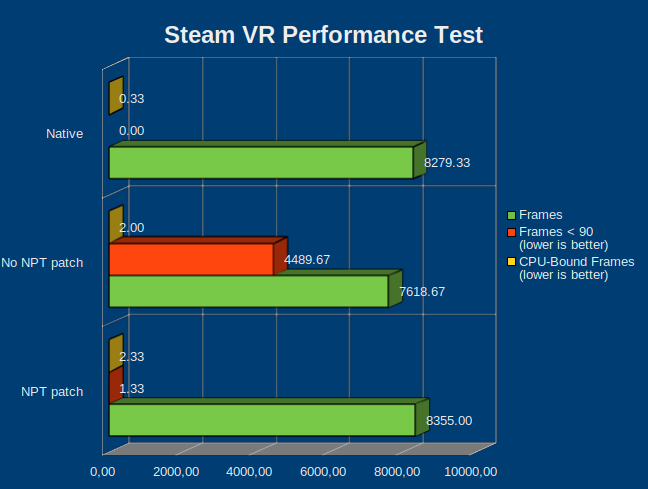
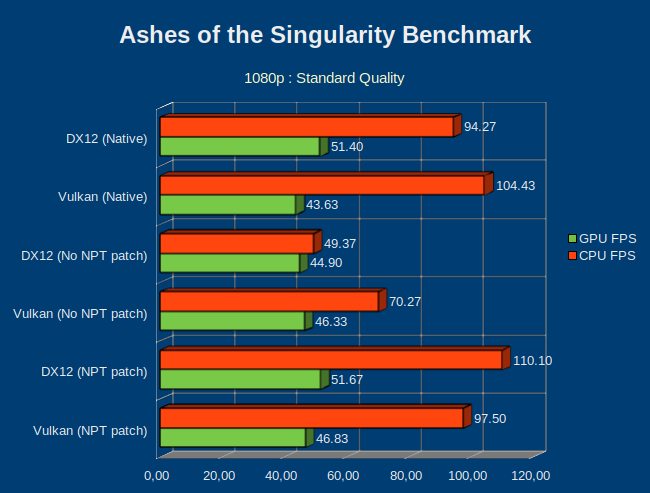
Remarks: Ashes behaves a little bit … strange… for some reason it refused to use the primary Graphics card in PCIe x16 Slot 2 (XFX R9 280X) instead it uses always the card in PCIe x16 Slot 1 (Sapphire RX 560). Additionally the the use of a second monitor let crash the game instant if the Vulkan API were activated. Resulting in ripp of the 1st display driver card an put the R9 card in the first PCIe16 Slot… Strange game!
Some final thougths…
DX9c games benefit maaaaassive from the NPT fix! In fact DX9c games were not really playable with the buggy NPT. It was very choppy and extreme load sensitive. With more objects to draw the performances dropped very fast. With the NPT patch you remove the FPS penalty of >60%. In “newer” DX9 games virtalized gaming is on par with native game play. In “older” DX9 Games like RE5 where the framerate is already near 200 FPS the virtulization penalty is good measuarble but far from noticable.
Games using DX11, DX12 and Vulkan got a little performance bump in MIN and MAX FPS but what is very improved is the smoothness of the games! With the NPT patch the VM gaming experiences is undistinguishable from playing on a native Windows.
Attachments:
As requested, the source libreOffice ODS file for the charts can be viewed here: https://drive.google.com/file/d/1BQ5BD14cX-9C0Ep37cbTfmkgfZNeOyoj/view?usp=sharing


 And… somehow it feels Windows 10 behaves much more robust inside a VM then native O_o?
And… somehow it feels Windows 10 behaves much more robust inside a VM then native O_o?