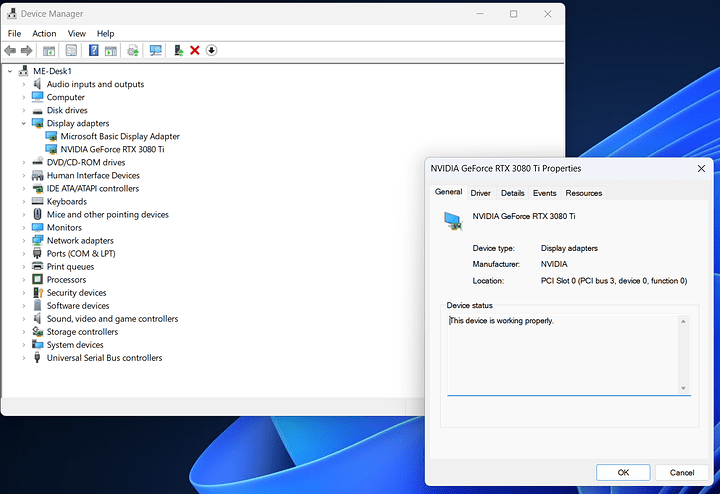As the title says, i used to run on my linux host, gpu pass through, to a windows 10 client. Worked fine without any trouble.
At the moment i can not get it to work properly with looking glass. Broken monitor icon remains on looking glass client window.
Any help would be greatly appreciated
looking glass log Windows
[I] 618788762 time.c:85 | windowsSetTimerResolution | System timer resolution: 500.0 μs
[W] 618790363 platform.c:500 | boostPriority | Failed to set realtime GPU priority.
[I] 618791948 platform.c:501 | boostPriority | This is not a failure, please do not report this as an issue.
[I] 618793702 platform.c:502 | boostPriority | To fix this, install and run the Looking Glass host as a service.
[I] 618795445 platform.c:503 | boostPriority | looking-glass-host.exe InstallService
[I] 618796579 app.c:771 | app_main | Looking Glass Host (B6)
[I] 618797060 cpuinfo.c:37 | lgDebugCPU | CPU Model: 12th Gen Intel(R) Core(TM) i7-12700H
[I] 618797601 cpuinfo.c:38 | lgDebugCPU | CPU: 1 sockets, 6 cores, 12 threads
[I] 618798736 ivshmem.c:132 | ivshmemInit | IVSHMEM 0* on bus 0x9, device 0x2, function 0x0
[I] 618801674 app.c:788 | app_main | IVSHMEM Size : 64 MiB
[I] 618801945 app.c:789 | app_main | IVSHMEM Address : 0x2E00000
[I] 618802197 app.c:790 | app_main | Max Pointer Size : 1024 KiB
[I] 618802466 app.c:791 | app_main | KVMFR Version : 19
[I] 618802706 app.c:809 | app_main | Trying : DXGI
[I] 618804161 dxgi.c:319 | dxgi_init | Not using unsupported adapter: Microsoft Basic Render Driver
[I] 618804537 dxgi.c:319 | dxgi_init | Not using unsupported adapter: Microsoft Basic Render Driver
[E] 618804880 dxgi.c:384 | dxgi_init | Failed to locate a valid output device
[I] 618805172 app.c:809 | app_main | Trying : NVFBC
[I] 618809676 wrapper.cpp:90 | NvFBCInit | NvFBC SDK Version: 112
[E] 618815623 wrapper.cpp:94 | NvFBCInit | Failed to enable the NvFBC interface: 0
[E] 618815938 app.c:829 | app_main | Failed to find a supported capture interface
[I] 618817527 app.c:982 | app_main | Host application exited
looking glass log linux
[I] 101222833436 main.c:1785 | main | Looking Glass (B6)
[I] 101222833450 main.c:1786 | main | Locking Method: Atomic
[I] 101222849887 cpuinfo.c:37 | lgDebugCPU | CPU Model: 12th Gen Intel(R) Core(TM) i7-12700H
[I] 101222849891 cpuinfo.c:38 | lgDebugCPU | CPU: 1 sockets, 14 cores, 20 threads
[I] 101222875796 main.c:1162 | lg_run | Using font: /usr/share/fonts/truetype/dejavu/DejaVuSansMono.ttf
[I] 101222876080 ivshmem.c:128 | ivshmemOpenDev | KVMFR Device : /dev/shm/looking-glass
[I] 101222880544 audio.c:159 | audio_init | Using AudioDev: PipeWire
[I] 101222880556 ps.c:245 | purespice_connect | Connecting to socket 127.0.0.1:5900
[I] 101222889927 rsa.c:178 | rsa_encryptPassword | Using Nettle
[I] 101222892102 ps.c:268 | purespice_connect | Connected
[I] 101222892126 channel_main.c:167 | onMessage_mainName | Guest name: Ifaistos
[I] 101222892134 channel_main.c:183 | onMessage_mainUUID | Guest UUID: 8d53733a-c18d-4355-b78d-8bf825ab52ea
[I] 101222901436 ps.c:644 | ps_connectChannel | RECORD channel connected
[I] 101222907373 ps.c:644 | ps_connectChannel | PLAYBACK channel connected
[I] 101222914417 ps.c:644 | ps_connectChannel | INPUTS channel connected
[I] 101222914472 channel.c:312 | onMessage_notify | [notify] keyboard channel is insecure
[I] 101222914646 egl.c:267 | egl_initialize | Double buffering is off
[I] 101222914660 main.c:1116 | tryRenderer | Using Renderer: EGL
[I] 101222915921 x11.c:230 | x11CheckEWMHSupport | EWMH-complient window manager detected: KWin
[I] 101222916008 x11.c:463 | x11Init | X11 XInput 2.0 in use
[I] 101222929105 x11.c:1433 | x11GetEGLDisplay | Using eglGetPlatformDisplayEXT
[I] 101222973101 egl.c:745 | egl_renderStartup | Multisampling enabled, max samples: 4
[I] 101222973917 egl.c:828 | egl_renderStartup | Single buffer mode
[I] 101222977715 egl.c:855 | egl_renderStartup | EGL : 1.5
[I] 101222977732 egl.c:856 | egl_renderStartup | Vendor : Intel
[I] 101222977746 egl.c:857 | egl_renderStartup | Renderer: Mesa Intel(R) Graphics (ADL GT2)
[I] 101222977761 egl.c:858 | egl_renderStartup | Version : OpenGL ES 3.2 Mesa 22.2.5
[I] 101222977778 egl.c:859 | egl_renderStartup | EGL APIs: OpenGL OpenGL_ES
[I] 101222977806 egl.c:930 | egl_renderStartup | Debug messages disabled, enable with egl:debug=true
[I] 101223001567 eglutil.c:35 | swapWithDamageInit | Using EGL_KHR_swap_buffers_with_damage
[I] 101223197846 main.c:1467 | lg_run | ================================================================================
[I] 101223197898 main.c:1468 | lg_run | The host application seems to not be running
[I] 101223197923 main.c:1469 | lg_run | Waiting for the host application to start...
[I] 101224219320 ps.c:644 | ps_connectChannel | DISPLAY channel connected
[I] 101224223585 main.c:896 | spice_surfaceCreate | Create SPICE surface: id: 0, size: 1280x800
[I] 101224229431 ps.c:644 | ps_connectChannel | CURSOR channel connected
[I] 101232454411 main.c:910 | spice_surfaceDestroy | Destroy spice surface 0
[I] 101232454891 main.c:896 | spice_surfaceCreate | Create SPICE surface: id: 0, size: 1280x800
[I] 101233952172 main.c:910 | spice_surfaceDestroy | Destroy spice surface 0
[I] 101233953029 main.c:896 | spice_surfaceCreate | Create SPICE surface: id: 0, size: 1920x1440
[I] 101252233421 main.c:1474 | lg_run | ================================================================================
[I] 101252233652 main.c:1488 | lg_run | Check the host log in your guest at %ProgramData%\Looking Glass (host)\looking-glass-host.txt
[I] 101252233691 main.c:1489 | lg_run | Continuing to wait...
[I] 101439477219 main.c:910 | spice_surfaceDestroy | Destroy spice surface 0
[I] 101439477568 main.c:896 | spice_surfaceCreate | Create SPICE surface: id: 0, size: 1280x800
[I] 102178278599 channel.c:258 | channel_internal_disconnect | CURSOR channel disconnected
[I] 102178279279 channel.c:258 | channel_internal_disconnect | DISPLAY channel disconnected
[I] 102178279305 channel.c:258 | channel_internal_disconnect | RECORD channel disconnected
[I] 102178279325 channel.c:258 | channel_internal_disconnect | PLAYBACK channel disconnected
[I] 102178279363 channel.c:258 | channel_internal_disconnect | INPUTS channel disconnected
[I] 102178279397 channel.c:258 | channel_internal_disconnect | MAIN channel disconnected
[I] 102178279413 ps.c:330 | purespice_disconnect | Disconnected
virsh xml file
<domain type='kvm'>
<name>Ifaistos</name>
<uuid>***</uuid>
<metadata>
<libosinfo:libosinfo xmlns:libosinfo="http://libosinfo.org/xmlns/libvirt/domain/1.0">
<libosinfo:os id="http://microsoft.com/win/10"/>
</libosinfo:libosinfo>
</metadata>
<memory unit='KiB'>32768000</memory>
<currentMemory unit='KiB'>32768000</currentMemory>
<vcpu placement='static'>12</vcpu>
<cputune>
<vcpupin vcpu='0' cpuset='0'/>
<vcpupin vcpu='1' cpuset='1'/>
<vcpupin vcpu='2' cpuset='2'/>
<vcpupin vcpu='3' cpuset='3'/>
<vcpupin vcpu='4' cpuset='4'/>
<vcpupin vcpu='5' cpuset='5'/>
<vcpupin vcpu='6' cpuset='6'/>
<vcpupin vcpu='7' cpuset='7'/>
<vcpupin vcpu='8' cpuset='12'/>
<vcpupin vcpu='9' cpuset='13'/>
<vcpupin vcpu='10' cpuset='12'/>
<vcpupin vcpu='11' cpuset='13'/>
</cputune>
<os>
<type arch='x86_64' machine='pc-q35-6.2'>hvm</type>
<loader readonly='yes' type='pflash'>/usr/share/OVMF/OVMF_CODE_4M.fd</loader>
<nvram>/var/lib/libvirt/qemu/nvram/Ifaistos_VARS.fd</nvram>
<bootmenu enable='yes'/>
</os>
<features>
<acpi/>
<apic/>
<hyperv mode='custom'>
<relaxed state='on'/>
<vapic state='on'/>
<spinlocks state='on' retries='8191'/>
<vpindex state='on'/>
<synic state='on'/>
<stimer state='on'>
<direct state='on'/>
</stimer>
<reset state='on'/>
<vendor_id state='on' value='quantum5.ca'/>
<frequencies state='on'/>
<reenlightenment state='on'/>
<tlbflush state='on'/>
<ipi state='on'/>
<evmcs state='off'/>
</hyperv>
<kvm>
<hidden state='on'/>
</kvm>
<vmport state='off'/>
<ioapic driver='kvm'/>
</features>
<cpu mode='host-passthrough' check='none' migratable='off'>
<topology sockets='1' dies='1' cores='6' threads='2'/>
<cache mode='passthrough'/>
<feature policy='require' name='topoext'/>
</cpu>
<clock offset='localtime'>
<timer name='rtc' tickpolicy='catchup'/>
<timer name='pit' tickpolicy='delay'/>
<timer name='hpet' present='no'/>
<timer name='hypervclock' present='yes'/>
</clock>
<on_poweroff>destroy</on_poweroff>
<on_reboot>restart</on_reboot>
<on_crash>destroy</on_crash>
<pm>
<suspend-to-mem enabled='no'/>
<suspend-to-disk enabled='no'/>
</pm>
<devices>
<emulator>/usr/bin/qemu-system-x86_64</emulator>
<disk type='file' device='cdrom'>
<driver name='qemu' type='raw'/>
<source file='/media/calvin/Ifaistos_VM_HD/Windows_10_ISO/Win10_21H2_English_x64.iso'/>
<target dev='sdb' bus='sata'/>
<readonly/>
<boot order='2'/>
<address type='drive' controller='0' bus='0' target='0' unit='1'/>
</disk>
<disk type='file' device='cdrom'>
<driver name='qemu' type='raw'/>
<source file='/media/calvin/Ifaistos_VM_HD/Windows_10_ISO/virtio-win-0.1.221.iso'/>
<target dev='sdc' bus='sata'/>
<readonly/>
<address type='drive' controller='0' bus='0' target='0' unit='2'/>
</disk>
<disk type='file' device='disk'>
<driver name='qemu' type='qcow2'/>
<source file='/media/calvin/Ifaistos_VM_HD/Ifaistos.qcow2'/>
<target dev='vda' bus='virtio'/>
<boot order='1'/>
<address type='pci' domain='0x0000' bus='0x04' slot='0x00' function='0x0'/>
</disk>
<controller type='usb' index='0' model='qemu-xhci' ports='15'>
<address type='pci' domain='0x0000' bus='0x02' slot='0x00' function='0x0'/>
</controller>
<controller type='pci' index='0' model='pcie-root'/>
<controller type='pci' index='1' model='pcie-root-port'>
<model name='pcie-root-port'/>
<target chassis='1' port='0x10'/>
<address type='pci' domain='0x0000' bus='0x00' slot='0x02' function='0x0' multifunction='on'/>
</controller>
<controller type='pci' index='2' model='pcie-root-port'>
<model name='pcie-root-port'/>
<target chassis='2' port='0x11'/>
<address type='pci' domain='0x0000' bus='0x00' slot='0x02' function='0x1'/>
</controller>
<controller type='pci' index='3' model='pcie-root-port'>
<model name='pcie-root-port'/>
<target chassis='3' port='0x12'/>
<address type='pci' domain='0x0000' bus='0x00' slot='0x02' function='0x2'/>
</controller>
<controller type='pci' index='4' model='pcie-root-port'>
<model name='pcie-root-port'/>
<target chassis='4' port='0x13'/>
<address type='pci' domain='0x0000' bus='0x00' slot='0x02' function='0x3'/>
</controller>
<controller type='pci' index='5' model='pcie-root-port'>
<model name='pcie-root-port'/>
<target chassis='5' port='0x14'/>
<address type='pci' domain='0x0000' bus='0x00' slot='0x02' function='0x4'/>
</controller>
<controller type='pci' index='6' model='pcie-root-port'>
<model name='pcie-root-port'/>
<target chassis='6' port='0x15'/>
<address type='pci' domain='0x0000' bus='0x00' slot='0x02' function='0x5'/>
</controller>
<controller type='pci' index='7' model='pcie-root-port'>
<model name='pcie-root-port'/>
<target chassis='7' port='0x16'/>
<address type='pci' domain='0x0000' bus='0x00' slot='0x02' function='0x6'/>
</controller>
<controller type='pci' index='8' model='pcie-root-port'>
<model name='pcie-root-port'/>
<target chassis='8' port='0x17'/>
<address type='pci' domain='0x0000' bus='0x00' slot='0x02' function='0x7'/>
</controller>
<controller type='pci' index='9' model='pcie-root-port'>
<model name='pcie-root-port'/>
<target chassis='9' port='0x18'/>
<address type='pci' domain='0x0000' bus='0x00' slot='0x03' function='0x0' multifunction='on'/>
</controller>
<controller type='pci' index='10' model='pcie-root-port'>
<model name='pcie-root-port'/>
<target chassis='10' port='0x19'/>
<address type='pci' domain='0x0000' bus='0x00' slot='0x03' function='0x1'/>
</controller>
<controller type='pci' index='11' model='pcie-root-port'>
<model name='pcie-root-port'/>
<target chassis='11' port='0x1a'/>
<address type='pci' domain='0x0000' bus='0x00' slot='0x03' function='0x2'/>
</controller>
<controller type='pci' index='12' model='pcie-root-port'>
<model name='pcie-root-port'/>
<target chassis='12' port='0x1b'/>
<address type='pci' domain='0x0000' bus='0x00' slot='0x03' function='0x3'/>
</controller>
<controller type='pci' index='13' model='pcie-root-port'>
<model name='pcie-root-port'/>
<target chassis='13' port='0x1c'/>
<address type='pci' domain='0x0000' bus='0x00' slot='0x03' function='0x4'/>
</controller>
<controller type='pci' index='14' model='pcie-root-port'>
<model name='pcie-root-port'/>
<target chassis='14' port='0x1d'/>
<address type='pci' domain='0x0000' bus='0x00' slot='0x03' function='0x5'/>
</controller>
<controller type='pci' index='15' model='pcie-root-port'>
<model name='pcie-root-port'/>
<target chassis='15' port='0x1e'/>
<address type='pci' domain='0x0000' bus='0x00' slot='0x03' function='0x6'/>
</controller>
<controller type='pci' index='16' model='pcie-to-pci-bridge'>
<model name='pcie-pci-bridge'/>
<address type='pci' domain='0x0000' bus='0x08' slot='0x00' function='0x0'/>
</controller>
<controller type='sata' index='0'>
<address type='pci' domain='0x0000' bus='0x00' slot='0x1f' function='0x2'/>
</controller>
<controller type='virtio-serial' index='0'>
<address type='pci' domain='0x0000' bus='0x03' slot='0x00' function='0x0'/>
</controller>
<interface type='network'>
<mac address='52:54:00:98:6d:b2'/>
<source network='default'/>
<model type='virtio'/>
<address type='pci' domain='0x0000' bus='0x01' slot='0x00' function='0x0'/>
</interface>
<interface type='network'>
<mac address='52:54:00:50:5e:cc'/>
<source network='default'/>
<model type='rtl8139'/>
<address type='pci' domain='0x0000' bus='0x10' slot='0x01' function='0x0'/>
</interface>
<serial type='pty'>
<target type='isa-serial' port='0'>
<model name='isa-serial'/>
</target>
</serial>
<console type='pty'>
<target type='serial' port='0'/>
</console>
<channel type='spicevmc'>
<target type='virtio' name='com.redhat.spice.0'/>
<address type='virtio-serial' controller='0' bus='0' port='1'/>
</channel>
<input type='mouse' bus='ps2'/>
<input type='keyboard' bus='ps2'/>
<input type='mouse' bus='virtio'>
<address type='pci' domain='0x0000' bus='0x07' slot='0x00' function='0x0'/>
</input>
<input type='keyboard' bus='virtio'>
<address type='pci' domain='0x0000' bus='0x09' slot='0x00' function='0x0'/>
</input>
<tpm model='tpm-crb'>
<backend type='emulator' version='2.0'/>
</tpm>
<graphics type='spice' autoport='yes'>
<listen type='address'/>
<image compression='off'/>
</graphics>
<sound model='ich9'>
<address type='pci' domain='0x0000' bus='0x00' slot='0x1b' function='0x0'/>
</sound>
<audio id='1' type='spice'/>
<video>
<model type='qxl' ram='65536' vram='65536' vgamem='16384' heads='1' primary='yes'/>
<address type='pci' domain='0x0000' bus='0x00' slot='0x01' function='0x0'/>
</video>
<hostdev mode='subsystem' type='pci' managed='yes'>
<source>
<address domain='0x0000' bus='0x01' slot='0x00' function='0x0'/>
</source>
<address type='pci' domain='0x0000' bus='0x05' slot='0x00' function='0x0'/>
</hostdev>
<hostdev mode='subsystem' type='pci' managed='yes'>
<source>
<address domain='0x0000' bus='0x01' slot='0x00' function='0x1'/>
</source>
<address type='pci' domain='0x0000' bus='0x06' slot='0x00' function='0x0'/>
</hostdev>
<redirdev bus='usb' type='spicevmc'>
<address type='usb' bus='0' port='1'/>
</redirdev>
<redirdev bus='usb' type='spicevmc'>
<address type='usb' bus='0' port='2'/>
</redirdev>
<memballoon model='none'/>
<shmem name='looking-glass'>
<model type='ivshmem-plain'/>
<size unit='M'>64</size>
<address type='pci' domain='0x0000' bus='0x10' slot='0x02' function='0x0'/>
</shmem>
</devices>
</domain>