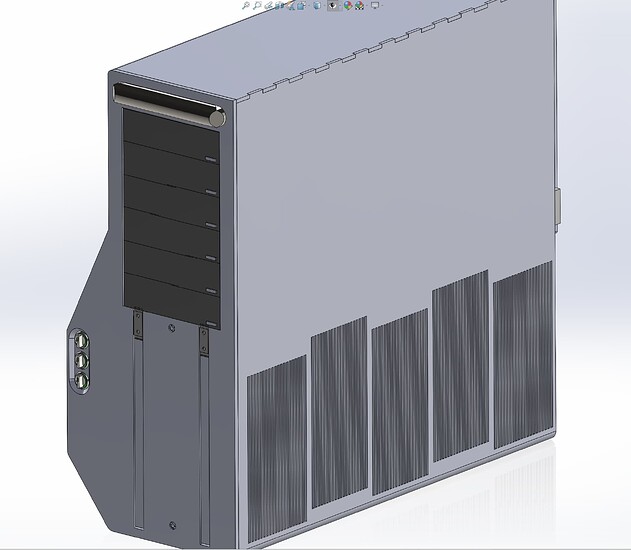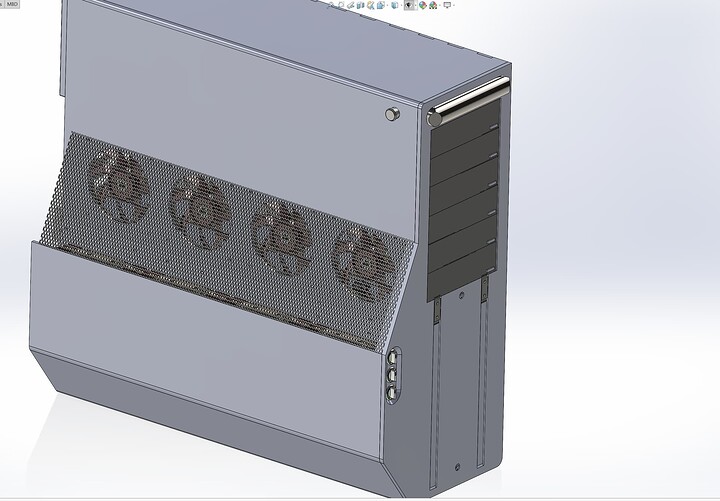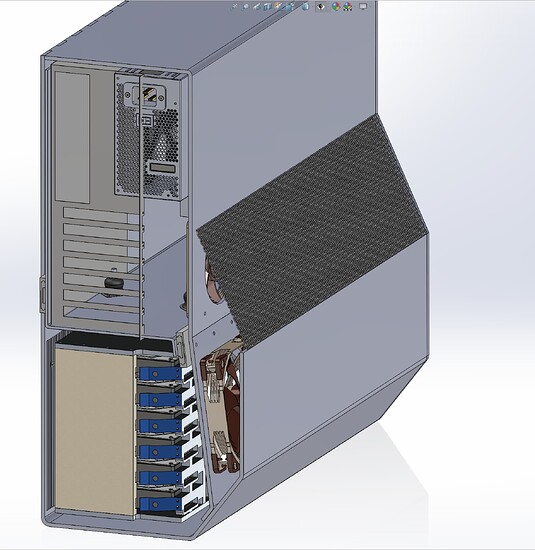Several reasons for not using usb3.
usb can only connect to one device at a time, and has to disconnect from the first device to talk to the next device. It can do this at like 100 times a second, but we would prefer better performance than that.
USB only performs blind writes, ie the usb communication bus cannot confirm whether data was written to disk or not. If one of 8 drives in a raid array was bumped, you may never know until you attempt to retrieve the data that data is missing.
Most USB connectors are not latching. Almost all SAS connectors are latching, especially the external ones. Think of ethernet, if you tug on the cable it won’t fall out of the hole.
16 channels of SAS on one card is common. Do you know of a usb3 controller card that has 16 channels? Some usb cards are 2 channels, with internal hubs to 6 external ports, but those are still only 2 channels.
On that syba box, if it had 8 sas channels, it would be at least 4 times faster, and potentially hundreds of times faster.
Your typical hard drive goes around 200 megabytes per second, or 1.6 gigabit. Even though the syba enclosure is 3 times faster than that, it can only address one drive at a time. If you put all 8 drives in an array, it would need to talk to #1, then disconnect, connect to #2, then disconnect, then connect to #3. If a read event occurred on #1, that read event would need to complete in order to write to disk #2.
If you had one of the $35 8 sas channel adapters like:
, and one of the $150 24 port sas expanders, like:
You would have a computer with 8 connections to any of 24 different hard drives.
The way that this would likely be organized is with a zfs array. an M.2 ssd would be the “slog” and “L2ARC”, there would be a single pool, organized as 3 raidz2 vdevs (virtual devices) each consisting of a set of 8 hard drives. Write events would go to one set of 8 hard drives via all 8 the sas channels simultaneity for large writes. Smaller writes would only go to a smaller set of drives. Read events would go to the drives that contained the data being accessed. Often this would be a set of 8 drives. When 8 drives get accessed at 200MB/seconds, the transaction gets processed at 1.6GB/second. While this is not very fast in comparison to common SSDs, it is much faster than most single drives, and usually less than 20% the price of most SSDs.
With the above knowledge, use 2 16 channel cards like:
4 sas expanders like the ones listed above
and you get a fairly performant storage server, and you are only using 16 PCIe lanes, so you can still use the computer to perform actual work too.