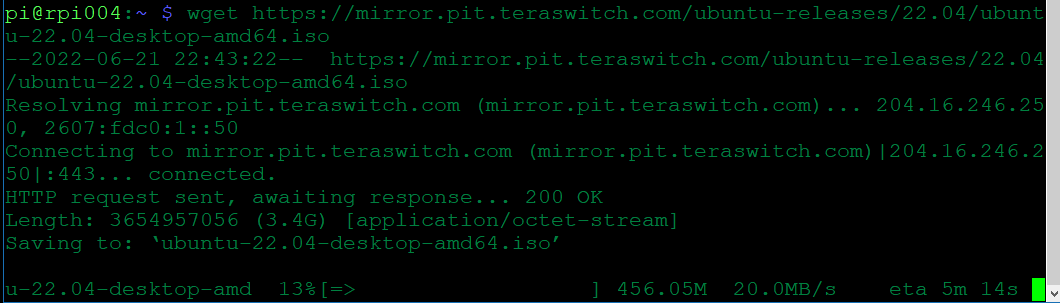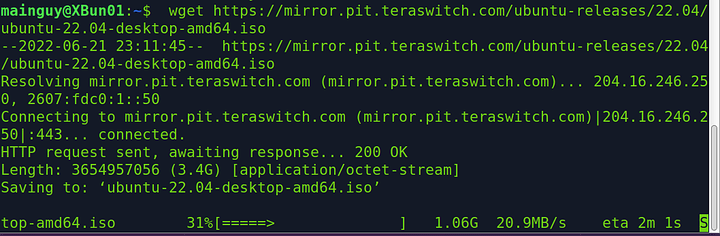Wow! That is very sad. If I run across anything else, I’ll come back. Sorry I couldn’t help. #Ifeelforyou
Sorry, I’m splitting time on several things so my thoughts are fragmented, please forgive me. If network transfers work, then Four0Four is on to something. Like our tests with a large file in your lan, have you tried to download a real file from the interwebs or just speedtests?
I just did this…
[server iso download only from a 20GB mirror] wget https://mirror.pit.teraswitch.com/ubuntu-releases/22.04/ubuntu-22.04-desktop-amd64.iso
What speeds do you get?
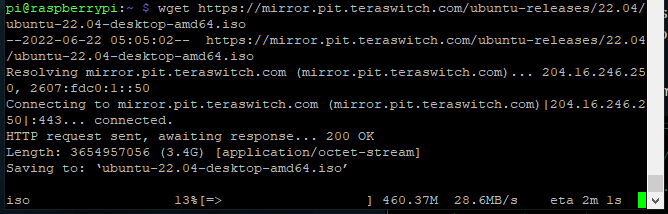
Im getting 28MB/s but I theatrically should be getting upwards of 100MB/s or higher
Yes, but it is greater than your 4-5 on the speedtests right? I just tested this again on a Xubuntu VM on my 3900x desktop and I get this;
This speed is similar to what we both saw on our PI’s.
I suspect it’s just the mirror site, and I have a gig up/down cited and proven above.
So I’d say your RPi NIC is working and the speedtests led us astray. Do more real-world tests, but I’d say we can both rest better. Thanks for checking and please keep us posted.
Try reducing MTU on the Pi - maybe there’s a firewall in between blocking ICMP and breaking PMTUD
These are totally normal speeds for a Pi 4. If you want to see better results you gonna need to overclock it. On my Pi 4 @2Ghz I can saturate my gigabit down connection. I only have 90Mb up so can’t test the upload.
The buffer on the USB stick you’re using got filled up so now you’re running off of the flash that’s inside the drive directly.
Not surprised by these results, I think your ethernet jack is fine.
There must be something in the software stack that’s limiting you.
Im a complete noob to linux, can you walk me through what I will need to check/do in order to fix this?
To confirm, i’m seeing 100 Mb here, plugged into a gig switch. Ethtool reports:
jrose@pi-server:~ $ ethtool eth0
Settings for eth0:
Supported ports: [ TP MII ]
Supported link modes: 10baseT/Half 10baseT/Full
100baseT/Half 100baseT/Full