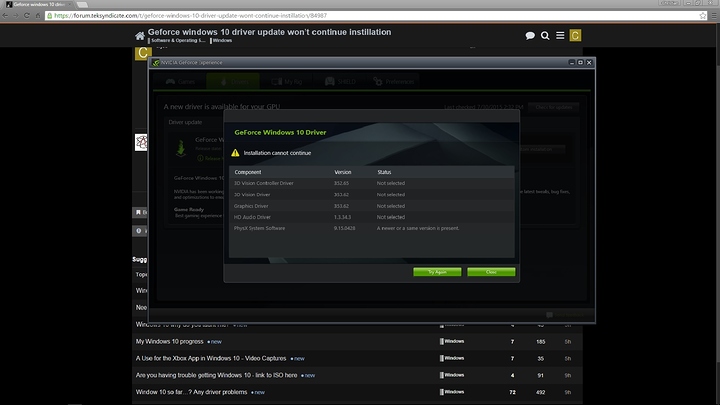the geforce driver update won't continue because I didn't select any components. But I have no option to select them. I even click the custom option and i'll do nothing and just try to install automatically. How do i fix this?
Got a screenshot? Also to avoid problems for now, make sure you're not installing through Geforce Experience, manually download the driver from Nv. http://www.geforce.com/drivers
known issue. nvidia driver borked on win10
May not help, but try to do it with Geforce Experience closed, and close absolutely everything else, especially Steam. You can also try booting into safe mode and trying from there. Also you can try completely removing any Nvidia software and drivers, reboot, check Windows Update for a driver, see if that works. If that doesn't help, you may need to wait for an update, which I would think will come quickly.
Is your computer equipped with onboard/built-in graphics, if so make sure you're not plugged into that, I realize this is really unlikely but this can cause issues as well.
This will help out many people on the internet, people like me needing answers to questions of friends with Nvidia cards.