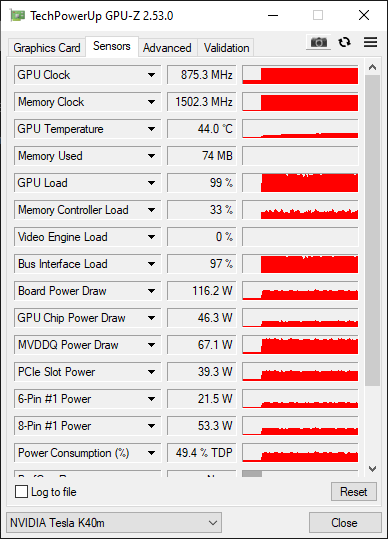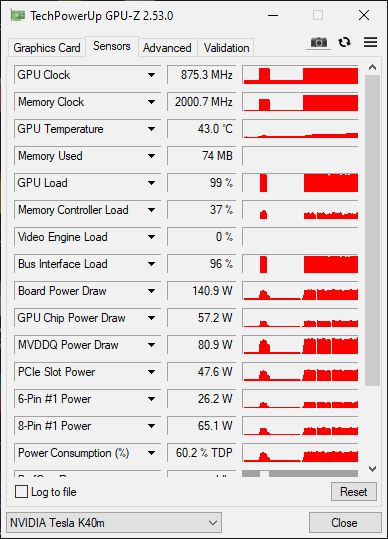sweet just applied that setting I already had err correction turned off already as I know it slows things down. gonna play a few games and see where it looses stability lol. thanks for the link to that thread been reading some of that this morning interesting stuff there

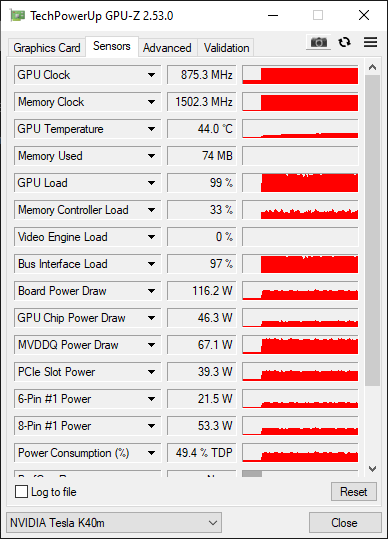
LOL what is that 800 in AB gonna try to run that clock speed today I ran with the 1850 all day yesterday with no issues. I work form home and for myself so I can leave it to do its thing while I work. so far I have got like 170$ in this system specs are in my bio 8c/16t 16gb ddr4 some rando storage the k40 and a rx340 used for passthrough other than cyberpunk that didn’t work witch is cool just wanted to use it to stress the system. but stuff like no man’s sky runs pretty good with ultra settings. so this thing runs every game I like to play ATM, I’m sure ill find its limits but that’s why I’m planning on buying the m40. that BAR space is an issue for my dell machines though I have a couple work stations I was looking to upgrade but the k40 wouldn’t even let them post so I’m gonna pick up a grid k2 found them for 20$ so its worth the gamble for me. bios in those dell are pretty locked down witch is a shame because their machines do last for ever. I would never buy new from dell but they have the best trash LOL always getting dell stuff for free. hp has nice stuff too just a but more expensive on the used market that why I like to use dell cheap loss if I kill it although that hasn’t happened in a really long time since OVP and OCP are PSU standard now still the risk is always there when making custom connectors and such as I do but I refuse to pay for anything I can do with a box of scraps and my skill. for instance the system I want to try the grid k2 on i paid 13$ for a dell t3600 MB 5$ e5-2665 14$ 16gb ddr3 another 16gb I got for free making 32gb the rest of the system I got for free repined a standard PSU for the dell pinout and replaced all the fan headers with standard 4 pin ones got it running some game servers and I use it for data recovery and a few other things works pretty well for me. I will however likely be building a hp system for the m40 knowing the performance I can get with 12gb card I’m sure the 24gb m40 will blow it away.
Got me beat with these Hynix chips max is 970 in AB anything above that locks up the PC once a bench is ran. My other K40 might be better but it isn’t in use and I do not have a fan for it.
970 does seem to be stable but only a 20 min. test was done. Long term it might fail.
locked up for me at 1100 in AB dialed it back to 1000 AB played nms for like an hour seemed fine. i set it back to 950 though don’t wanna push it too hard since its delivering pretty good performance for what I want.
Yes me too as well I wouldn’t run these at max plus it must be 95F here in the shop in the daytime. 800/850 would be my max with this heat.
temps are not an issue for me I have not had this card go over 60C while gaming its 21c room temp pc is right by the AC too lol so I’m sure my numbers are not accurate because of that.
Have you looked at flashing the vbios for the K40 yet? The card with the mod bios can be ran in a older MB such as 1366 socket in a 32bit BAR. Folding@Home is a much heavier stress test if it can do this stable your good to go! I fold for team 13285 was making over 20 million PPD before the heat set in. lol
Edit: here is a screenshot of the K40 folding last night when it was cooler, note the wattage pull and other info while under that load. Could have been cooler but its a slow RPM 40mm fan in use. Took 2 hours to complete that work unit and return it.
Edit don’t get me wrong here I would not suggest running any video card at those temps,
this was only a one time quick 2 hour test . I would never run any of my cards that hot long term.
yeah I have read a bit on it I didn’t realize it would allow them to work on older systems. if I screw it up is it reversible is my only question lol. if so I’m going to try that to see if I can get it to work in one of my dells.
Yes in most cases it is reversible. I flashed my cards many times before getting a newer system that would see the card correctly and load correctly. Flashing from that system HP Z420 then allowed me to use the K40 in older systems 1366 non-workstation motherboards. It’s been a while since all the testing was done but think I got it to work in a socket 775 MB too.
Edit: With the mod bios for the K40 and the M40 we worked on allow these cards to work in a MB that did not have above 4G in the bios. Best to have W10 pro or above when working with these cards. 10pro is all I use ATM.
sweet its an v1 LGA-1155 MB I would like to use and I’m using w10 22h2 enterprise . would you happen to know where I could get that bios and would I just use the techpowerup vbios tool I used that before to downclock a card.
This is the vbios for the K40 the tools are there as well. At that time we were using Linux to flash with but that was because the MB in use didn’t have above 4G and only worked that way with the K40. The M40 was a different story altogether it had to have an MB with above 4G to be able to flash to the mod Titan X to work in older MB’s.
Please read over as much as you can there it will give a little better understanding of what has to be done. Have any questions if you get stuck just ask I’ll try to answer.
Edit: The K40 should flash in Windows with the windows flash tool since you’re using an MB that sees it correctly.
awesome thanks been reading the suggested material and I think ill be trying a flash later on today ill let you know how it goes.
If you have problems look for nvflash64 patched 5.590.0 to bypass cert or nvflash cert bypass v5.287 x64. One or the other should work. but use nvflash --list first to find your card number then
do nvflash --index x, x being the number of your card slot so it should look something like
nvflash --index 0 -6 Teslak40m.rom
Edit: add SS Edit: you may also have to do this command b4 doing the actual flash nvflash --index 1 --protectoff if 1 is the number of the k40 when the list command was ran.
thanks man i got the card flashed and running on my dell t3600 still setting it up but in gpu z my clocks are really low like 300mhz ill finish the setup reg edit nvidia smi then report back
EDIT: got everything working except getting the card to show up as the high performance gpu. I got it to work on the other machine I just cant for the life of me remember how I did it. i just remember the last step before i got it working before the bios flash was using the cmd line to mod or add hard ware ids in some fashion. I think it was a Russian forum post lol though I saved it to favorites but I guess not. ring any bells?
double EDIT: lol got it all sorted still a couple of kinks to workout but its mostly working it was actually a post here about the hardware ids around post 1983 or so. that got windows to see the k40 as the HP GPU been at this for a while today and I’m done for the day going to bed then ill test tomorrow.
Good work glad you got it to working. Sorry I wasn’t around to help. I went fishing this morning early, fished til 10am had a Doc. appointment at 1pm so I had to get cleaned up for that. I was up well over 24hrs yesterday so when I got back home after 5pm I crashed right away.
As for the hardware ID mods I have never had to do those, the very first post of this thread has always worked for me with the K20/K40 and even the M40. The step for enabling as HP there could be a little better because at first I was a little confused as to what and where those were and the locations. Once you know those it is quite simple.
Edit: I think the biggest factor here with getting HP set is to do mainly with the display out type used in each case. I’ve alway used NVIDIA cards as display out so your mileage and setup may very when using something different.
no apology necessary my dude I hope you caught a bunch and I got this shit called non24 my sleep schedule is so fucked I have those up for 24hr days way too much I feel you there plus I plan on doing this in like 6 more machines so I’m glad I had to take the long way round now I know the in and out of every thing. I cant thank you enough for the help you provided I would have been stuck without it AND I got it running on my t3600 witch was the original intent when I bought it thanks to the resources you gave me. I have a 960 and a couple of 760 4gb in the other machines so maybe it will be smoother process on them. and you still did help me yesterday it was just trough your older posts lol. I read almost this entire thread plus a ton of the LTT one. I was a lil lost before flashing but found a really goood walkthrough by a Russian guy that filled in all the blanks plus showed me how to make a backup of my stock vbios witch I also did maybe the hardware id is only for amd cards I’m using a lil r5 340x lowpro for passthrough. only issue I have now is vulkan its not showing up in gpu z but I will keep trying I got a few tricks to try yet. that reg edit and cmd line stuff is cake compared to Arduino c+ and python code lol also I may know enough now to contribute and help others so thank you for that! gonna tell the dell precision owners club about this 32bit bar thing gotta spread the word
EDIT: also when using a non nvidia gpu you don’t have to worry about --index in nv flash because it only detects nvidia gpus. i did run the command but saw that it only showed my nvidia gpu and it is in the primary vga slot on my MB it showed the k40 at 0 in nv flash.

Yes, I thought you had an AMD card as a display out. But when running muti Nvidia cards it’s best to use the command so it doesn’t give any sas back in the flashing. Plus you know your flashing the right card. Nvflash will normally check and refuse to flash if the rom file doesn’t match the card, but we are using a bypass version so it might be possible to flash when using the -6 to the wrong card. --index 0 or 1 could save a video card from being bricked.
oof glad I double checked any way. would it kill the card or just the bios chip i am pretty good at soldering and have a hot air station to re flashing and soldering a bios chip is within my skill. just wondering good info to have incase I make a mistake haha. still trying to get vulkan working but its all good I do this kinda stuff to relax I love a good problem to solve. I had a couple of Quadro’s but they are dead came in a big pile of ewaste I got too bad too seems like its much better to pair with team green lol its all good I know it will work because I had it working on the last machine so I know its possible. just gotta keyboard jockey a bit more.