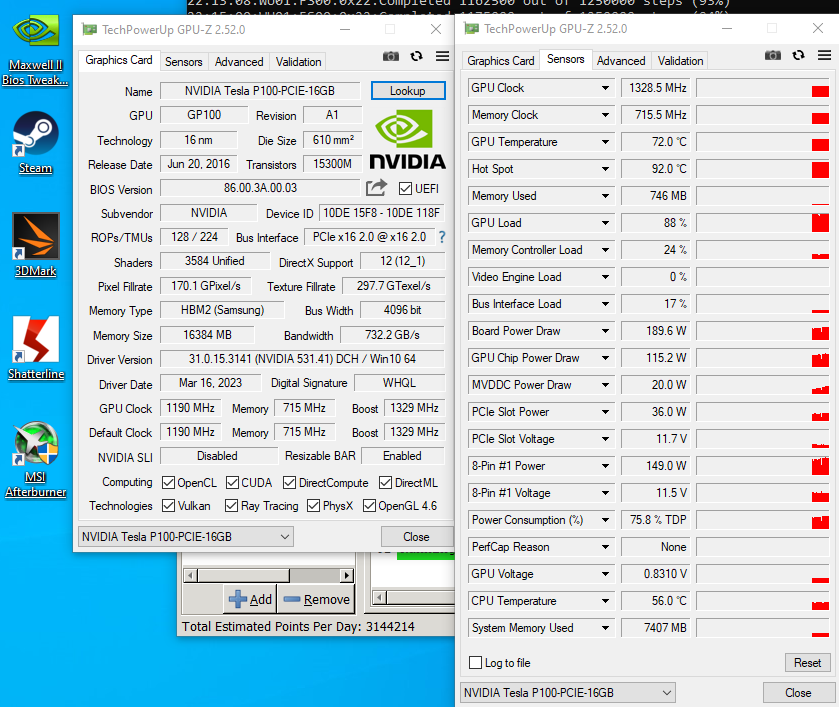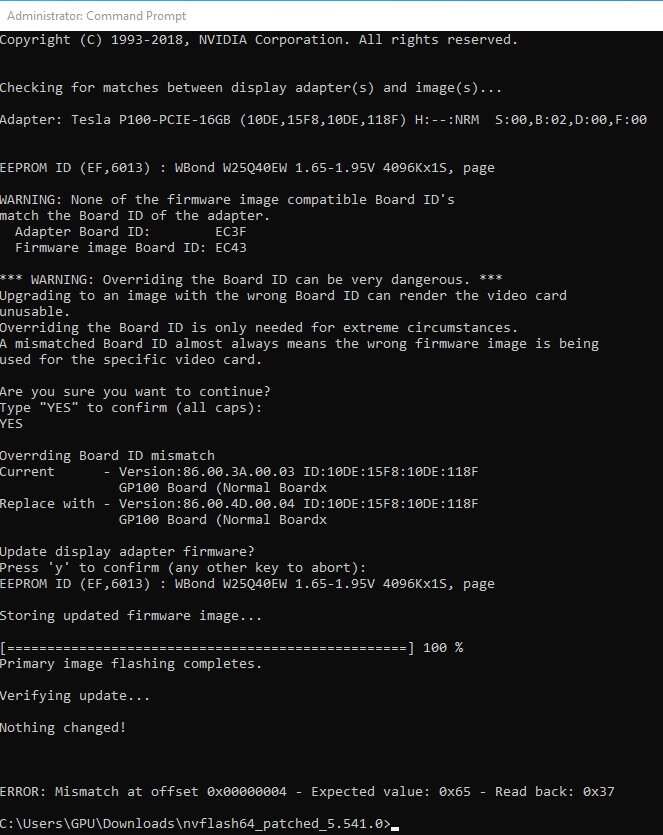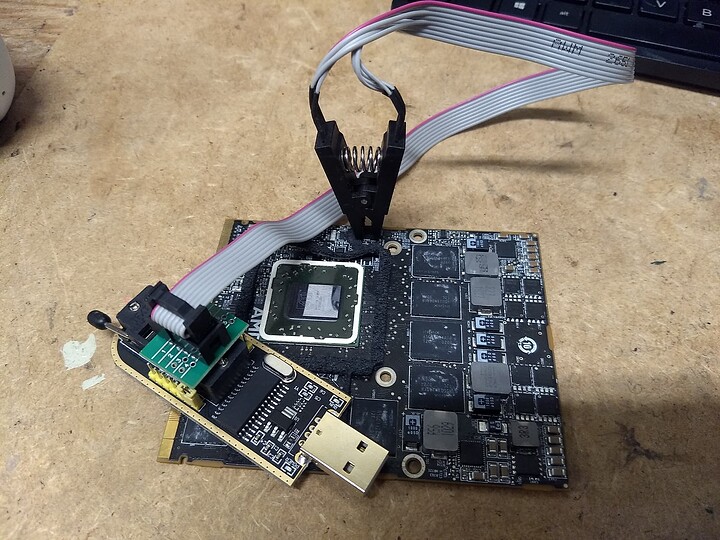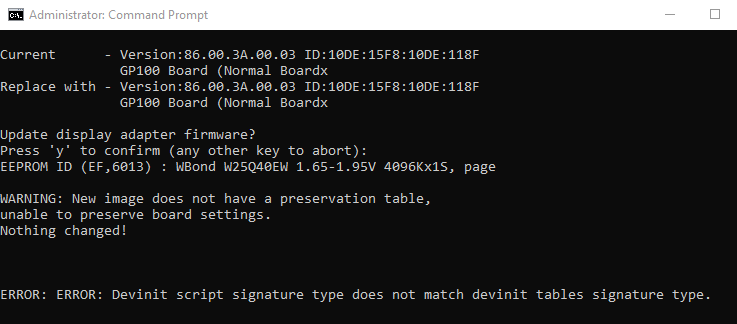Increased tdp/clock/voltage, got a tech power up link?
This one has the same version number as the one on the card that it came with, but untested.
This one is the one that flashed ok.
The only Quadro GP100 I can find.
Not sure which you were asking about, so here is a list of all the P100 I could find as well.
Edit:add SS
While testing again for a short time I found another command and thought it might
help make the flash complete, but with same out come. --skipmcuidchecks
I need to look deeper into the help commands to see if there is anything else hidden.
nvflash64_patched_5.590.0>nvflash64_patched_5.590.0 --index 1 PNYQuadroGP100.rom --overridesub --skipmcuidchecks
Edit: Found – ignoreinforom = Ignore InfoROM mismatch.
–gmacinvalid = Allow to flash the invalid data to MCU.
Flash tweaked firmware.
and this is possibly why we couldn’t change the mode the command was change again:
Set the GPU mode to graphics: nvflash [options] --gpumode graphics
Set the GPU mode to compute: nvflash [options] --gpumode compute
Edit: I should also state these could be different depending on nflash version used. .
Hi, for those of you with the NVIDIA TESLA P100, 3DMark has now added this card to the list of cards to pick from as per my request. So if you ran the test earlier and were unable to find others to compare the P100 with you should be able to now.
Edit don’t expect to find much as last I checked I was the only one and held the #1 spot. lol
That shouldn’t last long except in my hardware class.
Might be getting a little closer to flashing the P100 to GP100. Still another problem to over come.
Anyone knowing more than me is more than welcome to post there thoughts.
Thanks in advance.
If you don’t manage to get it working via the software route, you can always brute force it with an external flash chip programmer. You can get ones for less than $20 with a clip for connecting to chips on the board and would have the added benefit of never worrying about bricking hardware with a botched flash, so long as you have the rom file.
Hi, yes I was just reading about this as for others it was the only way to flash a Pascal card to mod vbios.
Any links or suggestions on what to get? I’m in the US so local would be quicker, but I’m not in a real hurry so it really doesn’t matter.
Edit: I spent hours last night editing the bios and testing, I seem to be getting closer, but have only made it past maybe the first 300 lines.
The programmer I use is a Ch341a. I got it from Amazon back in 2019 for project, so I’m not up to date on whether there are better solutions out there.
I think it was also mentioned in the MI25 thread that that programmer uses 5v logic rather 3.3v unless you mod it with a jumper wire, so there could be potential to damage the flash chip if repeatedly used. I haven’t encountered any issues myself though I’ve also only used it handful of times.
Just make sure that whatever programmer you end up purchasing has a SOIC8 clip or you won’t be able to connect to the chip on the board.
Beyond that the software I used with it was Asprogrammer on windows, though there’s others that work with it as well.
I thought the driver had special checksums to make sure it was right?
My guess is that would be the case with a mod bios, but if flashed with another stock bios but a different card bios the driver would only read what is on the bios chip and see it to be correct.
P100 and GP100 are pretty much the same cards only one has a fan and video out.
P100 also has the same GPU Name
GP100 as the Quadro GP100.
No one has cracked the bios modding for Pascal except on Mobile GPU’s with Mobile Pascal TDP Tweaker 1.21 It’s why I’m now getting a programmer to give that a shot.
Hey you might on to something
I see you didn’t do the power supply fix shown here in post four
Do you think I would need to do that for flashing an Nvidia P100?
While doing more research on the P100 I found this Updated bios from Dell.
I have yet to test this but thought I’d post it in case any other users might be having memory stability issues.
Still looking for the vbios chip location. The programmer hasn’t come in yet, just trying to get my ducks in a row beforehand. Since this will be all new for me and my first attempt I’ll need all the help I can get.
Sorry, wasn’t on the forum yesterday so I didn’t see your reply.
I didn’t have any issues flashing vbios in my case (I was loading custom firmware onto a gtx 770m for use in an old imac whose original gpu failed), and given that the programmer powers the flash chip with 3.3v it shouldn’t be a serious issue.
If you plan on flashing the card repeatedly though then I would recommend performing the mod to the programmer, as I imagine this is a case where repeatedly apply 5v logic could degrade the chip with time, but for just a couple of flashes it should be fine.
Regarding locating the bios chip, they will often put a dot of paint on them to signify that they have been flashed.
If that’s not the case then you will just need to search the part numbers of every 8-pin chip on the board (you will likely need the part number for the programmer software as that provides it with information like the capacity of the chip)
Thanks for your help and insight with this. I will use software flashing when possible to flashback to the original bios if I want to try something different so long as it will let me. That would save some extra programmer flashes. From my understanding the bios chip has a storage area of the bios it checks against and why it’s so hard to flash a mod or different cards bios. I guess this area would be cleared with the programmer’s software setup before flashing a new bios?
Yes, in the programming process the chip should get completely wiped and then flashed with the contents of whatever binary you provide it with.