right now i just have the latest quadro driver, no tesla drivers installed yet.
i have a Tesla K40c
Try a driver for k5000
ok ill try now.
whenever i plug in the tesla on the top slot, my pc doesnt boot. it just shows the windows logo and then goes black, as soon as i put the quadro card on top my pc runs normally.
Okay teslak40 is kepler just get the geforce 466.47 or something around that the quadro in the top slot the tesla in the other slot and start there
okay will try now
hi, is this thread still alive?
I found an online guide that tells every step to follow for an m40 (from my researches turns out it’s one of the easyer to setup in a desktop enviornment) could you please tell me if it’s good or misses some stuff?
u/Mr_That_Guy
Gaming on a Tesla M40: GTX TITAN X performance for a third the priceClickbait title aside, its true. There are a couple of caveats to get this working, but the bottom line is that you can pick up a used Tesla M40 12GB off ebay for around $150 while used GTX Titan X GPUs go for around 3x that. As far as I can tell, nobody else has done this before so here I am writing this guide. Hopefully this will help some of you upgrade in this crazy market.
The Tesla M40 is the datacenter version of the GTX TITAN X. They have the exact same GM200 GPU and 12GB memory layout. While somewhat old, their still about as powerful as a GTX 1070 (which are also crazy expensive right now).
The Good
- Cheap price for the performance
- You can use up-to-date drivers without having to modify anything
- Being (expensive) datacenter cards, they were well taken care of before ending up on ebay. They are extremely high quality and have nice airflow shrouds + backplates
- Maxwell GPUs are old and less useful for mining so there is fairly low demand for these cards
- The stock cooler is huge and beefy; HOWEVER…
The Bad
- …The card has no fan . You have to make some kind of ducting or 3d print a fan adapter (links at the end of the post). Although this is annoying, the blower fan I hooked up keeps it around 60c at 100% load
- If you’re 3D printing a fan adapter the card will end up being enormously long (14"+)
- You need a second GPU for display output. The Tesla M40 does not have any display outputs . I’ve only tested discrete cards, but I assume an integrated GPU would also work as long as you set that as the primary in your BIOS
- A GPU being used for display plugged into a PCIe 1x slot wont have enough bandwidth (I’ve tried). You ideally need a motherboard with two 16x or 8x slots (or an iGPU)
- You either need a second 8 pin EPS power cable or a PCIe → EPS adapter. Even though a 6 pin will fit in the power connector on the card, DO NOT DO THIS. EPS and PCIe power cables have reversed polarity and you will fry something.
The Ugly
EDIT
- This will generally NOT work on older consumer boards as they don’t support BAR space at/above 32GB, which the M40 REQUIRES.
- This will not work on a standard install of Windows 10. You have to be using a Windows 10 insider build version 20190 or greater. The only reason this whole endeavor works is because those newer builds actually [let you explicitly assign applications to run on specific GPUs]
- When using the above feature, there doesn’t seem to be a way to universally specify a primary GPU, so you have to assign every game the the M40 manually. I do not know if this is true when using an iGPU as I did not have a test system with one. I would hope it functions like switchable graphics in a laptop, but who knows…
System Setup
- As mentioned before, you need to be using the latest Windows 10 Insider build. This is a free op-in feature. I wont detail how to do this, there is plenty of info elsewhere
- If using an iGPU as your display output you need to go into your BIOS and set the integrated to be the primary so it doesn’t get disabled when you plug the M40 in
- Above 4G decoding needs to be enabled in you BIOS. If your motherboard doesn’t have this setting the M40 might not work
- For the actual GPU driver, you want to get the Quadro Series drivers
- On the Nvidia driver website, choose NVIDIA RTX / Quadro → Quadro Series → Quadro M6000 → windows 10
- Install the driver before going to step 5
- By default, the M40 runs in compute (TCC) mode. [You need to switch it to graphics (WDDM) mode to run games.]
- To do this, open a CMD or Powershell window as administrator.
- Run nvidia-smi -L to get a list of installed NVIDIA GPUs and their ID number
- Run nvidia-smi -g # -dm 0 Where # is the GPU number from the above step that matches the GPU number of the M40.
- Reboot your system.
- Assign your game executable to the M40
- Go to Start → Settings → System → Display
- Scroll down and click “Graphics Settings”~~~~
- Browse to the .exe file of the game you want to run on the M40
- Select the game in the list and click options → Specific GPU → NVIDIA Tesla M40
- Run your game
Other Thoughts/Benchmarks
I haven’t extensively tested this but I imagine there are other issues:
- The only game I tested was Overwatch before I disassembled the system
- The test system had an E5-2650 v2 (2.6Ghz Ivy Bridge) with 128 GB DDR3 1600 Mhz in quad-channel. It was definitely CPU bottlenecked, but I can imagine it would be fine if it was paired a CPU with better single-core performance
- Running the game at 1.00x resolution scaling maintained around 70 FPS @ ~50% GPU usage
- At 1.75 resolution scaling the game maintained similar FPS but with ~100% GPU utilization
- Geforce Experience probably wont work
- The M40 does not work when plugged into a PCIe riser cable. I’m not sure why this is, but it didn’t work even when using a high quality shielded 16x cable
- Assigning web browsers to a second GPU causes terrible frame drops. Just leave them on the primary output GPU
- I don’t know if hardware encoding will work for OBS/Discord/Steam in-home Streaming
- Limited or no overclocking.
- If you go this route, make sure you’re getting a Tesla M40 and not the Grid M40, they are totally different GPUs
Good Luck!
i’m gonna buy and use the m40 in my daily system (obviously i’ll have to remove my 650ti and get the signal from my r3 3200g):
- CPU: AMD Ryzen 3 3200G 3.6 GHz Quad-Core Processor (€100.00)
- Motherboard: Gigabyte B450M DS3H V2 Micro ATX AM4 Motherboard ($87.19 @ MemoryC)
- Memory: G.Skill Aegis 16 GB (2 x 8 GB) DDR4-3200 CL16 Memory ($57.99 @ Newegg)
- Storage: Kingston A2000 500 GB M.2-2280 NVME Solid State Drive ($92.58 @ Amazon)
- Storage: Toshiba 500 GB 2.5" 5400RPM Internal Hard Drive ($21.29 @ Amazon)
- Storage: Seagate 500 GB 2.5" 5400RPM Internal Hard Drive
- Video Card: EVGA GeForce GTX 650 Ti 2 GB Video Card
- Case: Cooler Master MasterBox NR400 (w/ODD) MicroATX Mid Tower Case ($74.99 @ B&H)
- Power Supply: EVGA BR 500 W 80+ Bronze Certified ATX Power Supply (€53.00)
do you find some flaws? i searched everywhere and seems like my process will be straight forward but i’d like to be prepared for anything.
i’ve also some questions about the stock performance of the m40 (no overclocking if it doesen’t give a REAL boost); i mean if it’s good for gaming in 1080p (and if it’s really comparable to a gtx 1070) and if i will able to run smoothly some 3d game editors (mainly unreal engine); also is it compatible with all games?
another big issue for me is cooling; i have no clearance below the card to attach some 12 fans and call it a day, i was thinking about taping two Noctua NF-A4x20 PWM (40 mill) but i don’t know if it will be sufficient for intensive gaming, i don’t have many choices because i don’t have access to a 3d printer.
sorry for the long post but i want to be sure i will have no surprises whenn i’ll get the m40 and set it up. any help is highly appreciated
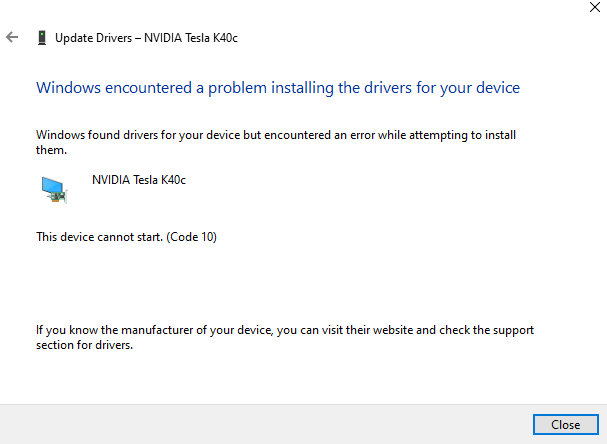
this is what it shows

.
Did you select above 4g decoding? And disabled CSM and are you booting via uefi?
yes
Btw guys did you tried bethesda games on the tesla?
Doom eternal is very sluggish and doom crashes with an open gl error.
I think this card only supports directx??
Try installing the tesla data center drivers from the site even if the quadro gets an error it will still provide hdmi out for the tesla
okay i will try now.
your k40c where to buy
hi,I am deciding to choice k40 or m40,because k40 cheaper than m40,i hope it can work on my x79
Get the m40 the k séries is end of life and wont get new drivers the k80 is a dual gpu wich means 12 gb +12 gb the m40 has 24 gb and the m40 consumes less electricity and has less heat then the k80
You have any joy man
Only some m40s are 24GB, mines a 12GB
Also the larger the size of the vram the better at handing bar space your Mobo has to be
Hey mate Carlos is having issues running vulkan Bethesda games where prey is the only one running properly you ran into issues running wolfenstien with you’re tesla m40 or doom 2016