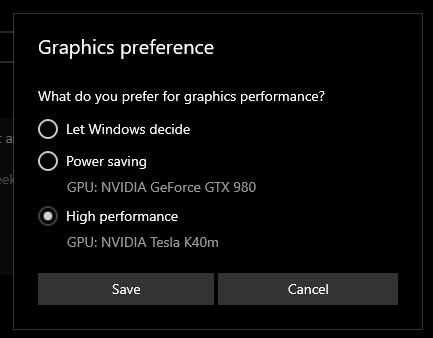After hours of pulling my hair out I worked it out, I kept having issues with the geforce driver crapping out the tesla driver along with the order windows had discovered the cards.
Specifically for my setup with a 980 and a Tesla K40M.
- Install your drivers. Installed the Tesla driver first in safemode so it appears first in the list in the display adapters class.
- Go into regular windows, install geforce driver.
- Add “EnableMsHybrid” = 1 to your tesla in “0000”, delete the adaptor entry.
- Set your non-tesla gpu to have “EnableMsHybrid” = 2 in “0001”
This is what has given me the entries for “Power saving GPU: NVIDIA GeForce GTX980” and “High performance GPU: NVIDIA Tesla K40M”, anything just wouldnt work.
I assume this just an edge case for my setup.