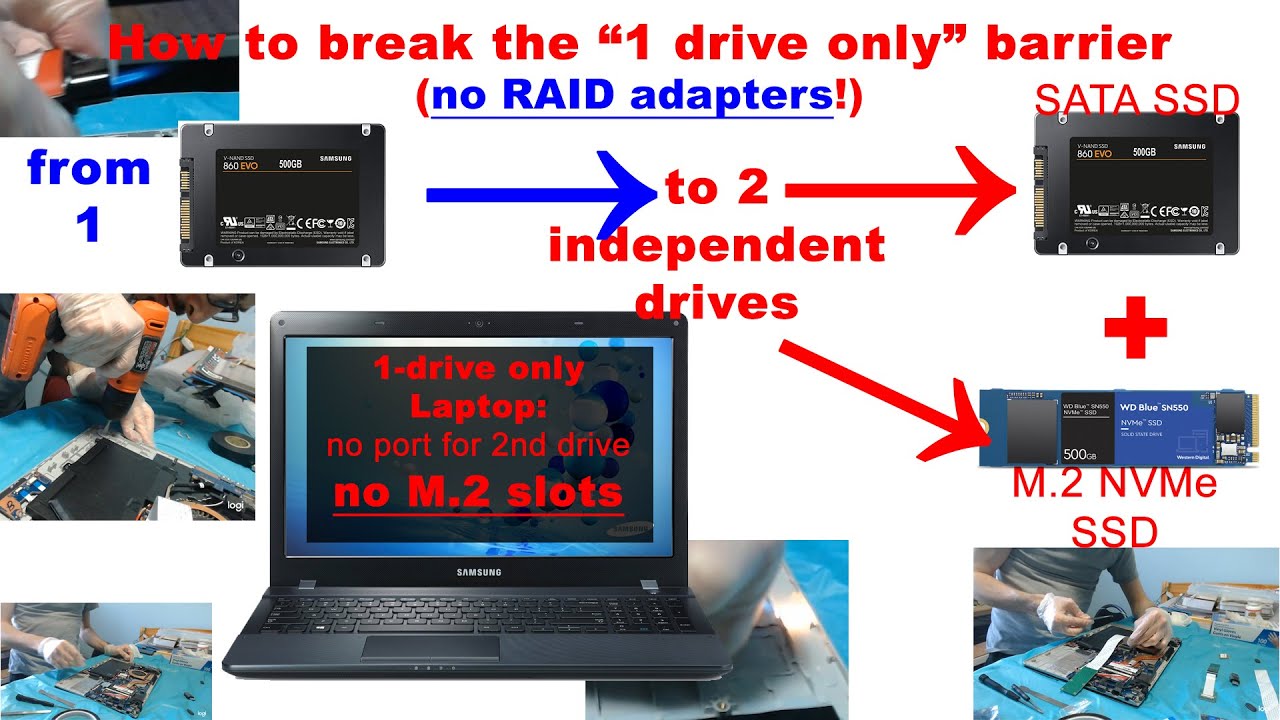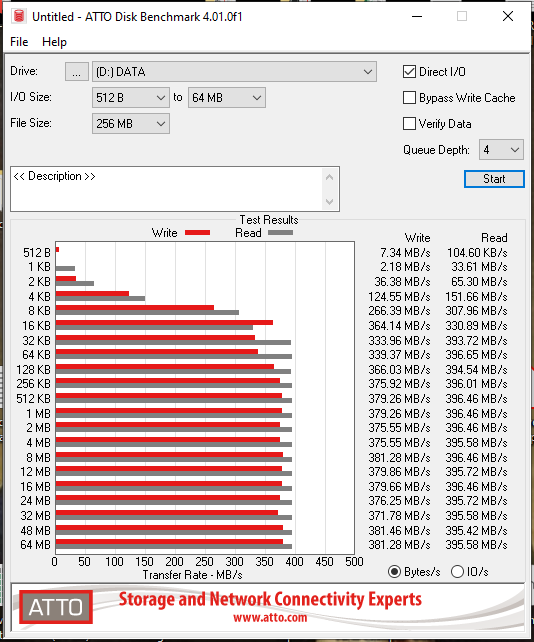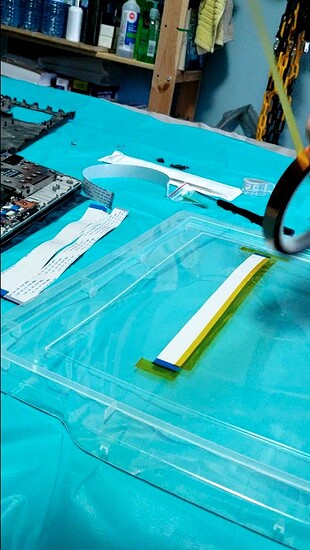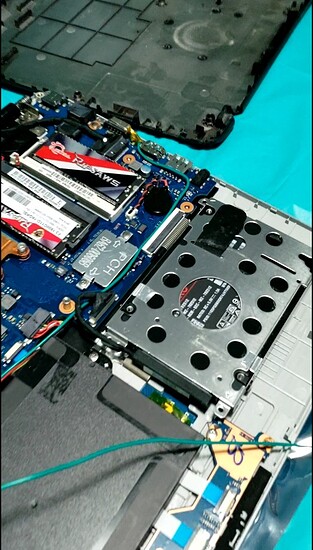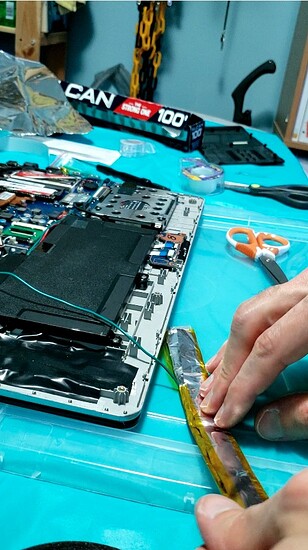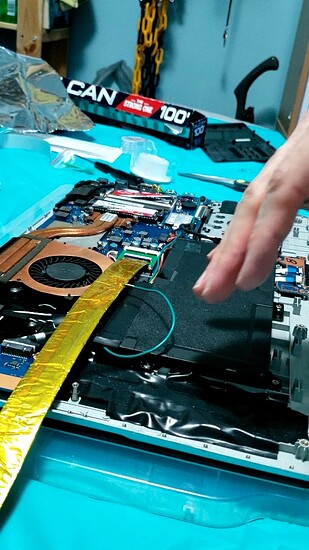Thanks!
Oh wow!
@Trooper_ish oh wow I did not remove the battery.
I just plugged the stuff and tried the laptop when still open…
I’m sorry, I didn’t watch the whole video, was just thinking of a way to not have the SSD outside the case, and maybe it would fit in the battery well.
I only really use my laptop plugged in to the wall, so did not consider a laptop with no battery is basically not a laptop.
So don’t mind me… the foil thing sounds better if it works
You will probably want to ground the foil to a screw or something.
If the case is plastic, not much to ground it to…
There are plenty of spots connected to ground on your typical laptop motherboard:
- Screw holes have copper around the hole in the PCB
- Wifi antenna connector is shielded and connected to ground
- Battery/power negative terminal is ground
- Any USB/VGA/HDMI port is shielded and the outer shell is connected to ground
… you get my drift 
Ah, an existing screw! I was thinking a new screw from the foil to the case, which was not making sense.
I also was not considering the backplate might be metal, and hence a big chunk of neutral potential (or whatever ground is when not earth)
@Trooper_ish @mehmedbasic wow guys, thanks so much.
Sorry for responding late, I don’t get email notifications when my post is replied, sometimes I think “I’m gonna check it now” and I find something, like now.
Don’t worry guys, my video is annoyingly long, I understand that nobody will ever watch it all lol.
Good to know. I’d go with the VGA connector external casing (inner side), or, there’s even the laptop screen hinge that is made of metal. I also bring the laptop with me, so I need the battery.
NEWS
Possibly I found a way to keep the SSD inside the laptop.
With the double adapter (mini PCIe extension + mini PCIe-to-M.2 NVMe adapter) it doesn’t work.
But, as I said, with one adapter only (the mini PCIe-to-M.2 NVMe adapter) it works. But its ribbon cable is too short to reach the empty corner in the laptop.
Well, I found suppliers on Amazon UK and on Aliexpress of the very same FPC flat ribbon cable of the PCIe, only 25cm and 30cm long, and they cost nothing, like 2 bucks for 10 cables.
It’s a 0.5 mm pitch, 34 pin, FPC cable type.
So, I’ll just replace the ribbon and use that one adapter only, and hopefully it’ll work.
Thanks to your suggestions, I will also do this:
-
Protect the thin ribbon cable with a layer of Kapton tape first (the cable is very very thin and delicate, while aluminum foil if bent I’m afraid it might pinch it)
-
Protect with black insulating tape the little PCB part that goes from connector to the juncture with the ribbon cable
-
Wrap them in aluminum foil
-
Connect the body of the aluminum foil to a screw or the VGA connector external body or to one of the two antenna cables (which one? black or white? I won’t be using them anymore as, removing the WiFi card, I’ll have an external USB WiFi dongle) with a simple insulated wire.
Actually, there would also be the copper heatsink, the shell of a USB port… -
Line the aluminum foil entirely with insulating tape (I wouldn’t want it to cause short circuits if it moves around in the laptop, touching things)
I just have to receive the ribbon cables and find some time to do it 
How about that?
Thanks
Sounds like a plan. Don’t line the foil with insulating tape, use kapton.
As for the grounding the antennae are only grounded when connected to the wifi card så pick another spot. Vga connector will do.
Keep us posted:-)
@Adubs @Trooper_ish @mehmedbasic DONE!
I sourced a longer FPC ribbon cable for the miniPCIe-to-M.2 NVMe adapter.
Remember that it was too short and by adding also a miniPCIe Extension ribbon cable before the adapter the SSD didn’t work, but it worked with the adapter only, without extension?
Well, once I replaced the 10 cm ribbon cable with a 25 cm one, I tried and the SSD wasn’t working either.
So, I DIY shielded it and IT WORKED!!! Run many tests.
Video:
Pictures:
Wow, I thought Aluminium foil was only good as a makeshift head cover…
But that looks Amazing!
The cable does not pinch Too tight at the 90• bend? And the drive snuggles in with the screw, as if it always belonged…
Well done sir!
@Trooper_ish thank you very much!
If you expand the picture, you will notice a green “thing” at the 90 degrees bending. To avoid that the cable would bend too tightly and pinch, I cut a small piece of ‘rounded’ tubing-like cord (those elastic fabric-lined cords they sell at Walmart with plastic hooks at the ends to secure things for example in your car or on your bike) and put it there diagonally along the bending of the ribbon cable, so to keep a certain thickness in the bending and preventing the bending to become too tight.
I wrapped that piece of cord with double-sided sticky tape first, so it would remain there securely.
Yeah there was just enough room for the extremity of the miniPCIe-to-M.2 NVMe adapter and its screw holding the SSD on it.
But I plan to make a change. I ordered also 15cm and 20cm of the same ribbon cables, so that I won’t need to bend it at the juncture with the SSD (right hand side of the picture). It will go from the miniPCIe slot then slightly down as it is now and then finish right there, where I will place the stick with the SSD which will point toward the opposite direction: less bending, less ‘stuff’ under the SSD (as it now has its own cable running underneath), better air circulation, and shorter cable.
I don’t know about aluminum or whatever, I just read around and assumed that, being metal, and making my cellphone unreachable when I wrap it in aluminum foil, it would have been good for shielding. Why did you think otherwise? What material would you recommend?
Thanks!
Hey, no, if it works, then great!
@Trooper_ish gotcha, thanks again!
I’ll post updates when I get the shorter cables. Have a nice Sunday!
This topic was automatically closed 273 days after the last reply. New replies are no longer allowed.