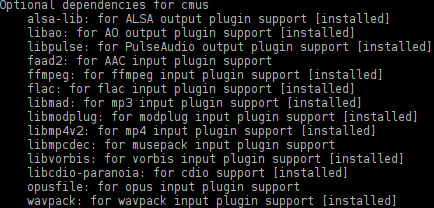In this video I'm going to stumble my way through installing Arch Linux. I start with the Arch Linux install USB, configure my system to boot from UEFI and then install the Gnome desktop environment and Steam, Valve's gaming platform.
Along the way I encounter some weird stuff including Vim barfing at me, and some font issues with Steam.
By then end I'm up and running playing (streaming) GTA V on the little ASRock Beebox.
If you aren't familiar with the ASRock Beebox, it is an Intel N3000 dual-core CPU in a tiny half liter enclosure. It has USB 3 type C and some other nifty features. Check out the full review:
So what's the verdict? I like Arch, but it reminds me a lot of slackware. I like that it doesn't do anything I don't explicitly tell it to do, and I was surprised by some of the default choices. I am not sure why, for example, that even though I have /etc/skel it did not use that to create a home folder; I suspect the useradd utility on the box was of a very ancient unix philosophy of do one thing really well and I probably should have pacman'd my way though installing some cool stuff.
I didn't have a chance to dive into aur and user-supplied packages in this video, but I do see the merits of this type of package management system. It seems as though aur had just been switched over to a git backend when I was working on this video and some problems I was having before the switchover went away.
I will continue to experiment with this installation image; don't be surprised if it shows up in future videos as this installation image will probably make its way from the Beebox to a Skylake-based box, and beyond.
Stay tuned! And if I did anything really dumb, do please let me know as I'm a bit of a newb from Arch and if I can feed on your knowledge and experience then that only gets me that much closer to becoming cthulu.
This is a companion discussion topic for the original entry at https://teksyndicate.com/videos/arch-linux-install-steam-streaming-gtav