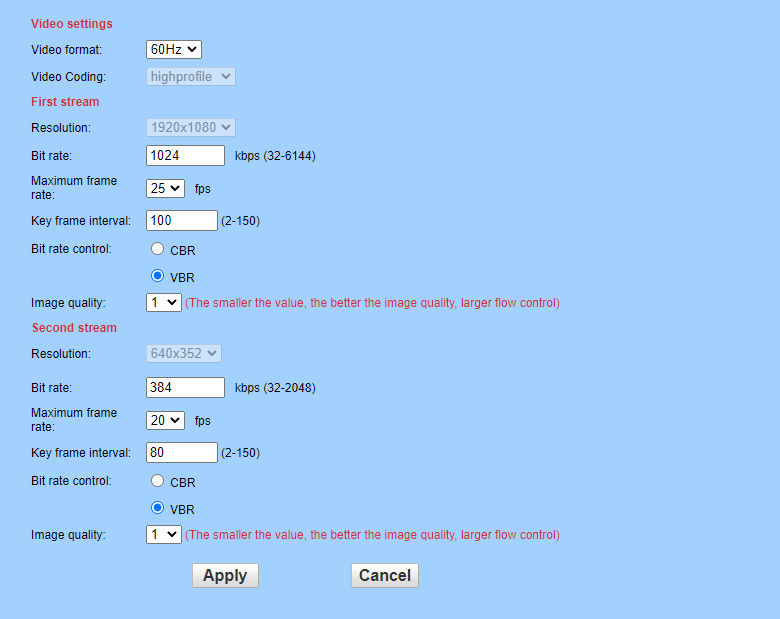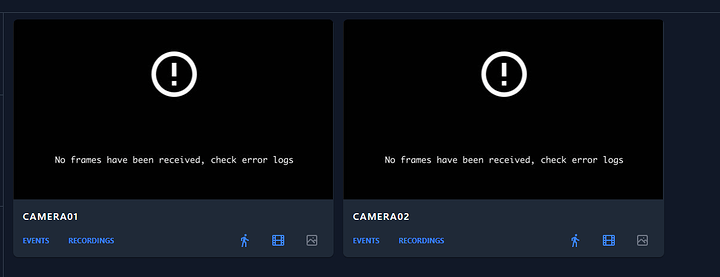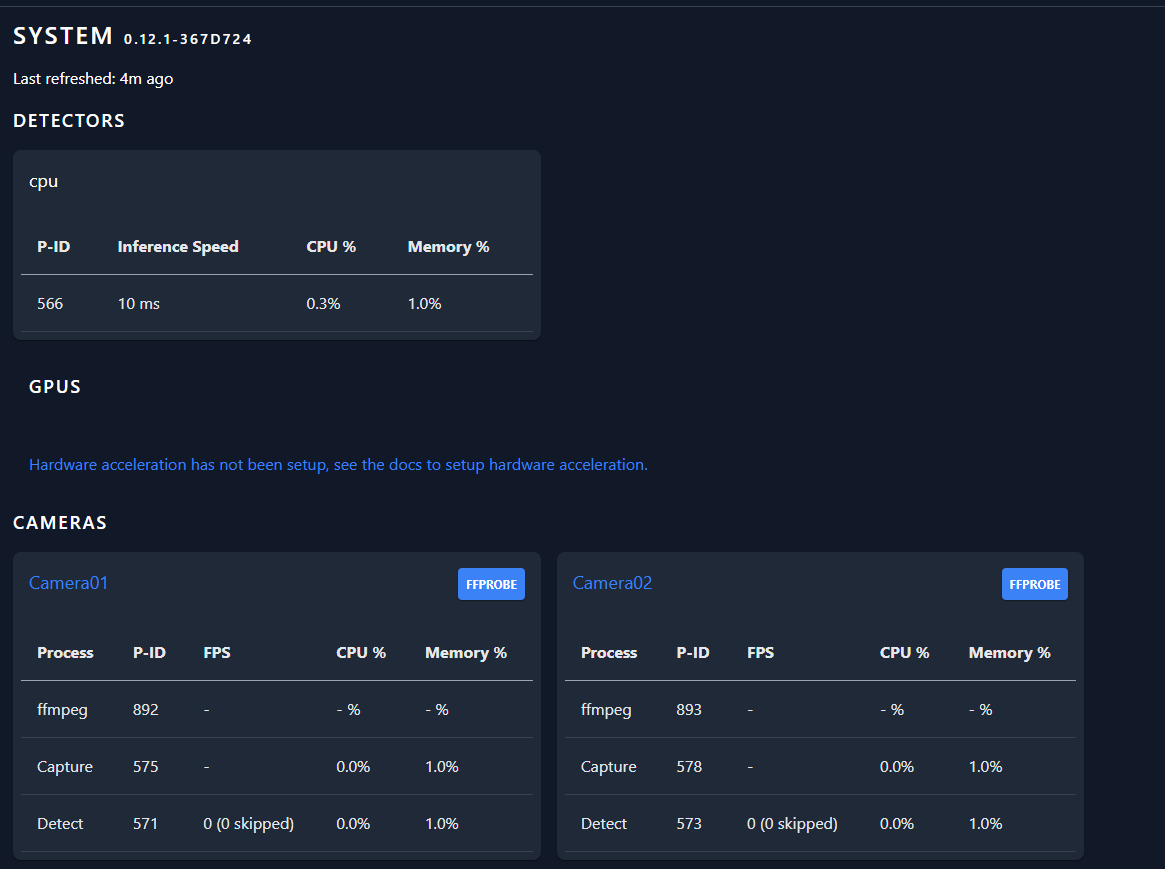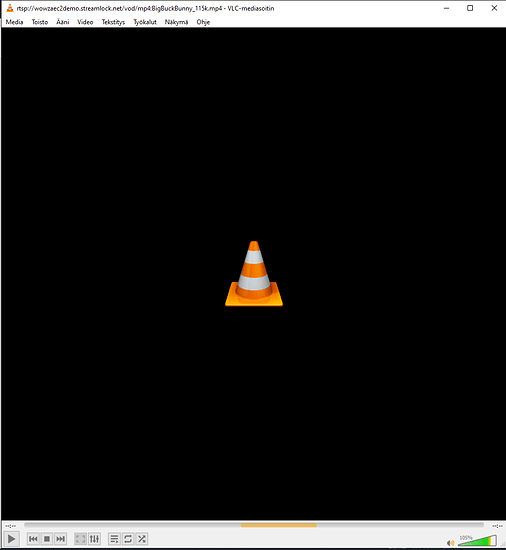FinOxy
October 10, 2023, 4:31pm
1
Hello
I am trying to setup a NVR solution using frigate container running on my Truenas Scale NAS.
I have been trying to setup a live view for starts with recording settings later, TLDR my plan was to setup first live view and after that, recording when motion is detected.
I am using a couple of Off-brand Ip-cameras
Here is my config file I am using rn
mqtt:
enabled: false
cameras:
#192.168.1.179
camera01:
enabled: true
ffmpeg:
inputs:
- path: rtsp://admin:[email protected] :554/rtsp
roles:
- detect
- record
- rtmp
detect:
enabled: true
width: 1920
height: 1080
record:
enabled: true
#192.168.1.186
camera02:
enabled: true
ffmpeg:
inputs:
- path: rtsp://admin:[email protected] :554/rtsp
roles:
- detect
- record
- rtmp
detect:
enabled: true
width: 1920
height: 1080
record:
enabled: true
Here is what the web UI looks like
I will place the log below
Any hints, guides or ideas what should I try next?
Thank you already in advance!
FinOxy
October 10, 2023, 4:35pm
2
Here is the log in .txt filefrigate-error-log-10.10.2023.txt (194.4 KB)
Good luck with Frigate.
opened 04:33PM - 14 Feb 22 UTC
closed 05:05PM - 20 Feb 22 UTC
support
triage
### Describe the problem you are having
I constantly see these errors (I trie… d different versions from 9 to 10 images)
Unable to read frames from ffmpeg process
ffmpeg process is not running. exiting capture thread...
Ffmpeg process crashed unexpectedly for camera1
[swscaler @ 0x55a9e63720] deprecated pixel format used, make sure you did set range correctly
### Version
0.10 beta 12
### Frigate config file
```yaml
mqtt:
host: IP
port: PORT
user: user
password: password
topic_prefix: frigate
detectors:
coral:
type: edgetpu
device: usb
objects:
track:
- person
# - car
- bicycle
- motorcycle
- bird
- cat
- dog
cameras:
camera1:
ffmpeg:
inputs:
- path: rtsp://user:password@IP:Port/videoSub
roles:
- detect
- path: rtsp://user:password@IP:Port/videoMain
roles:
- record
detect:
width: 1280
height: 720
fps: 5
record:
enabled: True
retain:
days: 7
mode: motion
events:
pre_capture: 15
post_capture: 15
retain:
default: 5
mode: active_objects
objects:
person: 5
objects:
- person
snapshots:
enabled: True
timestamp: True
bounding_box: True
retain:
default: 5
objects:
person: 5
rtmp:
enabled: False
camera2:
ffmpeg:
inputs:
- path: rtsp://user:password@IP:Port/videoMain
roles:
- detect
- record
detect:
width: 2304
height: 1536
fps: 5
record:
enabled: True
retain:
days: 7
mode: motion
events:
pre_capture: 15
post_capture: 15
retain:
default: 5
mode: active_objects
objects:
person: 5
objects:
- person
snapshots:
enabled: True
timestamp: True
bounding_box: True
retain:
default: 5
objects:
person: 5
rtmp:
enabled: False
```
### Relevant log output
```shell
frigate_camera_tpu | [2022-02-14 17:12:59] frigate.video ERROR : camera1: Unable to read frames from ffmpeg process.
frigate_camera_tpu | [2022-02-14 17:12:59] frigate.video ERROR : camera1: ffmpeg process is not running. exiting capture thread...
frigate_camera_tpu | [2022-02-14 17:13:06] watchdog.camera1 ERROR : Ffmpeg process crashed unexpectedly for camera1.
frigate_camera_tpu | [2022-02-14 17:13:06] watchdog.camera1 ERROR : The following ffmpeg logs include the last 100 lines prior to exit.
frigate_camera_tpu | [2022-02-14 17:13:06] ffmpeg.camera1.detect ERROR : [h264 @ 0x556c7cab00] non-existing PPS 0 referenced
frigate_camera_tpu | [2022-02-14 17:13:06] ffmpeg.camera1.detect ERROR : Last message repeated 1 times
frigate_camera_tpu | [2022-02-14 17:13:06] ffmpeg.camera1.detect ERROR : [h264 @ 0x556c7cab00] decode_slice_header error
frigate_camera_tpu | [2022-02-14 17:13:06] ffmpeg.camera1.detect ERROR : [h264 @ 0x556c7cab00] no frame!
frigate_camera_tpu | [2022-02-14 17:13:06] ffmpeg.camera1.detect ERROR : [h264 @ 0x556c7cab00] non-existing PPS 0 referenced
frigate_camera_tpu | [2022-02-14 17:13:06] ffmpeg.camera1.detect ERROR : Last message repeated 1 times
frigate_camera_tpu | [2022-02-14 17:13:06] ffmpeg.camera1.detect ERROR : Guessed Channel Layout for Input Stream #0.1 : mono
frigate_camera_tpu | [2022-02-14 17:13:06] ffmpeg.camera1.detect ERROR : [swscaler @ 0x556ca2ac00] deprecated pixel format used, make sure you did set range correctly
frigate_camera_tpu | [2022-02-14 17:13:06] ffmpeg.camera1.detect ERROR : [rtsp @ 0x556c7c7570] CSeq 7 expected, 0 received.
frigate_camera_tpu | [2022-02-14 17:13:06] ffmpeg.camera1.detect ERROR : Last message repeated 1 times
frigate_camera_tpu | [2022-02-14 17:13:06] ffmpeg.camera1.detect ERROR : [h264 @ 0x556c804710] out of range intra chroma pred mode
frigate_camera_tpu | [2022-02-14 17:13:06] ffmpeg.camera1.detect ERROR : [h264 @ 0x556c804710] error while decoding MB 46 4
frigate_camera_tpu | [2022-02-14 17:13:06] ffmpeg.camera1.detect ERROR : rtsp://user:password@IP:Port/videoSub: corrupt decoded frame in stream 0
frigate_camera_tpu | [2022-02-14 17:13:06] ffmpeg.camera1.detect ERROR : [rtsp @ 0x556c7c7570] CSeq 7 expected, 0 received.
frigate_camera_tpu | [2022-02-14 17:13:06] ffmpeg.camera1.detect ERROR : Last message repeated 47 times
frigate_camera_tpu | [2022-02-14 17:13:06] ffmpeg.camera1.detect ERROR : [h264 @ 0x556c804710] corrupted macroblock 38 12 (total_coeff=-1)
frigate_camera_tpu | [2022-02-14 17:13:06] ffmpeg.camera1.detect ERROR : [h264 @ 0x556c804710] error while decoding MB 38 12
frigate_camera_tpu | [2022-02-14 17:13:06] ffmpeg.camera1.detect ERROR : [rtsp @ 0x556c7c7570] CSeq 7 expected, 0 received.
frigate_camera_tpu | [2022-02-14 17:13:06] ffmpeg.camera1.detect ERROR : Last message repeated 7 times
frigate_camera_tpu | [2022-02-14 17:18:34] watchdog.camera1 ERROR : Ffmpeg process crashed unexpectedly for camera1.
frigate_camera_tpu | [2022-02-14 17:18:34] watchdog.camera1 ERROR : The following ffmpeg logs include the last 100 lines prior to exit.
frigate_camera_tpu | [2022-02-14 17:18:34] ffmpeg.camera1.detect ERROR : [h264 @ 0x5594ddeb00] non-existing PPS 0 referenced
frigate_camera_tpu | [2022-02-14 17:18:34] ffmpeg.camera1.detect ERROR : Last message repeated 1 times
frigate_camera_tpu | [2022-02-14 17:18:34] ffmpeg.camera1.detect ERROR : [h264 @ 0x5594ddeb00] decode_slice_header error
frigate_camera_tpu | [2022-02-14 17:18:34] ffmpeg.camera1.detect ERROR : [h264 @ 0x5594ddeb00] no frame!
frigate_camera_tpu | [2022-02-14 17:18:34] ffmpeg.camera1.detect ERROR : [h264 @ 0x5594ddeb00] non-existing PPS 0 referenced
frigate_camera_tpu | [2022-02-14 17:18:34] ffmpeg.camera1.detect ERROR : Last message repeated 1 times
frigate_camera_tpu | [2022-02-14 17:18:34] ffmpeg.camera1.detect ERROR : [h264 @ 0x5594ddeb00] decode_slice_header error
frigate_camera_tpu | [2022-02-14 17:18:34] ffmpeg.camera1.detect ERROR : [h264 @ 0x5594ddeb00] no frame!
frigate_camera_tpu | [2022-02-14 17:18:34] ffmpeg.camera1.detect ERROR : [h264 @ 0x5594ddeb00] non-existing PPS 0 referenced
frigate_camera_tpu | [2022-02-14 17:18:34] ffmpeg.camera1.detect ERROR : Last message repeated 1 times
frigate_camera_tpu | [2022-02-14 17:18:34] ffmpeg.camera1.detect ERROR : [h264 @ 0x5594ddeb00] decode_slice_header error
frigate_camera_tpu | [2022-02-14 17:18:34] ffmpeg.camera1.detect ERROR : [h264 @ 0x5594ddeb00] no frame!
frigate_camera_tpu | [2022-02-14 17:18:34] ffmpeg.camera1.detect ERROR : [h264 @ 0x5594ddeb00] non-existing PPS 0 referenced
frigate_camera_tpu | [2022-02-14 17:18:34] ffmpeg.camera1.detect ERROR : Last message repeated 1 times
frigate_camera_tpu | [2022-02-14 17:18:34] ffmpeg.camera1.detect ERROR : [h264 @ 0x5594ddeb00] decode_slice_header error
frigate_camera_tpu | [2022-02-14 17:18:34] ffmpeg.camera1.detect ERROR : [h264 @ 0x5594ddeb00] no frame!
frigate_camera_tpu | [2022-02-14 17:18:34] ffmpeg.camera1.detect ERROR : Guessed Channel Layout for Input Stream #0.1 : mono
frigate_camera_tpu | [2022-02-14 17:18:34] ffmpeg.camera1.detect ERROR : [swscaler @ 0x55950b6890] deprecated pixel format used, make sure you did set range correctly
frigate_camera_tpu | [2022-02-14 17:18:34] ffmpeg.camera1.detect ERROR : [h264 @ 0x5594ff94d0] corrupted macroblock 73 31 (total_coeff=-1)
frigate_camera_tpu | [2022-02-14 17:18:34] ffmpeg.camera1.detect ERROR : [h264 @ 0x5594ff94d0] error while decoding MB 73 31
frigate_camera_tpu | [2022-02-14 17:18:34] ffmpeg.camera1.detect ERROR : rtsp://user:password@IP:Port/videoSub: corrupt decoded frame in stream 0
frigate_camera_tpu | [2022-02-14 17:18:34] ffmpeg.camera1.detect ERROR : [h264 @ 0x5594e18620] corrupted macroblock 57 34 (total_coeff=-1)
frigate_camera_tpu | [2022-02-14 17:18:34] ffmpeg.camera1.detect ERROR : [h264 @ 0x5594e18620] error while decoding MB 57 34
frigate_camera_tpu | [2022-02-14 17:18:34] ffmpeg.camera1.detect ERROR : rtsp://user:password@IP:Port/videoSub: corrupt decoded frame in stream 0
frigate_camera_tpu | [2022-02-14 17:18:34] ffmpeg.camera1.detect ERROR : [rtsp @ 0x5594ddb570] CSeq 8 expected, 0 received.
frigate_camera_tpu | [2022-02-14 17:18:34] ffmpeg.camera1.detect ERROR : [h264 @ 0x5594e18620] out of range intra chroma pred mode
frigate_camera_tpu | [2022-02-14 17:18:34] ffmpeg.camera1.detect ERROR : [h264 @ 0x5594e18620] error while decoding MB 67 25
frigate_camera_tpu | [2022-02-14 17:18:34] ffmpeg.camera1.detect ERROR : rtsp://user:password@IP:Port/videoSub: corrupt decoded frame in stream 0
frigate_camera_tpu | [2022-02-14 17:18:34] ffmpeg.camera1.detect ERROR : [h264 @ 0x5594e18620] negative number of zero coeffs at 41 31
frigate_camera_tpu | [2022-02-14 17:18:34] ffmpeg.camera1.detect ERROR : [h264 @ 0x5594e18620] error while decoding MB 41 31
frigate_camera_tpu | [2022-02-14 17:18:34] ffmpeg.camera1.detect ERROR : rtsp://user:password@IP:Port/videoSub: corrupt decoded frame in stream 0
frigate_camera_tpu | [2022-02-14 17:18:34] ffmpeg.camera1.detect ERROR : [h264 @ 0x5594e18620] negative number of zero coeffs at 60 25
frigate_camera_tpu | [2022-02-14 17:18:34] ffmpeg.camera1.detect ERROR : [h264 @ 0x5594e18620] error while decoding MB 60 25
frigate_camera_tpu | [2022-02-14 17:18:34] ffmpeg.camera1.detect ERROR : rtsp://user:password@IP:Port/videoSub: corrupt decoded frame in stream 0
frigate_camera_tpu | [2022-02-14 17:18:34] ffmpeg.camera1.detect ERROR : [h264 @ 0x5594e18620] out of range intra chroma pred mode
frigate_camera_tpu | [2022-02-14 17:18:34] ffmpeg.camera1.detect ERROR : [h264 @ 0x5594e18620] error while decoding MB 58 9
frigate_camera_tpu | [2022-02-14 17:18:34] ffmpeg.camera1.detect ERROR : rtsp://user:password@IP:Port/videoSub: corrupt decoded frame in stream 0
frigate_camera_tpu | [2022-02-14 17:18:34] ffmpeg.camera1.detect ERROR : [rtsp @ 0x5594ddb570] CSeq 8 expected, 0 received.
frigate_camera_tpu | [2022-02-14 17:18:34] ffmpeg.camera1.detect ERROR : Last message repeated 16 times
frigate_camera_tpu | [2022-02-14 17:18:34] ffmpeg.camera1.detect ERROR : [h264 @ 0x55950b17e0] negative number of zero coeffs at 31 9
frigate_camera_tpu | [2022-02-14 17:18:34] ffmpeg.camera1.detect ERROR : [h264 @ 0x55950b17e0] error while decoding MB 31 9
frigate_camera_tpu | [2022-02-14 17:18:34] ffmpeg.camera1.detect ERROR : rtsp://user:password@IP:Port/videoSub: corrupt decoded frame in stream 0
frigate_camera_tpu | [2022-02-14 17:18:34] ffmpeg.camera1.detect ERROR : [h264 @ 0x55950b17e0] negative number of zero coeffs at 36 23
frigate_camera_tpu | [2022-02-14 17:18:34] ffmpeg.camera1.detect ERROR : [h264 @ 0x55950b17e0] error while decoding MB 36 23
frigate_camera_tpu | [2022-02-14 17:18:34] ffmpeg.camera1.detect ERROR : rtsp://user:password@IP:Port/videoSub: corrupt decoded frame in stream 0
frigate_camera_tpu | [2022-02-14 17:18:34] ffmpeg.camera1.detect ERROR : [rtsp @ 0x5594ddb570] CSeq 8 expected, 0 received.
frigate_camera_tpu | [2022-02-14 17:18:34] ffmpeg.camera1.detect ERROR : Last message repeated 2 times
frigate_camera_tpu | [2022-02-14 17:18:34] ffmpeg.camera1.detect ERROR : [h264 @ 0x55950b17e0] Invalid NAL unit 1, skipping.
frigate_camera_tpu | [2022-02-14 17:18:34] ffmpeg.camera1.detect ERROR : rtsp://user:password@IP:Port/videoSub: corrupt decoded frame in stream 0
frigate_camera_tpu | [2022-02-14 17:18:34] ffmpeg.camera1.detect ERROR : [h264 @ 0x55950b17e0] dquant out of range (23176) at 44 7
frigate_camera_tpu | [2022-02-14 17:18:34] ffmpeg.camera1.detect ERROR : [h264 @ 0x55950b17e0] error while decoding MB 44 7
frigate_camera_tpu | [2022-02-14 17:18:34] ffmpeg.camera1.detect ERROR : rtsp://user:password@IP:Port/videoSub: corrupt decoded frame in stream 0
frigate_camera_tpu | [2022-02-14 17:18:34] ffmpeg.camera1.detect ERROR : [rtsp @ 0x5594ddb570] CSeq 8 expected, 0 received.
frigate_camera_tpu | [2022-02-14 17:18:34] ffmpeg.camera1.detect ERROR : Last message repeated 26 times
frigate_camera_tpu | [2022-02-14 17:18:47] frigate.video ERROR : camera2: Unable to read frames from ffmpeg process.
frigate_camera_tpu | [2022-02-14 17:18:47] frigate.video ERROR : camera2: ffmpeg process is not running. exiting capture thread...
frigate_camera_tpu | [2022-02-14 17:18:54] watchdog.camera2 ERROR : Ffmpeg process crashed unexpectedly for camera2.
frigate_camera_tpu | [2022-02-14 17:18:54] watchdog.camera2 ERROR : The following ffmpeg logs include the last 100 lines prior to exit.
frigate_camera_tpu | [2022-02-14 17:18:54] ffmpeg.camera2.detect ERROR : [h264 @ 0x55a9dd9e00] non-existing PPS 0 referenced
frigate_camera_tpu | [2022-02-14 17:18:54] ffmpeg.camera2.detect ERROR : Last message repeated 1 times
frigate_camera_tpu | [2022-02-14 17:18:54] ffmpeg.camera2.detect ERROR : [h264 @ 0x55a9dd9e00] decode_slice_header error
frigate_camera_tpu | [2022-02-14 17:18:54] ffmpeg.camera2.detect ERROR : [h264 @ 0x55a9dd9e00] no frame!
frigate_camera_tpu | [2022-02-14 17:18:54] ffmpeg.camera2.detect ERROR : [h264 @ 0x55a9dd9e00] non-existing PPS 0 referenced
frigate_camera_tpu | [2022-02-14 17:18:54] ffmpeg.camera2.detect ERROR : Last message repeated 1 times
frigate_camera_tpu | [2022-02-14 17:18:54] ffmpeg.camera2.detect ERROR : [h264 @ 0x55a9dd9e00] decode_slice_header error
frigate_camera_tpu | [2022-02-14 17:18:54] ffmpeg.camera2.detect ERROR : [h264 @ 0x55a9dd9e00] no frame!
frigate_camera_tpu | [2022-02-14 17:18:54] ffmpeg.camera2.detect ERROR : Guessed Channel Layout for Input Stream #0.1 : mono
frigate_camera_tpu | [2022-02-14 17:18:54] ffmpeg.camera2.detect ERROR : [swscaler @ 0x55a9e63720] deprecated pixel format used, make sure you did set range correctly
frigate_camera_tpu | [2022-02-14 17:18:54] ffmpeg.camera2.detect ERROR : [h264 @ 0x55a9df2980] out of range intra chroma pred mode
frigate_camera_tpu | [2022-02-14 17:18:54] ffmpeg.camera2.detect ERROR : [h264 @ 0x55a9df2980] error while decoding MB 95 66
frigate_camera_tpu | [2022-02-14 17:18:54] ffmpeg.camera2.detect ERROR : [rtsp @ 0x55a9dd68c0] RTP: PT=60: bad cseq 3cb4 expected=2a5b
frigate_camera_tpu | [2022-02-14 17:18:54] ffmpeg.camera2.detect ERROR : rtsp://user:password@IP:Port/videoMain: corrupt decoded frame in stream 0
frigate_camera_tpu | [2022-02-14 17:18:54] ffmpeg.camera2.detect ERROR : Last message repeated 1 times
frigate_camera_tpu | [2022-02-14 17:18:54] ffmpeg.camera2.detect ERROR : Invalid UE golomb code
frigate_camera_tpu | [2022-02-14 17:18:54] ffmpeg.camera2.detect ERROR : [h264 @ 0x55a9e8ea60] mb_type -1094995534 in P slice too large at 106 38
frigate_camera_tpu | [2022-02-14 17:18:54] ffmpeg.camera2.detect ERROR : [h264 @ 0x55a9e8ea60] error while decoding MB 106 38
frigate_camera_tpu | [2022-02-14 17:18:54] ffmpeg.camera2.detect ERROR : [rtsp @ 0x55a9dd68c0] RTP: PT=60: bad cseq 7817 expected=3cda
frigate_camera_tpu | [2022-02-14 17:18:54] ffmpeg.camera2.detect ERROR : rtsp://user:password@IP:Port/videoMain: corrupt decoded frame in stream 0
frigate_camera_tpu | [2022-02-14 17:18:54] ffmpeg.camera2.detect ERROR : [h264 @ 0x55a9df3e70] cbp too large (119) at 131 65
frigate_camera_tpu | [2022-02-14 17:18:54] ffmpeg.camera2.detect ERROR : [h264 @ 0x55a9df3e70] error while decoding MB 131 65
frigate_camera_tpu | [2022-02-14 17:18:54] ffmpeg.camera2.detect ERROR : rtsp://user:password@IP:Port/videoMain: corrupt decoded frame in stream 0
frigate_camera_tpu | [2022-02-14 17:18:54] ffmpeg.camera2.detect ERROR : [rtsp @ 0x55a9dd68c0] RTP: PT=60: bad cseq 89df expected=79c8
frigate_camera_tpu | [2022-02-14 17:18:54] ffmpeg.camera2.detect ERROR : [h264 @ 0x55a9df3e70] out of range intra chroma pred mode
frigate_camera_tpu | [2022-02-14 17:18:54] ffmpeg.camera2.detect ERROR : [h264 @ 0x55a9df3e70] error while decoding MB 84 24
frigate_camera_tpu | [2022-02-14 17:18:54] ffmpeg.camera2.detect ERROR : rtsp://user:password@IP:Port/videoMain: corrupt decoded frame in stream 0
frigate_camera_tpu | [2022-02-14 17:18:54] ffmpeg.camera2.detect ERROR : [h264 @ 0x55a9e8ea60] mb_type 35 in I slice too large at 104 27
frigate_camera_tpu | [2022-02-14 17:18:54] ffmpeg.camera2.detect ERROR : [h264 @ 0x55a9e8ea60] error while decoding MB 104 27
frigate_camera_tpu | [2022-02-14 17:18:54] ffmpeg.camera2.detect ERROR : [rtsp @ 0x55a9dd68c0] CSeq 8 expected, 0 received.
frigate_camera_tpu | [2022-02-14 17:18:54] ffmpeg.camera2.detect ERROR : Last message repeated 33 times
frigate_camera_tpu | [2022-02-14 17:18:54] ffmpeg.camera2.detect ERROR : rtsp://user:password@IP:Port/videoMain: corrupt decoded frame in stream 0
frigate_camera_tpu | [2022-02-14 17:18:54] ffmpeg.camera2.detect ERROR : Last message repeated 1 times
frigate_camera_tpu | [2022-02-14 17:42:39] frigate.video ERROR : camera2: Unable to read frames from ffmpeg process.
frigate_camera_tpu | [2022-02-14 17:42:39] frigate.video ERROR : camera2: ffmpeg process is not running. exiting capture thread...
frigate_camera_tpu | [2022-02-14 17:42:49] watchdog.camera2 ERROR : Ffmpeg process crashed unexpectedly for camera2.
frigate_camera_tpu | [2022-02-14 17:42:49] watchdog.camera2 ERROR : The following ffmpeg logs include the last 100 lines prior to exit.
frigate_camera_tpu | [2022-02-14 17:42:49] ffmpeg.camera2.detect ERROR : [h264 @ 0x5566cabe00] non-existing PPS 0 referenced
frigate_camera_tpu | [2022-02-14 17:42:49] ffmpeg.camera2.detect ERROR : Last message repeated 1 times
frigate_camera_tpu | [2022-02-14 17:42:49] ffmpeg.camera2.detect ERROR : [h264 @ 0x5566cabe00] decode_slice_header error
frigate_camera_tpu | [2022-02-14 17:42:49] ffmpeg.camera2.detect ERROR : [h264 @ 0x5566cabe00] no frame!
frigate_camera_tpu | [2022-02-14 17:42:49] ffmpeg.camera2.detect ERROR : [h264 @ 0x5566cabe00] non-existing PPS 0 referenced
frigate_camera_tpu | [2022-02-14 17:42:49] ffmpeg.camera2.detect ERROR : Last message repeated 1 times
frigate_camera_tpu | [2022-02-14 17:42:49] ffmpeg.camera2.detect ERROR : [h264 @ 0x5566cabe00] decode_slice_header error
frigate_camera_tpu | [2022-02-14 17:42:49] ffmpeg.camera2.detect ERROR : [h264 @ 0x5566cabe00] no frame!
frigate_camera_tpu | [2022-02-14 17:42:49] ffmpeg.camera2.detect ERROR : [h264 @ 0x5566cabe00] non-existing PPS 0 referenced
frigate_camera_tpu | [2022-02-14 17:42:49] ffmpeg.camera2.detect ERROR : Last message repeated 1 times
frigate_camera_tpu | [2022-02-14 17:42:49] ffmpeg.camera2.detect ERROR : [h264 @ 0x5566cabe00] decode_slice_header error
frigate_camera_tpu | [2022-02-14 17:42:49] ffmpeg.camera2.detect ERROR : [h264 @ 0x5566cabe00] no frame!
frigate_camera_tpu | [2022-02-14 17:42:49] ffmpeg.camera2.detect ERROR : [h264 @ 0x5566cabe00] non-existing PPS 0 referenced
frigate_camera_tpu | [2022-02-14 17:42:49] ffmpeg.camera2.detect ERROR : Last message repeated 1 times
frigate_camera_tpu | [2022-02-14 17:42:49] ffmpeg.camera2.detect ERROR : [h264 @ 0x5566cabe00] decode_slice_header error
frigate_camera_tpu | [2022-02-14 17:42:49] ffmpeg.camera2.detect ERROR : [h264 @ 0x5566cabe00] no frame!
frigate_camera_tpu | [2022-02-14 17:42:49] ffmpeg.camera2.detect ERROR : [h264 @ 0x5566cabe00] non-existing PPS 0 referenced
frigate_camera_tpu | [2022-02-14 17:42:49] ffmpeg.camera2.detect ERROR : Last message repeated 1 times
frigate_camera_tpu | [2022-02-14 17:42:49] ffmpeg.camera2.detect ERROR : [h264 @ 0x5566cabe00] decode_slice_header error
frigate_camera_tpu | [2022-02-14 17:42:49] ffmpeg.camera2.detect ERROR : [h264 @ 0x5566cabe00] no frame!
frigate_camera_tpu | [2022-02-14 17:42:49] ffmpeg.camera2.detect ERROR : [h264 @ 0x5566cabe00] non-existing PPS 0 referenced
frigate_camera_tpu | [2022-02-14 17:42:49] ffmpeg.camera2.detect ERROR : Last message repeated 1 times
frigate_camera_tpu | [2022-02-14 17:42:49] ffmpeg.camera2.detect ERROR : [h264 @ 0x5566cabe00] decode_slice_header error
frigate_camera_tpu | [2022-02-14 17:42:49] ffmpeg.camera2.detect ERROR : [h264 @ 0x5566cabe00] no frame!
frigate_camera_tpu | [2022-02-14 17:42:49] ffmpeg.camera2.detect ERROR : [h264 @ 0x5566cabe00] non-existing PPS 0 referenced
frigate_camera_tpu | [2022-02-14 17:42:49] ffmpeg.camera2.detect ERROR : Last message repeated 1 times
frigate_camera_tpu | [2022-02-14 17:42:49] ffmpeg.camera2.detect ERROR : [h264 @ 0x5566cabe00] decode_slice_header error
frigate_camera_tpu | [2022-02-14 17:42:49] ffmpeg.camera2.detect ERROR : [h264 @ 0x5566cabe00] no frame!
frigate_camera_tpu | [2022-02-14 17:42:49] ffmpeg.camera2.detect ERROR : [h264 @ 0x5566cabe00] non-existing PPS 0 referenced
frigate_camera_tpu | [2022-02-14 17:42:49] ffmpeg.camera2.detect ERROR : Last message repeated 1 times
frigate_camera_tpu | [2022-02-14 17:42:49] ffmpeg.camera2.detect ERROR : [h264 @ 0x5566cabe00] decode_slice_header error
frigate_camera_tpu | [2022-02-14 17:42:49] ffmpeg.camera2.detect ERROR : [h264 @ 0x5566cabe00] no frame!
frigate_camera_tpu | [2022-02-14 17:42:49] ffmpeg.camera2.detect ERROR : Guessed Channel Layout for Input Stream #0.1 : mono
frigate_camera_tpu | [2022-02-14 17:42:49] ffmpeg.camera2.detect ERROR : [swscaler @ 0x5566d47f10] deprecated pixel format used, make sure you did set range correctly
frigate_camera_tpu | [2022-02-14 17:42:49] ffmpeg.camera2.detect ERROR : [rtsp @ 0x5566ca88c0] RTP: PT=60: bad cseq eb4c expected=da2c
frigate_camera_tpu | [2022-02-14 17:42:49] ffmpeg.camera2.detect ERROR : [h264 @ 0x5566cc4980] dquant out of range (128) at 108 18
frigate_camera_tpu | [2022-02-14 17:42:49] ffmpeg.camera2.detect ERROR : [h264 @ 0x5566cc4980] error while decoding MB 108 18
frigate_camera_tpu | [2022-02-14 17:42:49] ffmpeg.camera2.detect ERROR : rtsp://user:password@IP:Port/videoMain: corrupt decoded frame in stream 0
frigate_camera_tpu | [2022-02-14 17:42:49] ffmpeg.camera2.detect ERROR : [h264 @ 0x5566cf2010] cbp too large (95) at 59 33
frigate_camera_tpu | [2022-02-14 17:42:49] ffmpeg.camera2.detect ERROR : [h264 @ 0x5566cf2010] error while decoding MB 59 33
frigate_camera_tpu | [2022-02-14 17:42:49] ffmpeg.camera2.detect ERROR : [rtsp @ 0x5566ca88c0] RTP: PT=60: bad cseq f8b2 expected=ebf3
frigate_camera_tpu | [2022-02-14 17:42:49] ffmpeg.camera2.detect ERROR : [h264 @ 0x5566da2e30] P sub_mb_type 11 out of range at 53 10
frigate_camera_tpu | [2022-02-14 17:42:49] ffmpeg.camera2.detect ERROR : [h264 @ 0x5566da2e30] error while decoding MB 53 10
frigate_camera_tpu | [2022-02-14 17:42:49] ffmpeg.camera2.detect ERROR : rtsp://user:password@IP:Port/videoMain: corrupt decoded frame in stream 0
frigate_camera_tpu | [2022-02-14 17:42:49] ffmpeg.camera2.detect ERROR : [h264 @ 0x5566cc9560] out of range intra chroma pred mode
frigate_camera_tpu | [2022-02-14 17:42:49] ffmpeg.camera2.detect ERROR : [h264 @ 0x5566cc9560] error while decoding MB 82 17
frigate_camera_tpu | [2022-02-14 17:42:49] ffmpeg.camera2.detect ERROR : [rtsp @ 0x5566ca88c0] RTP: PT=60: bad cseq 1c0c expected=f982
frigate_camera_tpu | [2022-02-14 17:42:49] ffmpeg.camera2.detect ERROR : [segment @ 0x5566cf3750] Non-monotonous DTS in output stream 0:0; previous: 10684331, current: 10684331; changing to 10684332. This may result in incorrect timestamps in the output file.
frigate_camera_tpu | [2022-02-14 17:42:49] ffmpeg.camera2.detect ERROR : [segment @ 0x5566cf3750] Timestamps are unset in a packet for stream 0. This is deprecated and will stop working in the future. Fix your code to set the timestamps properly
frigate_camera_tpu | [2022-02-14 17:42:49] ffmpeg.camera2.detect ERROR : [h264 @ 0x5566cebe10] P sub_mb_type 8 out of range at 96 5
frigate_camera_tpu | [2022-02-14 17:42:49] ffmpeg.camera2.detect ERROR : [h264 @ 0x5566cebe10] error while decoding MB 96 5
frigate_camera_tpu | [2022-02-14 17:42:49] ffmpeg.camera2.detect ERROR : [h264 @ 0x5566cebe10] mb_skip_run 46351 is invalid
frigate_camera_tpu | [2022-02-14 17:42:49] ffmpeg.camera2.detect ERROR : [h264 @ 0x5566cebe10] error while decoding MB 76 57
frigate_camera_tpu | [2022-02-14 17:42:49] ffmpeg.camera2.detect ERROR : [rtsp @ 0x5566ca88c0] RTP: PT=60: bad cseq 4118 expected=1c63
frigate_camera_tpu | [2022-02-14 17:42:49] ffmpeg.camera2.detect ERROR : [h264 @ 0x5566cf2010] cbp too large (96) at 66 5
frigate_camera_tpu | [2022-02-14 17:42:49] ffmpeg.camera2.detect ERROR : [h264 @ 0x5566cf2010] error while decoding MB 66 5
```
```
### FFprobe output from your camera
```shell
sorry, no idea how to do that
```
### Frigate stats
_No response_
### Operating system
Other
### Install method
Docker Compose
### Coral version
USB
### Network connection
Wired
### Camera make and model
Foscam G4EP
### Any other information that may be helpful
_No response_
FinOxy
October 12, 2023, 3:02pm
4
Thank you @slidermike for your good and fast response!
Yeah, it seemed so to me. Any good alternatives that you would suggest?
No, I am sorry. I should have done more research on that, but no, I cannot get it to show through with VLC. It claims that a RTSP session cannot be establised.
I tried the following location streams
rtsp://192.168.1.179:554
rtsp://username:[email protected] :554 #Where the username is the cameras username and password cameras password
rtsp://192.168.1.179:554/stream1
I also tried the test address from this site . No stream either
Any ideas? Once again, many thanks for reading this far!
If you cannot see the stream through a media player like vlc then either your string is not correct, the camera not correctly configured to allow the rtsp for that user or it’s not capable.
1 Like
If you’re not set on using Frigate, I would highly recommend you check out iSpy AgentDVR. (Click )
It’s very easy to set up in a Docker on TrueNAS Scale, configuration and camera support is painless in my experience with Reolink and Hikvision and is very stable.
1 Like