i want the less deep version but havent seen one for a price i am willing to pay
Sounds like it…running everything on one box saves a lot of power and I only have to buy one 10Gb card since I can connect all my VMs together with 10Gb networking virtually.
I know for business production it is a horrible idea, but I figure the server is running a home…not a business. For critical systems like security and data protection, I have layers of security and backups. Even if the server died and took out every drive it has, I would just order another eBay server and restore my backup. Meanwhile if necessary, I can always pull my R410 or R510 out of my lab and run PFsense on it until I get the new server online.
They probably didnt sell very well and had a fuck ton of them
Disclaimer… havent read most of thread…
Id give something like this a look… if you arent against rackmount/noise

You like LT builds too? (your avatar)- I have a mid travel taco
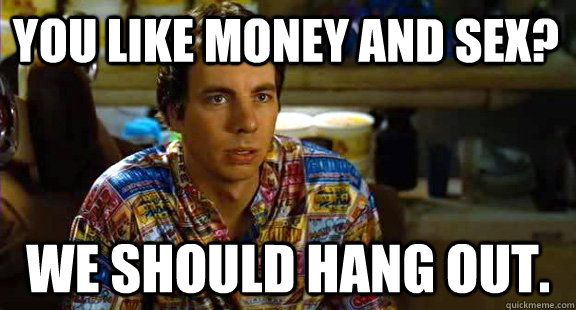
One box to do it all was my early goal, but it does compromise reliability. I didn’t even setup it up right (the FreeNAS VM is not on redundant storage). If done kind-of right you have ESXi on a USB (with a backup), boot order to have the FreeNAS boot first, then other VMs that use storage from the FreeNAS to boot later/delayed. Mine is not that well sorted.
Currently don’t have a rig but yes I do quite enjoy going fast offroad haha
I don’t have ESXI on USB flash only because there is only one internal USB port or SD card optional board on the 710. I am running VMs on 2 SSDs in a mirror array which is controlled by a battery backed H700 controller in the internal storage slot. Data is stored on FreeNAS and I just have one iSCSI drive that has all my ISO squirrel stash.
I’m actually considering switching to Proxmox though. It has built in ZFS support, is based on an open source platform, and I have some experience with Debian… but more over…I have a feeling that the next ESXI release is going to completely drop support for Westmere Xeons 
I fully agree with this. I too was thinking about doing a one box does all approach early on ( Think “Stoveinkerator”). However, I’ve come to find that dedicated appliances are the best way to go.
I tried proxmox first but I took advice from a work architect to heart, run Enterprise when possible for resume and skill building. If this is not an issue for u there is so much awesome open source stuff out there. I’m tempted to go all open source at home but that advise has been solid.
If you just look at up time for individual services sure. But dedicated appliances substantially increase cost of both operation and initial investment… Like I said, main reason I went with one box is this is just a home server and I’m mostly trying to keep power consumption under control. I have enough spare parts that if something went horribly wrong, chances are I can just go and fix it.
As far as reliability, the FreeNAS VM I’ve been using has been operational since June 2018 (with the exception of software or hardware upgrades). Only had one issue that took the server down due to a borked PCIe card. I now test hardware for at least 3-4 days in a lab unit before it goes in the server. One big advantage of running everything in a VM is the ability to add resources to them, migrate them, back them up, and take or apply snapshots.
If I do have to take the server down, it would just be for cleaning. On that note… server rack maintenance only takes about 15-20 minutes since there is only one server to blow out.
I appreciate the upfront costs(believe me) and server maintenance time, as much as anyone else. However, up-time and reliability are of paramount importance to me, so I have chosen to indulge in that realm, as opposed to a single server model. In all fairness, to each his own.
Im still aiming to do a desktop style server. I will cool it using Noctua fans. I have found a couple of decent cases I think.
These are some boards that will fit the Supermicro case that seem halfway decent:
And a couple good looking boards that would fit the Silverstone:
Some CPU options:
You’re building a freenas mini. Did you see the HPE Microservers?
LabGopher is an ebay scrubber if you want to find decent deals on used servers. Recommend if you’re looking for Dell R510/710/720xd
If you’re wanting something modern, then this isn’t a bad choice either:
I got a wishlist sitting at around $1230 for a freenas mini type build, but reducing the ram from 64gb to 32gb would put it at 1000. Would require jigging a fan on the heatsink though, or buying the supermicro active heatsink found on the higherend version of this board
PCPartPicker part list / Price breakdown by merchant
CPU: Intel - Xeon E3-1240 V6 3.7 GHz Quad-Core Processor ($293.78 @ Amazon)
Motherboard: Supermicro - MBD-X11SSM-F-O Micro ATX LGA1151 Motherboard ($201.98 @ Newegg Business)
Memory: Kingston - ValueRAM 16 GB (1 x 16 GB) DDR4-2400 Memory ($169.99 @ Newegg Business)
Memory: Kingston - ValueRAM 16 GB (1 x 16 GB) DDR4-2400 Memory ($169.99 @ Newegg Business)
Memory: Kingston - ValueRAM 16 GB (1 x 16 GB) DDR4-2400 Memory ($169.99 @ Newegg Business)
Memory: Kingston - ValueRAM 16 GB (1 x 16 GB) DDR4-2400 Memory ($169.99 @ Newegg Business)
Storage: Western Digital - Red 6 TB 3.5" 5400RPM Internal Hard Drive ($199.00 @ Amazon)
Storage: Western Digital - Red 6 TB 3.5" 5400RPM Internal Hard Drive ($199.00 @ Amazon)
Storage: Western Digital - Red 6 TB 3.5" 5400RPM Internal Hard Drive ($199.00 @ Amazon)
Storage: Western Digital - Red 6 TB 3.5" 5400RPM Internal Hard Drive ($199.00 @ Amazon)
Storage: Western Digital - Red 6 TB 3.5" 5400RPM Internal Hard Drive ($199.00 @ Amazon)
Storage: Western Digital - Red 6 TB 3.5" 5400RPM Internal Hard Drive ($199.00 @ Amazon)
Storage: Western Digital - Red 6 TB 3.5" 5400RPM Internal Hard Drive ($199.00 @ Amazon)
Storage: Western Digital - Red 6 TB 3.5" 5400RPM Internal Hard Drive ($199.00 @ Amazon)
Case: Silverstone - CS380 ATX Mid Tower Case ($139.81 @ Newegg)
Power Supply: SeaSonic - PRIME Ultra Titanium 650 W 80+ Titanium Certified Fully-Modular ATX Power Supply ($177.81 @ Amazon)
Total: $3085.34
Prices include shipping, taxes, and discounts when available
Generated by PCPartPicker 2019-01-27 11:56 EST-0500
IMO fewer higher capacity drives would almost always be better…unless there is a need for 8 drives for your array. I made the mistake of filling my NAS with lower capacity drives and have regret it ever since. Less future expansion capability and more power consumption… you don’t necessarily have to get the highest capacity, you could go for six 8TB WD drives which are almost the same price per TB. This would give you at least 2 extra slots for future expansion of storage or even L2ARC or ZIL drives.
If you go with the freenas mini case, there’s a place to put at least 1 SSD on the side of the drive cage. You also typically use a SataDOM for the OS.
Also, this looks like a good NAS board, imo.
https://www.supermicro.com/products/motherboard/atom/A2SDi-8C_-HLN4F.cfm
it says there are 12 sata connectors but i only see like 4
mini-SAS connectors on board break out to 4 SATA connectors with a cable (the 2 ports next to the USB port)