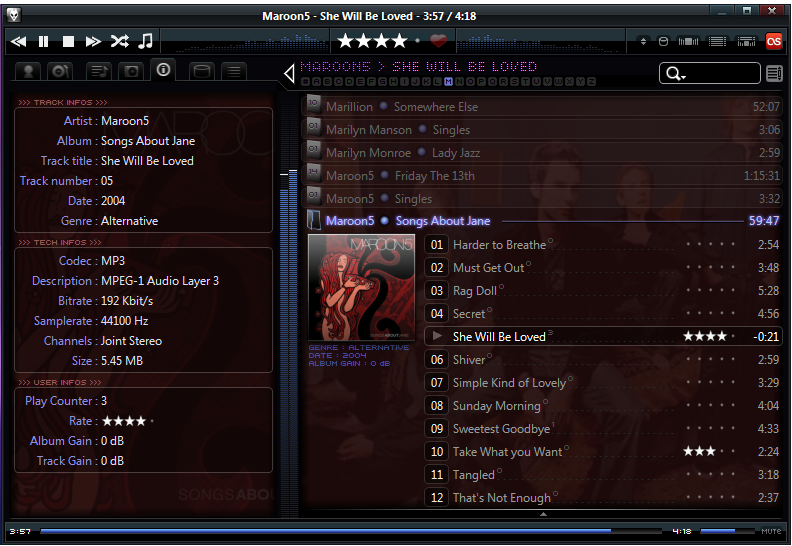After seeing the new foobar related videos Logan uploaded, I felt that it would be a good idea to have a thread in the forums with users posting and explaining their configurations. Perhaps to inspire and/or help those new to foobar or maybe even long-time users regarding their settings.
To get the ball rolling I'll describe how I've set-up my own installation.
http://i.imgur.com/CO9iLfe.png
I made this layout with portrait screens in mind, but it works just as well in landscape with some resizing. I kept the number of panels low since I just want to navigate my library (which I sort differently depending on the folder it ends up in, but I might make use of some of the file operations Logan demonstrated) and manage the occasional iPod device. This configuration was thrown together when I first installed foobar and I didn't read much in the way of guides in the process so it may seem a little clumsy in its execution. Regardless, the components used are as follows:
Columns UI
Album List Panel (foo_uie_albumlist.dll)
Typefind Panel (foo_uie_typefind.dll)
iPod Manager (foo_dop.dll)
If you feel like trying it out, I can link the preset file in this post.
I humbly ask for any contributions you can make to this thread, whether it's your own foobar2000 setup or ways to improve this OP. Thanks for reading!