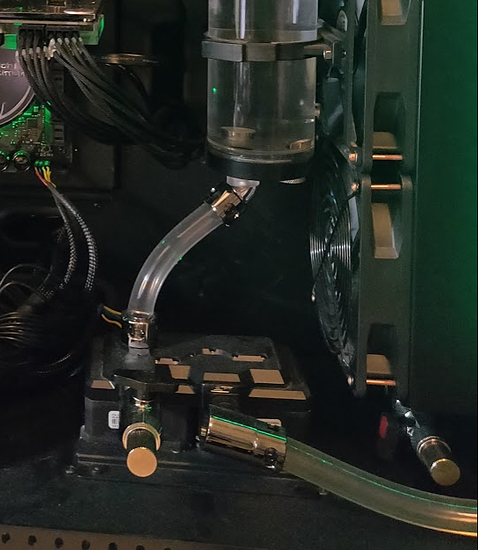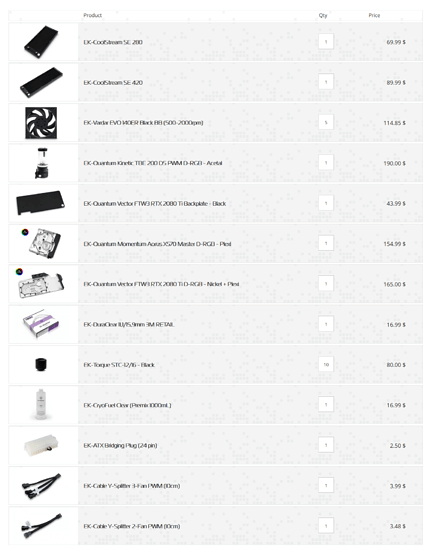EK usually makes ok stuff all round, with a few oopsies over they years, but they are rarely my favorite over the decade plus I’ve been doing it. That and their quality control has been slipping again in the past 1.5 year.
If I were to build a new loop from scratch today, personally I’d go:
Heatkiller IV CPU block. Not that chart topper in any particular aspect, but the relative comparison of price/thermal/flow is the most advantageous option as I see it. Optimus has better thermal but those worst flow I’ve seen in a long time, since like, Swiftech was still relevant. EK has the “Quantum Magnitude” that actually performs really well, but is stupid expensive, and the other from them are not so good. Heatkiller IV has 2nd in class in all aspects, instead of 1st in one or two classes but last in class in some other class.
Heatkiller IV GPU block. I’ve not seen any numbers for Optimus yet, but even then at over $200 that means it would be competing with the Aqua Computer Kryographics Next and that one isn’t worth the few % difference over the Heatkiller. Flow numbers are next to nonexistent for GPU blocks, I have to go to obscure German sites just to get comparison charts for thermal nowadays.
You said only EK makes a block that fits, are you sure? Non reference PCB? That sucks, they don’t do as well in that area.
Hardwarelabs SR-2 radiators. These are the best along with HWL GTX for really slow RPM fans. They also have the Alphacool style extra ports for extra routing flexibility, which, I have used as a way of making a really sleek and hidden drain and fill, even without using any extra fittings at all. I personally bloody hate t lines.
Monsoon Modular Reservoir System. It’s just so customizable and SICK looking. Speaking of a slick AF drain or fill, this has some pretty cool ways of doing that as well.
EK Dual PWM D5 pump. This comes in a nice custom dual top with lots of rubber vibration isolation. Simple choice, overkill maybe… probably. I used to run dual video card back when you know, GPU companies still gave a shit about that. Single suffices for most things.
Barrow compression and XSPC angled rotary fittings. This is where I would cheap out. God these suckers can be expensive AF. Over the years I’ve used so many types of fittings, I’ve never seen it to matter. The only thing that even can go wrong with them is the finish and the rotary kind can leak, but I’ve never had that happen with any of mine. Any brand rotary can leak if QC is off or if you put pressure on them parallel to the rotation plane. Thus, you want them to be under zero tension if you can mange it. If I felt baller and was going for pure looks, Monsoon Chainguns are still the hotness if you ask me. (They do visually synergy with the Monsoon radiator really well). EK has a nice feature where the inner surface of the fitting are milled like a hex screw so you can tighten therm with an allen key instead of using a coin (not that, it really makes any difference) like you do with the kind with slots cut in them, but they are overpriced unless you can get old stock of the previous models.
Non personally switching out the Monsoon reservoir for a simpler cheaper one, and whoever is selling the cheapest single D5 at the time is really the only changes I would make. Possibly res/pump combo thing.
I had some other things to say here Liquid cooling for EPYC - need advice.