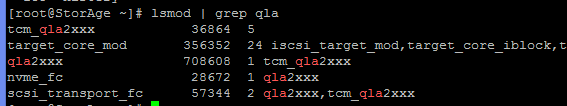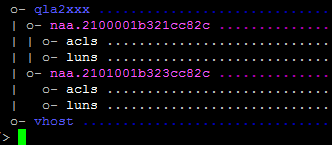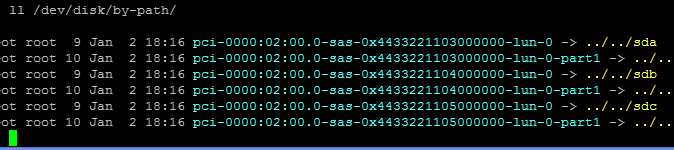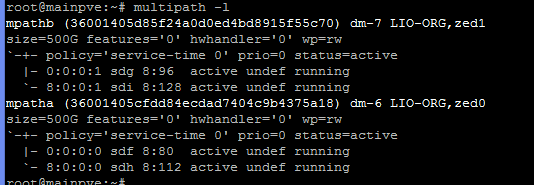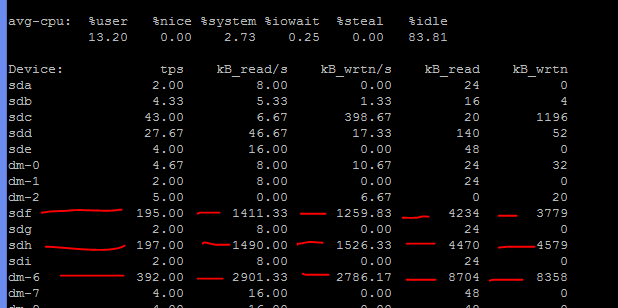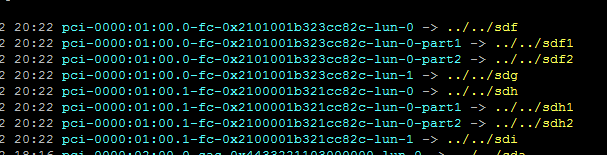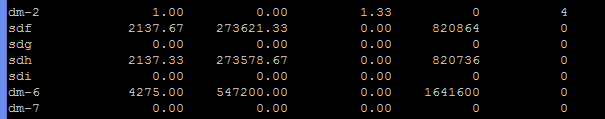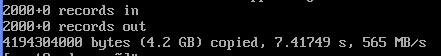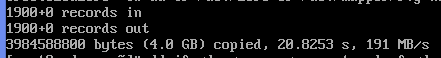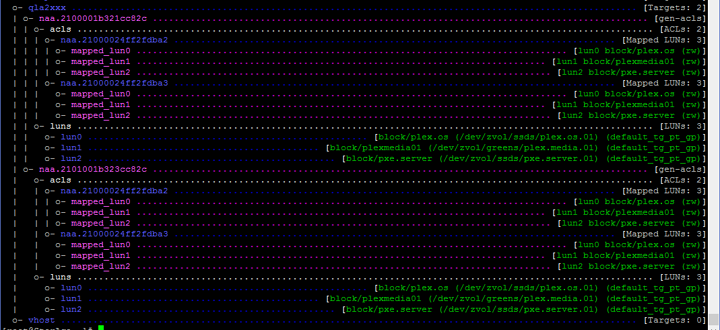Any chance you might have run into the error “Could not create Target in configFS”? No matter what I do, I can’t get it to create. I have a lot of time in this but can’t get past it. It won’t let me post the Github link so I’ll try to copy and paste from there.
I installed targetcli via yum on CentOS 7 and this is the version in the repo:
# targetcli
targetcli shell version 2.1.fb49
Copyright 2011-2013 by Datera, Inc and others.
For help on commands, type 'help'.
I downloaded the .zip of the targetcli-fb version and tried it too from the scripts folder and same results.
Python:
# python --version
Python 2.7.5
Libs:
Installed Packages
python-configshell.noarch 1:1.1.fb25-1.el7 @base
python-rtslib.noarch 2.1.fb69-3.el7 @base
python-rtslib-doc.noarch 2.1.fb69-3.el7 @base
The error comes up when using create.
/> /qla2xxx create naa.xxxxxxxxxxxxxxx
Could not create Target in configFS
Below is the info on my FC
/> qla2xxx/ info
Fabric module name: qla2xxx
ConfigFS path: /sys/kernel/config/target/qla2xxx
Allowed WWN types: naa
Allowed WWNs list: naa.xxxxxxxxxxxxxxx, naa.xxxxxxxxxxxxxxx, naa.xxxxxxxxxxxxxxx, naa.xxxxxxxxxxxxxxx, naa.xxxxxxxxxxxxxxx, naa.xxxxxxxxxxxxxxx, naa.xxxxxxxxxxxxxxx, naa.xxxxxxxxxxxxxxx
Fabric module features: acls
Corresponding kernel module: tcm_qla2xxx
The log file doesn’t show anything that explains what’s happening.
I checked to ensure that I have initiator mode disabled
# cat /sys/module/qla2xxx/parameters/qlini_mode
disabled
The kernel modules are loaded.
# lsmod | grep qla2xxx
tcm_qla2xxx 32768 1
target_core_mod 335872 4 tcm_qla2xxx,iscsi_target_mod
qla2xxx 634880 1 tcm_qla2xxx
scsi_transport_fc 65536 3 bfa,qla2xxx,tcm_qla2xxx
configfs is mounted:
# cat /proc/mounts | grep configfs
configfs /sys/kernel/config configfs rw,relatime 0 0
In the kernel config:
CONFIG_CONFIGFS_FS=y
CONFIG_TCM_QLA2XXX=y
Kernel:
4.4.207-1.el7.elrepo.x86_64
Should I be able to create a directory in /sys/kernel/config/target/qla2xxxx?
# mkdir naa.10008c7cffc7ef01
mkdir: cannot create directory ‘naa.xxxxxxxxxxxxxxx’: Invalid argument
I did notice that when I rebooted, there was no qla2xxx folder in /sys/kernel/config/target/ but after trying to use targetcli, it did make one so I’m not sure what else would cause it to fail.
Suggestions?