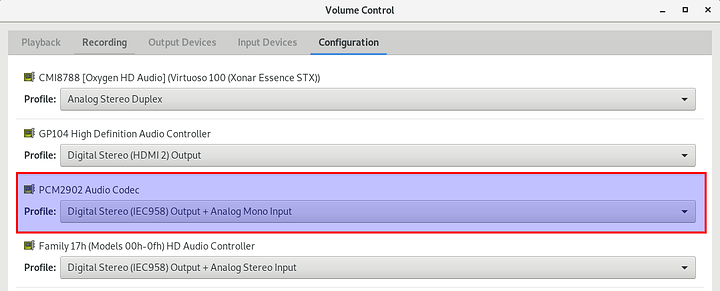I just got this thing I ordered a while back. The plan was to plug my switch into it so I can listen to it’s input threw my PC as I’ve previously done with Windows (and it works with windows) but does not work on Linux the way I did it, because the onboard line-in of my mainboard does not work well on Linux. So I needed another thing, or plug in and out my microphone. But then I can’t talk in voice chat should I want to do that at the same time.
I got it exactly 50% working with pactl load-module module-loopback, but exactly 50% since depending on witch one of the two mic/line-in/instrument inputs I use I get either left channel audio only or right channel audio only. Both work when I plug my headphones into the monitor port on the thing, but I don’t really wanna plug around my headphones all the time.
In pulse volume control I also see both inputs as one combined input even though it has 2 physical inputs that are technically ment to record one thing and an instrument of sorts.
Anyone has a clue how to get that working?
EDIT: Ok, actually after a reboot and trying some of the things i’ve already tried before changing the profile in the configuration tab worked out. I already tried and the result was mute at some point no matter what I did.
EDIT 2: Still sounds like garbage though. So… maybe not the best idea to do that with a pulse audio loopback device. Or maybe it’s just badly configured… Yeah changing all the nobs works out fine then. Kinda all over the place when you have switch => hdmi => aux => usb thingy => pc => audio card => headphones.