Post here about using a 686 laptop in 2021/2022.
I like that I can go on ebay and buy the laptop I had in middle school for 20 bucks. I like that with a simple overclock and an expresscard adapter I can have a capable workstation ready to go. I like the modularity laptops used to have, and its a shame that we don’t really have that anymore. What happened to expansion?
I’ve been trying to track down a solid linux choice. I want steam to work, but I don’t need it to now that I have the game I want from GOG. So I’m pretty much going to focus on packages I want going forward and kernel availability. Obviously Debian is on that list, however I fucking hate apt. If I ever have to deal with APT spaghetti again I will lose my mind no thank you. XBPS or nothing. At that I am setting up most of my other machines, if not all of them, with void. I was liking MX linux a lot but then apt did what apt does and I yeeted that bitch. However, I will say I loved the performance the 5.13 exp2 kernel gave me. I am going to track that down and look into kernel optimizations more. I was researching for a post, but the result was I just need to build my own kernel. I’m going to work on my resume tonight while in bed so I might do it while doing that.
However, I will say that I am being realistic about the performance of this little pentium M. Its no i7, though it is where they come from. Most times, unless the laptop has a specific technology that I will use (such as my X230T), all a laptop does for me is youtube, abiword / libreoffice, homebank, emulators, and sometimes a video editor. What I am keen to test out, and what I am replacing my GPU video with, is hooking up 2 G5’s over the network in my house to my B130 here and seeing what happens in olive / kdenlive with network rendering. I specifically want my G5’s to render video on command, so when done they go to sleep. More like an appliance. I will have them hooked up to their own switch, probably on their own vlan on a managed switch to make it easy, and use another machine as a dump so they don’t even store locally. That machine will also run my pihole and probably a tool like cacti or something to do net monitoring. Its a pentium 4 so it can only do so much at once, but as long as it does only a few tasks, point it in a direction, it chugs. Its a fat client PC, so if it uses as much as both G5’s in a week I’ll laugh.
I don’t expect local scrubbing on a pentium M to be pleasant. So hopefully network render makes that easier. I hope all the machines can stay in sync over 10/100  I should look into that one.
I should look into that one.
Guess I’ll go look into kernels then. Might make a post, might just post in here.
Edit: Noticing in the void updates that the base kernel for 686 is 5.15. Install kernel was 5.6 I believe, so this is cool. I am going to set up xbps-src in a minute and I want to see if I can have the machine crosscompile and package for 686, ppc, and ppc64. Not for live use, just to learn how to do it. I will eventually, soon hopefully, be picking up the package building for void linux on BE architectures. Unfortunately for Q66 I need these systems, fortunately though I do not need him to manage them. And void makes it stupid easy to never interact with a repo.
however I noticed on the b130 this is still a relatively fresh install. Needs some work too. Before I can really do much though, I need office software XDDD waiting on those updates. I swear the cpu is faster than the laptops capable download speed and it makes me laugh.
----------\edit 2:
I want to package the most stable vivaldi386 into a flatpak and maybe fork it





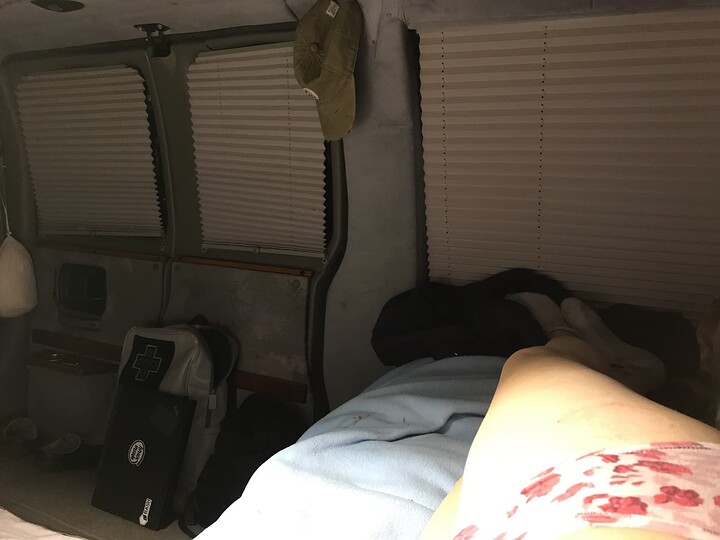
 I should look into that one.
I should look into that one.