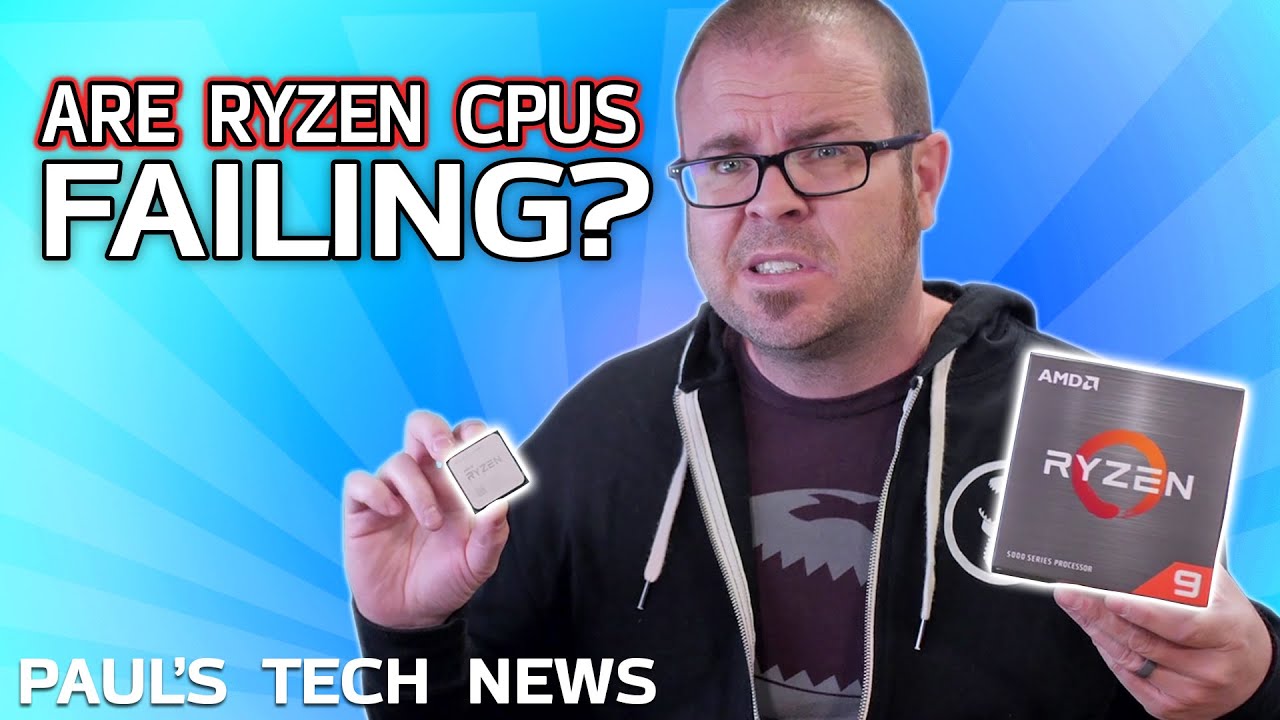Tonights testing:
- Discord:
Trying with only discord open and nothing else that makes sound to see if 100% spikes make it cut out.
Opening chrome sometimes causes cutting out, which us odd as usually chrome makes it not cut out. Sometimes right on loading chrome, sometimes when I open a silent tab like the forums. This is not tied to CPU spikes.
-
Foobar2000:
This previously never had issues but testing things that make sound individually opening chrome while playing music did get it to cut out, this is the first time I can recall this happening.
-
Need For Speed: Hot Pursuit Remastered
Audio cutting out not related to CPU spikes or Network spikes. They don’t seem to visibly relate to anything.
In game actually racing everything is perfect, BUT on certain menus (not all of them) or during loading cut scenes (which are in engine just like racing) it does cut out.
- Art of Rally:
There was one cut out and it coincided with a network spike. if I alt tab out though the audio starts to cut out and will keep cutting out every few seconds. It does cut in game too with out tabbing.
I also got a discord call by chance while playing and it caused it too but I was also alt tabbed for that call.
I joined a discord voice chat to test and it did happen more often when in there with two other people, there were no network spikes and the CPU didn’t spike either.
I also quit discord completely while playing to see if that did anything, it still cut out when I was alt tabbed. Does not correspond to any spikes in CPU or network
- Power settings:
Minimum processor state is 100% default on my Ryzen High Performance. So is Maximum processor State. This does not force the cores to 100% all the time, they are idling and bursting as normal.
Limiting the two above noted states to 99% does not help.
Limiting them to 90% also does not help.
USB Selective Suspend is disabled
-
Loose/Bad Connection from the MicroUSB:
Wiggling the cable has zero effect, I think I can rule this out.
-
Testing the DAC with the NUC:
Works fine there.
-
Another cable:
Finally found another cable that would work and it does not fix it either.
-
Monitors USB hub:
No good there either.
Though interestingly Need For Speed does not seem to be cutting out now… But everything else is just as bad as ever.
Potential new culprit theory:
The USB port I am using is one of the ones under the Ethernet port, as in USB port USB port Ethernet port in a block. Opening chrome was not spiking the CPU consistently but it is spiking the network traffic readout in Task Manager off the scale, literally and this appears to be the same time it cuts out. Though that scale is dynamic so those spikes while not visible on the scale are within normal usage.
Starting a download on Steam to stress that does not cause any cutting out.
This appeared to go no where but I will leave it there just in case.
But it is the only thing sort of consistent so far, every time I open chrome which is triggering cutouts every time without fail, there is a large but thin spike in network traffic.
But on the other hand the NFS audio cutting out is not related to the network.
Though the problem was worse on other USB ports away from the Ethernet port, including the front panel ports.
So once again I have exhausted all options and come with absolutely nothing to show for it.
Thanks for the suggestions. I guess it is 1701-D on loop forever to fix it.