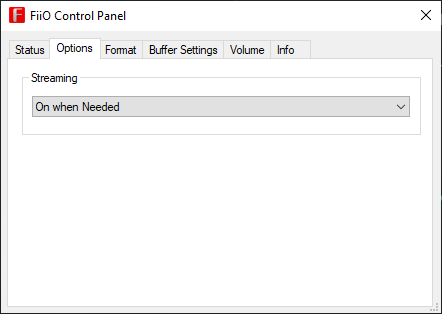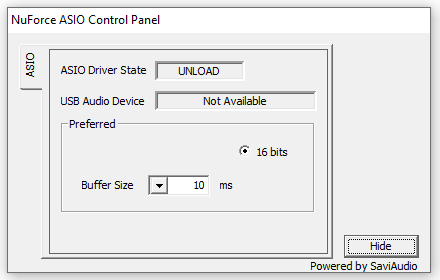I have an ongoing issue and I am completely at a loss as to what is actually happening as I though I had it fixed several times now, in the sort of way that it worked but I have no idea why.
Relevant specs:
3700x
MSi MPG Gaming Edge Wifi
Optoma NuForce uDAC3 USB
Win10
When I first put together my PC I had the peripherals plugged in like I had before, starting from the USB ports at the top of the back panel and working down.
Immediately anything I did that made sound would cut in and out, the DACs light changing from white (active) to blue (inactive). YouTube’s videos, music, windows noises when you change volume, etc. Anything with sound for any length of time would cut in and out with a very slight click of static as it cut out, and the windows volume noise would end with the same click of static when it ended naturally not cut short.
I switched USB ports and noticed I got some more time between cut outs and finally found that the very bottom USB ports joined to the Ethernet port did not cause this cutting out.
Until…
Playing Art of Rally after maybe 20-30 minutes it starts cutting out again, only in this one game, when I stop playing it goes away. The game has constant sound, music and car noises which is relevant as the way to “fix” this is to have music or a YouTube video or something making constant sound and keeping the DAC active? No idea how the game keeping it active is not the same as other stuff keeping it active. Especially when before in the upper ports constant sound did not help it there.
This gets annoying as I am usually talking on discord while playing and will miss seconds of talk when the sound cuts out and occasionally does not come back until I unplug and plug it back in.
This is more annoying than critical but at this stage I just want to know why.
I am not sure if any other games cause this, Art of Rally is the only one I have come across so far.
Edit: I was using this very same DAC with my previous PC absolutely flawlessly, AM3+ FX 6100, Win 8.1, Gigabyte GA-970A-DS3 motherboad.