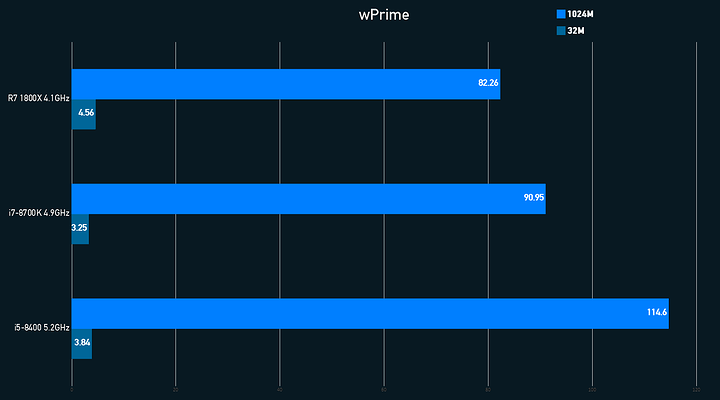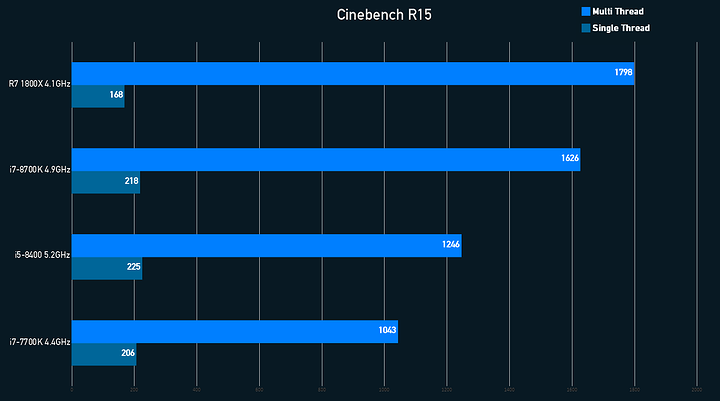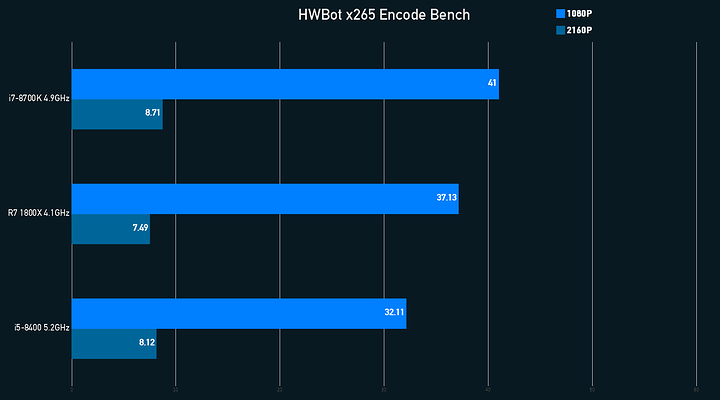So everyone remembers that derision between Intel and ASRock just after the Skylake launch, with ASRock supporting BCLK overclocking on a selection of their motherboards via an external clock gen. Well, with Coffee-Lake it’s still here and ASRock has not been swayed from including it. The BCLK Engine II makes it’s appearance on a few boards, namely the Z370 Fatal1ty Gaming i7 and Z370 Taichi, and with it a refresh of market disrupting 6-core CPUs.
I had a good solid week with the Z370 Fatal1ty Gaming i7 in particular and got to poke around with Coffee-Lake and the overclocking methods that ASRock’s board provides. During that time the most interesting part was simulating the i5-8400’s specifications and using the BCLK Engine to overclock this ~$200 6-core SKU to perform better than the i7-8700K from a purely price/performance standpoint.
Some notes on testing done:
The i7-8700K was run at 5.1GHz 1-core turbo, 4.9GHz 6-core turbo at 1.385v.
The simulated i5-8400 was run at 4GHz 2-core turbo, 3.8GHz 6-core turbo at 1.392v. BCLK was adjusted to 130MHz allowing 5.2GHz 2-core turbo and 5.0GHz 6-core turbo.
The Ryzen 7 1800X was run at 4.1GHz 8-core turbo at 1.45v.
Now let me show some benchmarks.
wPrime presents a more-is-more problem where more active cores/threads shows more performance, but in general we’re not looking at $170 more value in the i7-8700K from this standpoint. Sustained load temps in this test were 81C for the “i5-8400” and 88C for the i7-8700K at their respective overclocks.
Cinebench is a good go-to benchmark because everyone has run this at least once so there is plenty to compare with. In this result we see the “i5-8400” above the i7-7700K in multi-thread, but above all others in single-thread. The 1800X takes the multi-thread crown due to significantly more active threads. Thermals in this test start pushing boundaries, with the “i5-8400” running at 86C and the i7-8700K at 91C.
7-Zip gives an antiquated but straightforward result to compare CPUs in a pseudo simulation of office workflow. With all cores loaded under close to full stress we start seeing the thermal limits make their mark on the i7-8700K, with load temps of 96C on the hottest core breaking the throttle boundary and leading to disappointing single-thread results. The “i5-8400” on the other hand is still running at a comparatively cool 86C and doesn’t throttle at all. The single-thread score of 5975 seemed to be an outlier but with the test rerun in triplicate I only ever got one score lower at around 5700. The multi-thread appears to be correct and comes in way ahead of the i7-7700K.
HWBot’s x265 encoding benchmark loads up a full assortment of instructions to properly stress the CPU. It also reveals the thermal limit yet again in the i7-8700K, with a single core touching 97C during the 4K test. The “i5-8400” provides admirable results at a significant discount, and even blows past the Ryzen 7 1800X in 4K encoding while sustaining temperatures of 88C on the hottest core.
While the simulated i5-8400 does have the full 12MB cache that the real one wouldn’t have, we can still get a glimpse of what kind of monster this CPU might become with a very good overclock. One thing that really brings Coffee-Lake to its knees is the thermal throttle, and with HT disabled that became a significantly lesser issue allowing higher clocks and more voltage.
There is no guarantee that we’ll see i5-8400s binned well enough to even achieve these clocks given that the i5-8600K exists, but even if these end up being 4.5 - 4.8GHz CPUs that’s a hell of a step up in performance for a discount. Obviously wait for more results and proper reviews but my opinion is that the i5-8400 will be the best chip Coffee-Lake has to offer against Ryzen on the price/performance front when all performance aspects are considered.
Feel free to chime in with your own opinions.