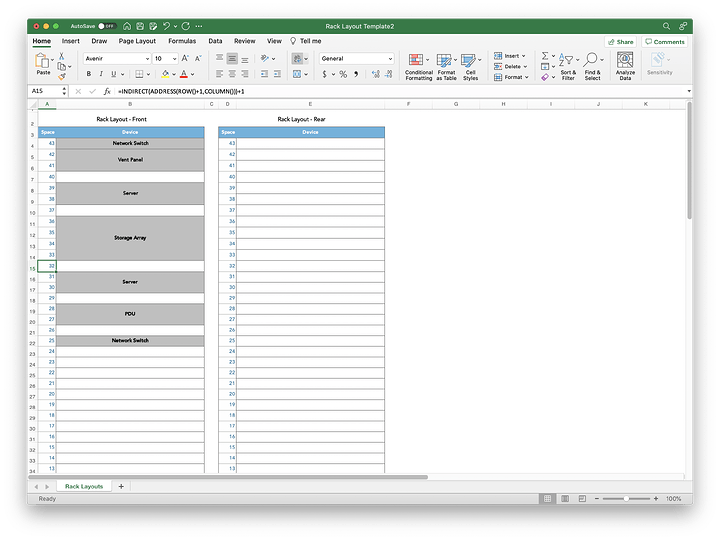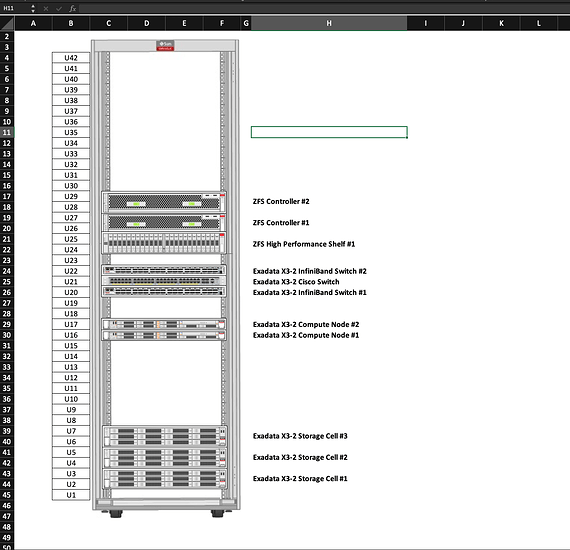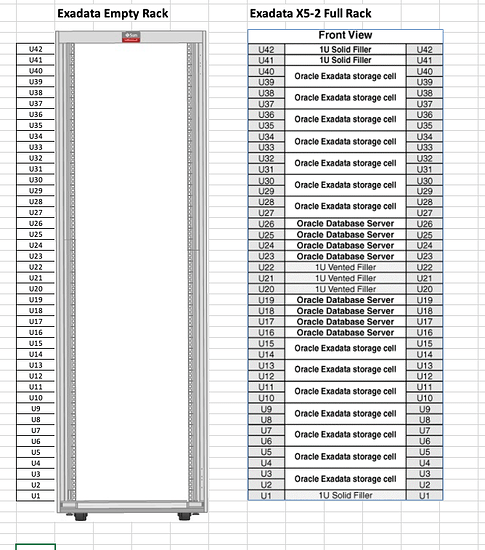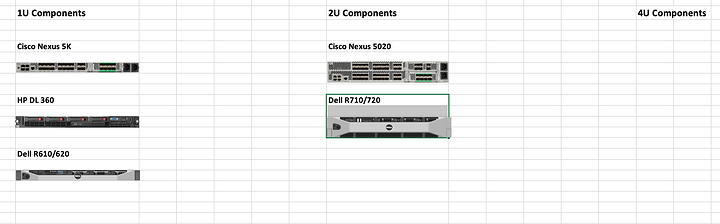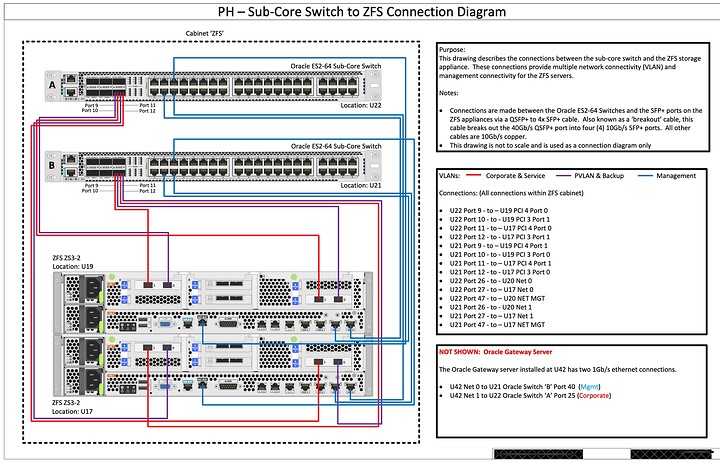I’m trying to make some rack diagrams for work and home. From some poking around the internet I’m seeing that spreadsheets do it pretty well. I’m wondering if anyone has like a basic template for this. I could build it from scratch but I’m sure someone has made something way better than I could already. Any help appreciated.
I’ve got a pretty basic one. It calculates the space number and auto-fills the cell color (grey) if text is present.
It was originally in Apple’s Numbers format, so the space numbering formula sometimes displays an error in Excel when it first opens, but entering/exiting a cell usually clears it.
There’s probably another/better way to get the space numbers, and if you’re always doing the same size rack, it may be worth just hardcoding the space numbers.
I can’t attach or link it, but here’s a screenshot with a couple items thrown in as an example:
cool thanks! I figured I might end up making my own but ideas about how to do it are what I figured I would mainly get. And honestly I need a few of those as well.
Designing rack diagrams in spreadsheets is a clever idea, and you’re right that there might be some existing templates out there to give you a head start.
I completely understand the challenge of creating rack diagrams from scratch. If you’re looking for a convenient starting point, I came across a resource at https://freelydocs.com/docs-templates/old-letter-template/ that you might find useful.
While it’s not specifically designed for rack diagrams, the ““Old Letter Template”” is quite versatile. You can adapt it to suit your needs, making it a practical choice for visualizing rack setups. Its clean and organized layout provides a decent foundation, and you can easily add labels, shapes, and icons to represent your equipment.
There you go:
DC Elevation Diagram 1.1 copy.xlsx.zip (8.1 MB)
You can use it with images for the rack units:
or with simple descriptions:
It also has a basic set of existing components, you can add yours where it makes sense:
For the back view, using this format to describe network connections never really worked for me as it got pretty unreadable pretty quickly, but you could try …
The best connectivity Diagram to date I came across in the years was this one (done in Visio):
This was part of a set of six racks of hardware deployed in two locations, the elevation diagrams and network connectivity diagarams were maintained updated and located on site for future incoming maintenance engineers … never seen such details (and the paper versions being right) again …
Thanks MadMatt! Great Template!
Thank you so much ![]()
This topic was automatically closed 273 days after the last reply. New replies are no longer allowed.