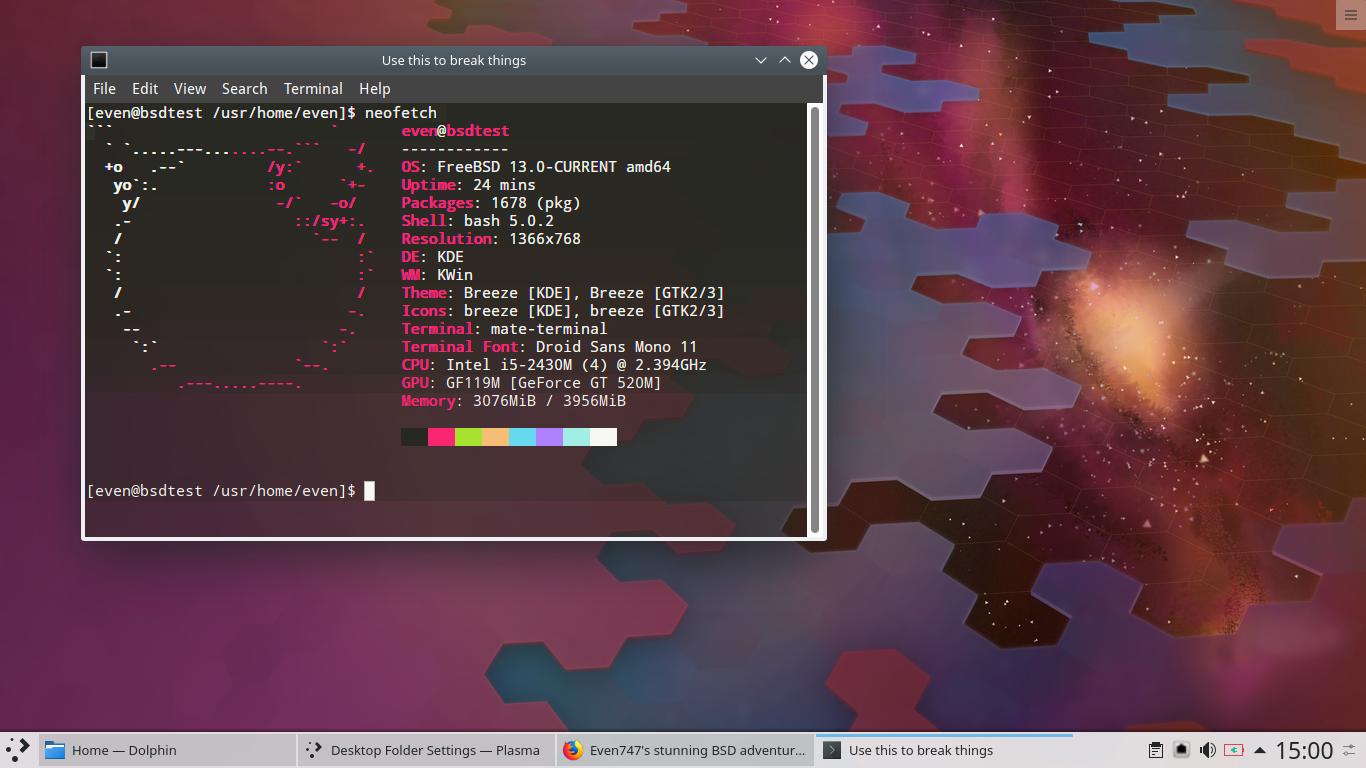What login manager?
Now that you mention it I didn’t bother to check. Probably what ever MATE uses as “default”.
Actually, this says GhostBSD uses slim. Haven’t heard about that login manager before.
I believe with Slim you have to change the .xinitrc and /etc/rc.conf
I had slim_enable=“YES” in /etc/rc.conf and I don’t remember what I had in .xinitrc… Something to do with starting XFCE, though.
Try installing SDDM for KDE:
sudo pkg install sddm and adding sddm_enable="YES" to /etc/rc.conf. Comment out or remove the slim entry if it’s there.
From there you can chose your DE.
man, I haven’t heard it in a looong time, but I def used it way back when I tried FreeBSD in VM some time ago.
It is really good if you want something that works reliably lol. Takes a few more steps to properly configure when messing with it, though.
on loonix I use lightdm with i3wm, works rather well, and doesn’t get in my way, so it’s fine.
KDE uses SDDM, which is cool, but meh. Just like KDE itself 
on OpenBSD, it’s startx with dwm 
This is what I’ve used too, or at least the login manager I’ve actually messed with.
Thanks. Yeah, I’m feeling little dumb now for not realising the problem might actually be caused by the login manager. 
I’ve used Gnome most, but lately there’s these little small silly things, or one actually, that just pushed me over the edge to look for other DE.
What was that little thing you ask? The fact that I can’t set up different wallpapers to different monitors in Gnome without doing all kinds of nerd shit to get there.
Nah, it took me a while to figure out Slim. It’s not a problem, just different 

USA USA USA USA
RUS-SIA RUS-SIA RUS-SIA.
Oh wait. Wrong country. Still a good chant tho.
flogged
GostBSD switched to lightdm in the latest release, according to the release notes.
Hmm, I have to do some digging when I get home, when I googled SLIM from google image search I got hits that looked almost identical to the login manager I have. Yea I know, not the most reliable way to find out but all I can do atm. 
It could be devs have riced the lightdm to look like the old login manager.
perkele
http://ghostbsd.org/19.04_release_announcement
It’s the first thing on the list of changes. But I very much doubt that they would bother making lightdm look as crappy as the default slim theme 
Thats it I’m pulling out a sun machine.
Still giving you issue or did you get a GUI?
Yeeaah, about that. I did boot up BSD machine yesterday but then got side tracked with Overwatch, Mod AMAs and Lounge meta thread. Was this close to post my own take but decided to sleep the night before making any captain obvious remarks. 
I should have little time today to play around with my BSD machine. I will pack up my workstation, since I’m going to spend Easter holidays at my parents place and have access to dad’s workshop
So some nasty DIY metalworking shenanigans might be happening over the weekend. 
Well, this is KDE if I’ve ever seen one. And since I’m heretic that is MATE Terminal. For what ever reason the transparency is not working right on KDE. It did work on MATE 
I tried this, but GhostBSD still loads LightDM instead of SDDM. I edited conf file but could not find entries for other Login managers. 
I managed to get into KDE by selecting “Plasma” from the menu, then I tired to log in (didn’t work, bounced right back to login), then I force booted computer form the switch, other boot methods didn’t work. Once I started computer again I tried to log in, Plasma was selected, and now I’m in!
Next up is fix screen tearing. Nvidia driver is installed by default, but I can’t open the control panel. Will see if editing the config file will help. One culprit could also be the Nvidia Optimus technology this laptop uses.
To-Do:
- Figure out and fix screen tearing
- Install and configure urxvt
- Test if GUI system updater still works in KDE
- Investigate doalboot possibilities
- Change waifu wallpaper (most important task!)