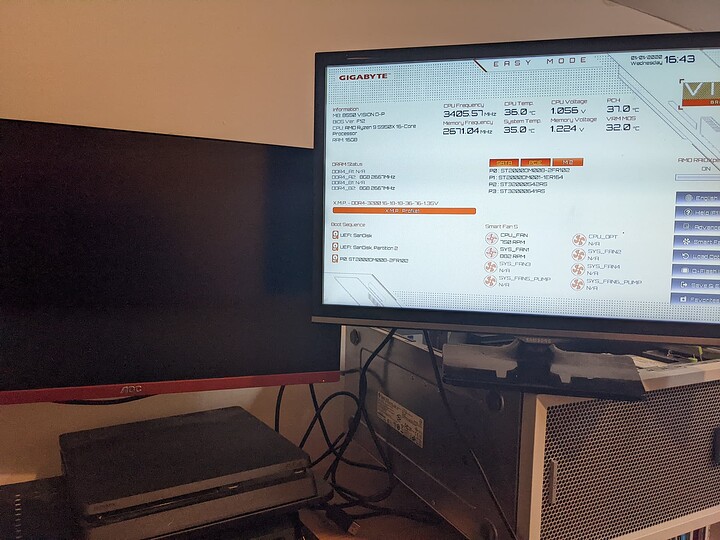Hi. I’m not able to reach post on my new build Instead I get the “AD” error; the motherboard manual says that this code corresponds to “Issue Ready to Boot event for OS Boot”. When I’ve looked online the problem seems to be display-out related, i.e., everything is fine but the BIOS can’t load up visually.
I know all of my hardware is working because it was yesterday before I swapped out my motherboard and CPU. The CPU and motherboard were working perfectly according to to the last owner (although he was running a dual 3080Ti setup with a 4K and a UHD display). I have tried clearing CMOS, and I have tried every available BIOS revision on Gigabyte’s website. I have tried unplugging my peripherals and other devices and I have also tried different PCIe slots for my graphics card. I have also tried using one or two DisplayPort cables, and I have tried three different HDMI cables. I have also reseated my memory, tried using one or two sticks, and I have even tried a different graphics card since I have an old Quadro lying around. Nothing has worked.
The only thing left which I haven’t tried is using different displays, however I don’t own any others and all I could borrow would be via family with older HDMI-only televisions.
As far as I can tell there are two solutions to the problem. Either I buy new monitors, which I cannot a currently afford; or I buy a new motherboard, assuming that this one is either incompatible with my setup or broken.
Relevant specs are as follows:
AMD Ryzen 9 5950X
AMD Radeon RX 5700XT
Thermaltake ToughRAM DDR4-3200 (2x8GB)
Gigabyte B550 Vision D-P
SeaSonic Focus GX 650W
2x AOC G2590VXQ
Any info or advice would be great.