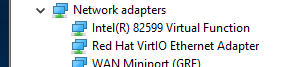Does anyone have tips on enabling sr-iov virtual functions for an Intel x520 10 gig network adapter?
OS is Fedora 31, kernel 5.3.13-301.acspatch.fc31.x86_64
Card is an Intel x520-DA1
Debugging info:
# echo 7 > /sys/class/net/enp8s0/device/sriov_numvfs
-bash: echo: write error: Input/output error
# dmesg
[794215.424272] ixgbe 0000:08:00.0 enp8s0: SR-IOV enabled with 7 VFs
[794215.425165] ixgbe 0000:08:00.0: removed PHC on enp8s0
[794215.514577] ixgbe 0000:08:00.0: Multiqueue Enabled: Rx Queue count = 4, Tx Queue count = 4 XDP Queue count = 0
[794215.553253] ixgbe 0000:08:00.0: registered PHC device on enp8s0
[794215.730059] br0: port 1(enp8s0) entered disabled state
[794215.764002] pci 0000:08:10.0: [8086:10ed] type 7f class 0xffffff
[794215.782748] pci 0000:08:10.0: unknown header type 7f, ignoring device
[794215.788066] ixgbe 0000:08:00.0 enp8s0: detected SFP+: 5
[794216.044593] ixgbe 0000:08:00.0 enp8s0: NIC Link is Up 10 Gbps, Flow Control: RX/TX
[794216.052254] br0: port 1(enp8s0) entered blocking state
[794216.052881] br0: port 1(enp8s0) entered forwarding state
[794216.827781] ixgbe 0000:08:00.0: Failed to enable PCI sriov: -5
# lspci -s 08:00.0 -vv
08:00.0 Ethernet controller: Intel Corporation 82599ES 10-Gigabit SFI/SFP+ Network Connection (rev 01)
Subsystem: Intel Corporation Ethernet Server Adapter X520-1
Control: I/O+ Mem+ BusMaster+ SpecCycle- MemWINV- VGASnoop- ParErr- Stepping- SERR- FastB2B- DisINTx+
Status: Cap+ 66MHz- UDF- FastB2B- ParErr- DEVSEL=fast >TAbort- <TAbort- <MAbort- >SERR- <PERR- INTx+
Latency: 0, Cache Line Size: 64 bytes
Interrupt: pin A routed to IRQ 32
NUMA node: 0
Region 0: Memory at 47e7ff00000 (64-bit, prefetchable) [size=512K]
Region 2: I/O ports at 4000 [size=32]
Region 4: Memory at 47e7ff80000 (64-bit, prefetchable) [size=16K]
Expansion ROM at bad00000 [disabled] [size=512K]
Capabilities: [160 v1] Single Root I/O Virtualization (SR-IOV)
IOVCap: Migration-, Interrupt Message Number: 000
IOVCtl: Enable- Migration- Interrupt- MSE- ARIHierarchy+
IOVSta: Migration-
Initial VFs: 64, Total VFs: 64, Number of VFs: 0, Function Dependency Link: 00
VF offset: 128, stride: 2, Device ID: 10ed
Supported Page Size: 00000553, System Page Size: 00000001
Region 0: Memory at 00000000bae80000 (64-bit, non-prefetchable)
Region 3: Memory at 00000000bad80000 (64-bit, non-prefetchable)
VF Migration: offset: 00000000, BIR: 0
Kernel driver in use: ixgbe
Kernel modules: ixgbe
# cat /proc/cmdline
BOOT_IMAGE=(hd0,msdos1)/vmlinuz-5.3.13-301.acspatch.fc31.x86_64 root=UUID=f475580b-35fe-4bd2-a027-98fd9162f747 ro resume=UUID=74b0f396-4d81-49a4-bc90-959789232f6a pcie_acs_override=downstream,multifunction iommu=1 amd_iommu=on rd.driver.pre=vfio-pci systemd.unified_cgroup_hierarchy=0