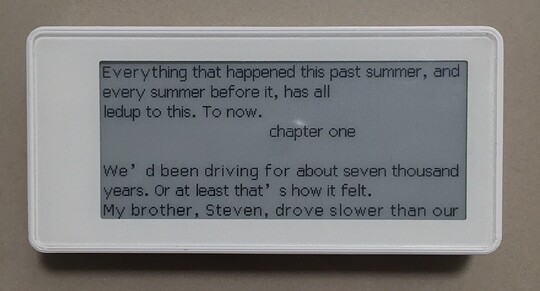Hello!
Please advise me on an e-reader. Which one is better to buy to work without a charge for at least 2 days. Many articles about these devices recommend the Kindle from Amazon. Do you think it’s a good option?
I’ve been happy with every Kobo reader I’ve owned.
Not a huge fan of all the DRM in Kindle devices, and not a huge fan of Amazon’s relationship with publishers when it comes to ebooks, either.
I own a PocketBook Era 16GB. Can’t complain, I’ve even installed KOReader as some recommended, but it turned out stock software is just better.
Whichever ereader you get, I strongly recommend you only choose one with 300ppi or above. This how many pixels are packed per inch, and will determine how crisp the content on the screenlooks. It needs to be high because you hold it very close to your face.
It’s also important to consider:
-
Ascreen size that’s large, but not too large. I personally consider 7.8 to be a sweet spot. Coupled with a high ppi, a lot can fit on screen, which reduces page turning.
-
Having both cool white and warm white “backlight” colors and being able to mix them and independently adjust the brightness of them is also an important feature to me.
-
What cases are available for the device.
-
How friendly the device is to dropping your own files on it.
It’s been quite a while since I’ve looked into ereader options so I’ve no current recommendations. E -Reader Reviews - Good e-Reader Is basically one giant ad, but is still one of the best resources for finding something recent.
I personally use a now old likebook muses which at the time (2019-2020) was the best at filling all the features I wanted. It was also white, which I prefer over black for an ereader. My ereader use is strictly reading only. I’ve no interest in audiobooks, drawing, note taking, or installing some corporate app ecosystem on the thing.
The only reason I’ve bought books from Amazon, is because I could remove the DRM from them. This will likely get tougher in the future, so they’ll not be getting further money from me and I’ll have to find another “source”.
I personally prefer boox, most of their tablets run android so I can sideload any apps I want
https://www.boox.com/
Amazon is cheaper, but you are locked into their platform
Most e ink displays are pretty power efficient, the only time they drain is due to wifi or turning a page. If I’m heavily using my eink display with wifi it can last a week without needing a charge
If you want to dig deeper, here are some posts I made for my experiences with e readers
Have you tried Calibry reader? Quite good tool
Is what I think of whenever I hear e-reader
But now that I have your attention, typically ones that use E-ink displays have better battery life than lcd ones
Thank you for your replies! You have helped me a lot!
Am a bit late, but I am very happy with my Kindle Paperwhite. Can drag & drop files onto it for reading without issue. My only real complaint is that the inactivity timer is still not user configurable, it turns off after five minutes which means I’ll stop reading to briefly take care of something and then end up having it turn off just as I get to the end of the page.
Some cheaper brands do exist but I can’t keep them straight to recommend any. Whatever you get I strongly recommend an e-ink display and 300ppi minimum. E-ink displays are far easier on the eyes for heavy reading and have better battery life than LCD screens anyway. With Paperwhites there’s a million options for cases, so you can pick one that’s a standard book-fold, or one designed for easy holding that slots over a hand, or tri-fold standing on a desk, or even vertical standing for easy hands-free reading.
another vote for Kobo, got one for my gf and she loves it
Thanks a lot! Now it will be easier for me to choose! ![]()
Go for a kobo if you can. I have a paperwhite and personally can’t stand the fact that the only formats that work and are readable are the A mazon .azw and .mobi formats.
Epub will not work.
I use boox it’s android, so I can sideload any app. Any format is accepted
I’m thinking of getting one of these. Only Chinese interface but can view UTF-8 text files. But I’m one of those weird ones who only reads text on my ereader ![]()

Most chinese ereaders have a english option. If they don’t, you can just use google lens to translate once, note down the characters, then recoganize the characters
I like Kindle + Calibre. Purchased different Kindles through the years, the latest being Kindle Scribe.