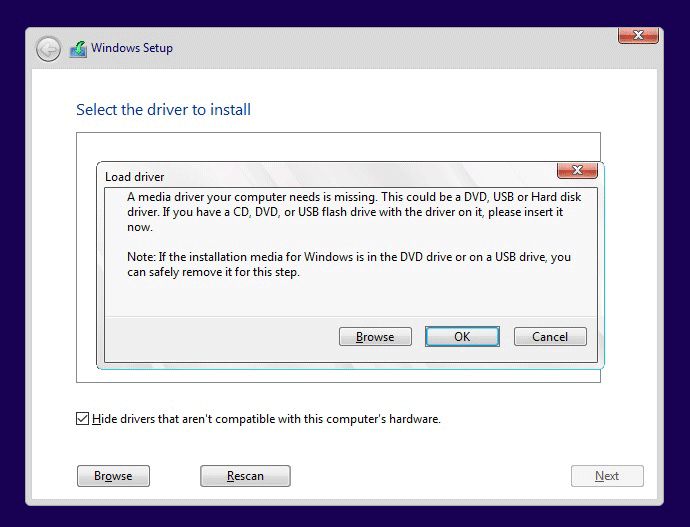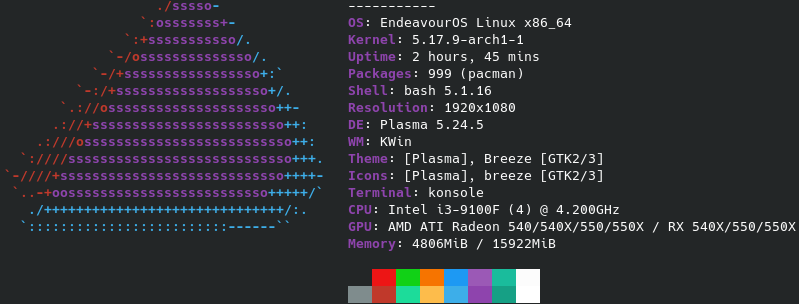Hey all! After using Ventoy on Linux to create a bootable Windows USB, I am met with the following error upon boot:
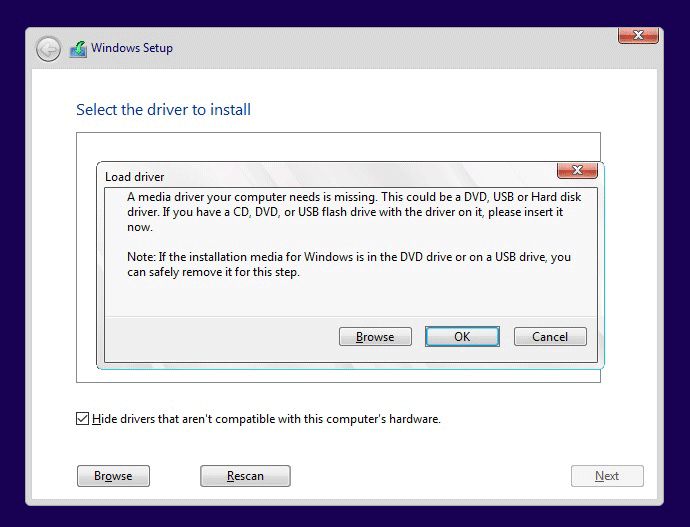
I’ve already attempted to download (what I believe to be) my device drivers from their respective websites, but I then get an error stating that Windows can’t download the drivers. I have confirmed that my ISO is clean, but perhaps my software (again, Ventoy) is faulty. I’m not sure.
My neofetch output:
If you could kindly direct me to a method of creating bootable Windows USBs on Linux and where to find the proper drivers for my hardware (shown above), that would be greatly appreciated. Thanks in advance!
I see a few other people with the same problem on Ventoy’s github. Have you tried the wimboot mode when booting the ISO?
But if you’re just looking to create a Windows USB installer then I would suggest using WoeUSB-ng rather than ventoy. It’s a linux tool for writing Windows ISOs to USB similar to how Rufus works under Windows. Used it many times over the years and it worked flawlessly for me.
What motherboard are you using? This usually means your chipset driver isn’t in the Windows Installer yet. I se this a lot right now every time I build a 12th Gen Intel machine or reinstall on a brand new, current gen laptop. Once you have those drivers, they usually need to be extracted so you can see the .inf files. Then, when you see that screen, you have to browse to where they are on the USB drive. Every once in a while, just using a USB Port with a different controller works. IE, use a USB 2 port instead of USB 3 port or vice-versa.