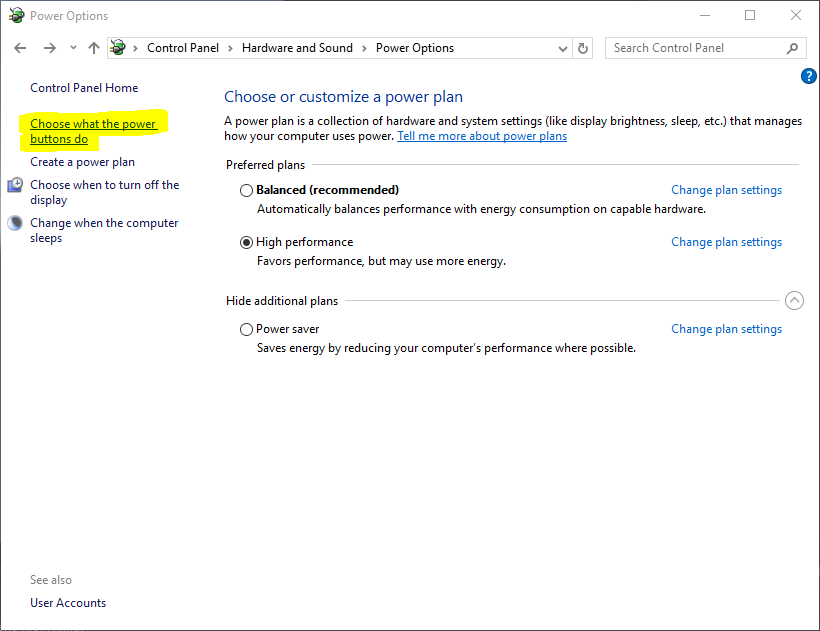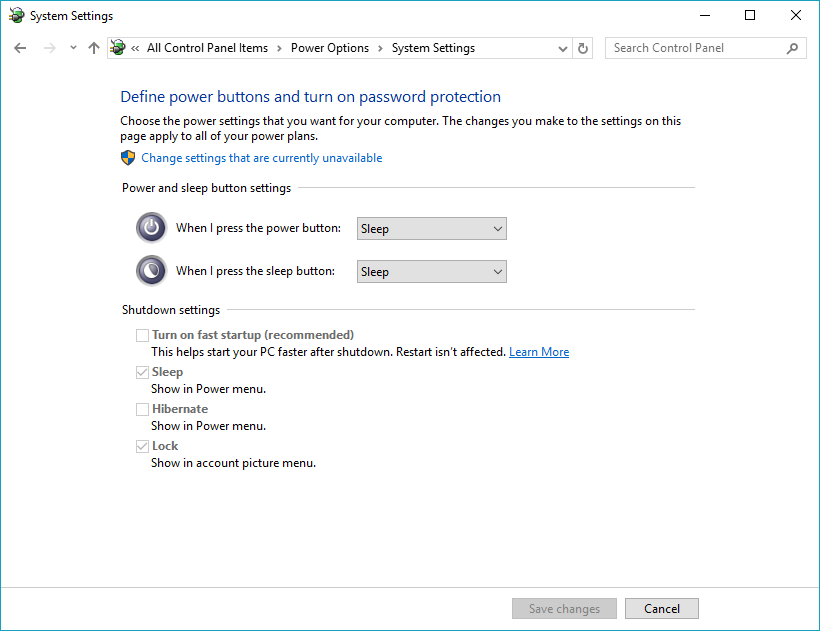I have a non-OS NTFS drive that I use in Windows and Ubuntu MATE for documents, pictures, and music. In Ubuntu MATE I don’t have write permissions. I’ve tried to change owner to my username but with no luck. I think I had write permissions before. Is there a way to have all NTFS drives that mount to have my username be the owner?
NTFS isn’t the root cause, its windows not properly shutting the drive down, and putting the drive in whats called a ‘dirty’ state.
Find the drive with this command:
sudo fdisk -l
And then look for your NTFS data drive.
For example, in the list of the results my drive was located at /dev/sdb then I need to run the ntfsfix command on it like so:
sudo ntfsfix /dev/sdb1
The format for it is this /dev/sdXY, where X is the drive, and Y is the partition I need to clean.
If you want to auto-mount your NTFS drive automatically on boot then you will need to edit you filesystem table like so:
Get the UUID of the drive you want to add:
sudo blkid
Should look something like this:
luke@jupiter:~$ sudo blkid
/dev/sda1: LABEL="Games" UUID="bf56fcd1-2c89-4910-8c87-42e6fefa02ad" TYPE="ext4" PARTUUID="99ab0053-4ecc-4f62-a523-6ab0090b6a80"
/dev/sdb1: UUID="F2F4C52DF4C4F4BF" TYPE="ntfs" PARTUUID="2854c3d2-e2d6-4b79-9b36-deab429ecac7"
/dev/sdc1: LABEL="Recovery" UUID="927EE3927EE36D83" TYPE="ntfs" PARTLABEL="Basic data partition" PARTUUID="5abff5b0-82e7-4e1b-8134-637065744c39"
/dev/sdc2: UUID="92E5-E7AC" TYPE="vfat" PARTLABEL="EFI system partition" PARTUUID="04d1ff15-aec5-43e0-968e-45a54cb7b2bb"
/dev/sdc3: PARTLABEL="Microsoft reserved partition" PARTUUID="05767d7b-5b66-4f9a-8da3-f2260f2c9009"
/dev/sdc4: UUID="D630F50230F4EA7F" TYPE="ntfs" PARTLABEL="Basic data partition" PARTUUID="ac41111a-2c21-45df-9184-fc5f2d49337c"
/dev/sdc5: UUID="740690DF0690A420" TYPE="ntfs" PARTUUID="99845c85-dda1-4d68-8b67-d4012f67b1d7"
/dev/sdd1: UUID="0128-F6AE" TYPE="vfat" PARTUUID="6a225a3e-d269-42e5-b85c-406c857e546d"
/dev/sdd2: UUID="0128-F778" TYPE="vfat" PARTLABEL="recovery" PARTUUID="3e584b6b-3a79-40b3-b4e8-d6dc64c5e701"
/dev/sdd3: UUID="003f7d1b-bb99-4f4e-b63e-b7f7deba8478" TYPE="ext4" PARTUUID="e875da4a-bf44-4566-b3b2-3aa70a9474cc"
/dev/sdd4: UUID="c46f1ed9-ab85-4b39-8582-a9ffdbfba956" TYPE="swap" PARTUUID="df3b41d1-a51e-4c42-be1c-e1086f1e79dd"
/dev/mapper/cryptswap: UUID="0e1d6093-63a6-40dd-857f-fbe5370d150a" TYPE="swap"
and then open up the filesystem table for editing with a backup just in case:
sudo nano -Bw /etc/fstab
And append the UUID without the quotes in an entry on a line all by itself. Note, you need to use tabs and not spaces when separating the different parts on one line.
UUID=UUID_of_your_drive /path/to/where/you/want/to/mount ntfs-3g defaults,nls=utf8,umask=002,uid=1000,gid=1000,windows_names 0 2
And that will automount the drives for you and make you as the owner, provided that you own the mountpoint.
Lastly, if you don’t properly shutdown windows or you get an error saying that the drive is read-only that means that you will need to run the NTFS fix command and then reboot. If you swap regularly between windows and linux and share the same drive like this it could become tedious but there isn’t really a work around (that I know of).
As an extension of this, you can get Windows to stop setting the dirty bit by turning off fast startup.
In Control Panel > Hardware and Sound > Power Options > System Settings you can disable the check box that says Turn on fast startup (recommended) .
It’s a little un-intuitive (I found) to get to the System Settings. The easiest way was to select this button in Power Options:
Then you should be greeted with this screen:
This is what I did when I had the same issue a few months back. I haven’t noticed any real speed difference in Windows boot times, it still only takes <10 seconds from a cold boot. I’m not actually sure why the setting exists at all tbh.
It makes a big difference when using a regular hard drive, with SSD’s not so much.
Ah I see, that makes sense. I guess the option turns off a disk check of some sort as it’s “certain” that no changes have happened since it last shut down.
what windows does it write a file cache to the drive, and doesn’t actually ‘shut it down’.
So linux thinks the drive is still in use.