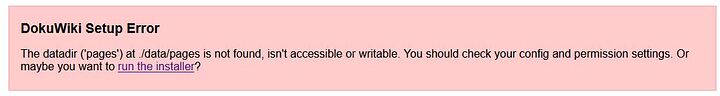I’ve been banging my head against this issue for entirely to long. I’m going to try to strip this down the relevant bits.
The error message I keep getting after trying everything I can think of is.
And this is on the installer web page.
I’m running Rocky Linux in ESXI VM. The intent is to setup Dokuwiki with nginx as the web server. Eventually I’d like to have multiple instances. I did my research and came up with the following two guides.
The one specific to doku wiki uses apache. The one for nginx is generic. So I start with getting nginx up and running. Eventually realized I missed the php pre-req so I back track to an earlier snapshot of the VM and get php running.
Att this point I’ve followed the nginx guide up to creating the folder for the files, creating the user and setting permissions. I make “/usr/share/nginx/html/dokuwiki” and set that as the home directory when I make my dokuwiki user after making the group.
Now jump tracks from either guide to what I thought is what I was missing and that was setting the php user. So I set php to run as dokuwiki. I restart the services and verify php is running by dokuwiki by using the script from Dokuwiki’s page.
Dokuwiki permissions
![]()
Next I followed the Dokuwiki guide to get the files downloaded and extracted to the correct location. "/user/share/nginx/html/dokuwiki/tech-repo Head back the nginx guide update the nginx config to point to the correct folder. Restart the whole VM hit up the IP address and I’m still getting the same error message.
Follow the last few steps in setting the permissions for the folder.
sudo chown -R dokuwiki:dokuwiki /usr/share/nginx/html/dokuwiki
sudo find /usr/share/nginx/html/dokuwiki -type d -exec chmod 555 "{}" \;
sudo find /usr/share/nginx/html/dokuwiki -type f -exec chmod 444 "{}" \;
Restart the VM again and I’m still getting the same error message. I can’t seem to find what I’m missing. Any help would be appreciated. I hope I made things clear with all the mud thats swimming in my head about this.