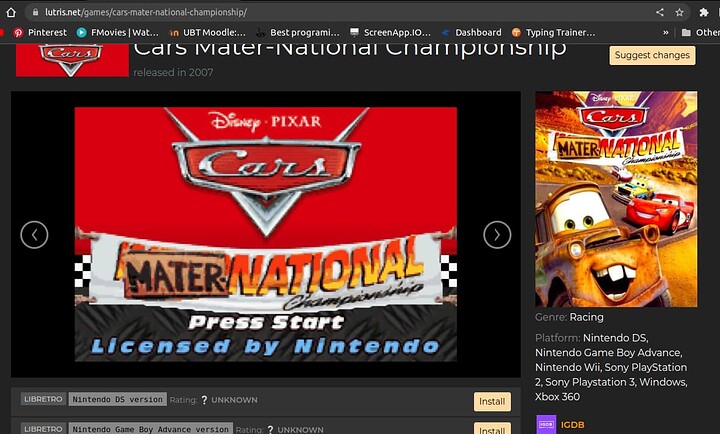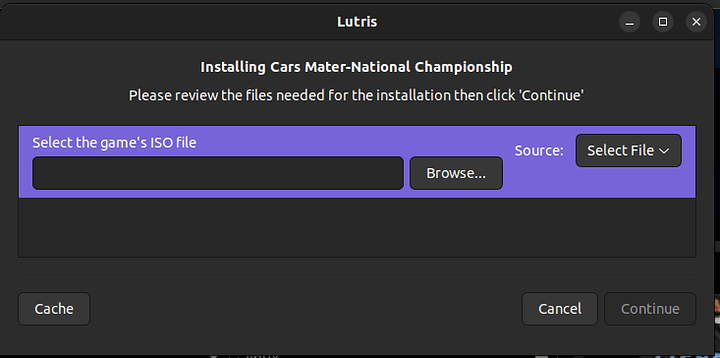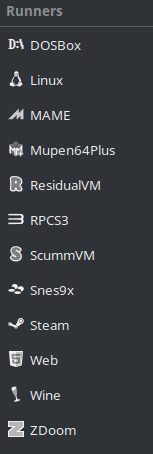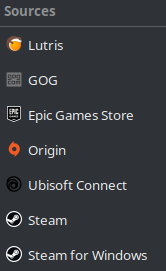HanSolo’s explanation is correct, but just to go a little deeper…
Lutris tries to solve the problem of installing and running games with various compatibility layers (DOSBox, MAME, Wine etc) on Linux. It does this by using programs they call Runners.
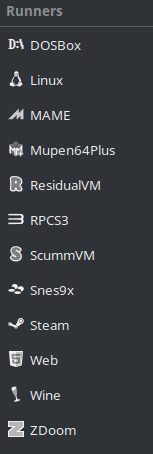
It also integrates with a lot of different game launchers and game sources, such as Steam, GOG, Epic Games Store, Origin etc), where it can automatically import, download and install your games.
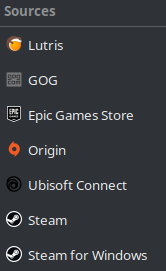
When you install a game with Lutris, it will even offer to create shortcuts on your desktop, in your application launcher menu as well as inside Steam, so your games become first class citizens on your system, not something you have to launch from inside an emulator.
Most Lutris scripts require you to provide the actual game files yourself. Usually through an account with GOG or Steam, where they will be downloaded automatically or through a file/directory on your hard drive.
Some games can be found online, e.g. on archive.org or Github and they will usually be downloaded automatically.
An example of this is the original Duke Nukem from 1991.
Duke Nukem on Lutris.net
The install script for the steam version only contains the steam ID and Lutris knows what to do with that
game:
appid: 240160
While the install script for the archive.org version contains instructions for where to download the files, what to do with them (extract) and which file will launch the game afterwards.
The script is set to use DOSBox as the runner, which tells Lutris how to setup and run the application. Lutris supports giving special instructions to runners in the script as well, if the game requires it.
files:
- duke: https://archive.org/download/DukeNukem/DukeNukem-EpisodeOne-SharpnelCity1991apogeeSoftwareLtd.action.zip
installer:
- extract:
dst: $GAMEDIR
file: $duke
main_file: DN1.EXE
Finally, the GOG version will download the game, which comes bundled with DOSBox for Windows, so it will also get the unzip application to extract the installer, instead of running it.
It is also set to use the DOSBox runner, so it will set up DOSBox for Linux (instead of the Windows version) and use that to launch the game.
description: DRM-free GOG.com version
files:
- game: N/A:Please select the GOG.com Linux installer
- unzip: http://lutris.net/files/tools/unzip.tar.gz
game:
config_file: $GAMEDIR/Game/dosbox_duke.conf
main_file: $GAMEDIR/Game/dosbox_duke_single.conf
installer:
- extract:
dst: $CACHE
file: $unzip
- execute:
args: $game -d "$GAMEDIR"
file: $CACHE/unzip
- rename:
dst: $GAMEDIR/Game
src: $GAMEDIR/data/noarch
As you can see, most Lutris scripts are fairly simple, though there are of course far more advanced installers out there.
I hope this gives a little insight into what Lutris is (installers and runner) and what it isn’t (a site for distributing pirated games).