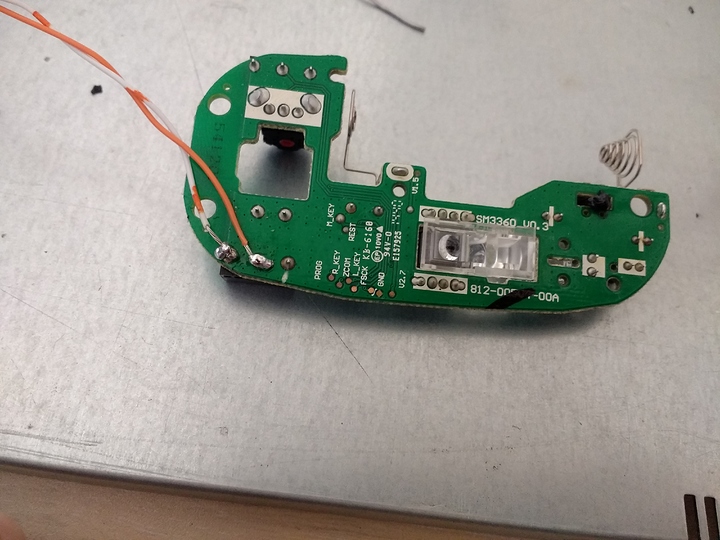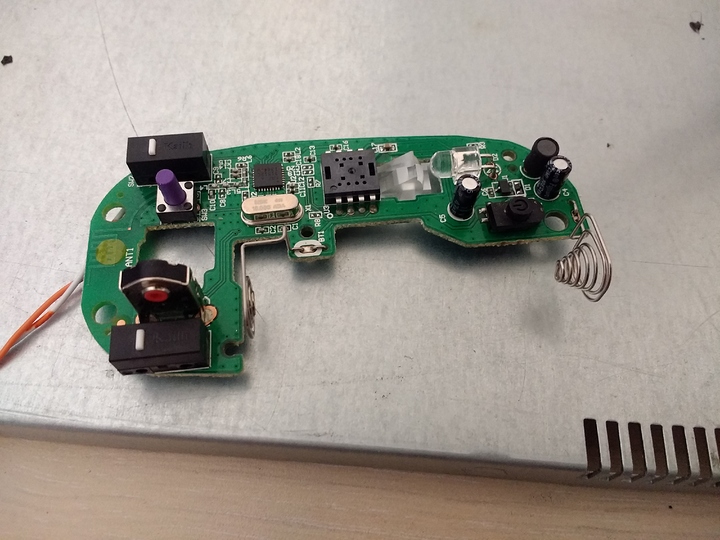I am a fan of trackballs, but as I don’t want to pay lots of money on them, I decided to make my own. Be advised, this build log includes lots of janky components and bits of plastic kept in place with hot-glue, as I don’t have a 3D printer and neither artistic skills, all I want is a functional design. My designs are the ones that would probably get you arrested by airport security. You have been warned.
I will be making index / middle finger / palm trackballs. In this build log, I will be using old mice as the base, billiard balls as the trackballs and some buttons from old mice around the base. For the first one (actually 3rd, the first one broke, the 2nd one is still functional, but it’s a thumb-baller and hard to use when making fine movements, I could post pics and more details if you ask), I will be using a Microsoft Mobile Mouse 1850.
I haven’t taken pictures of it before I started disassembling it, sorry. As the mouse will be upside-down with the the clicks facing towards me, I had to cut a hole for the battery to slide in and also had to make a hole on the bottom, near the buttons, in order to pass wires outside the mouse, to the buttons that will surround the ball (the one in front of the wheel holder)
For the ball support, I have 2 designs, one is an original of mine (the one with the ball 12), while the other (ball 5) is inspired from this page:
https://geekhack.org/index.php?topic=59444.msg1900176#msg1900176
The ball is standing on some screws, each with airsoft plastic balls on top, to reduce the friction.
As you can see, the screws are able to move around, in order to adjust the height of the ball. Once the design will be finished, they won’t need to move anymore. It’s a little hard to place the balls on the screws, as they won’t stand there just by gravity alone, they will slide off.
In order to mount the ball, you first place it on top of the 3 screws, then rise it a little and place the airsoft balls on each screw, making sure the ball makes contact with them. After that, the airsoft balls will be held in place.