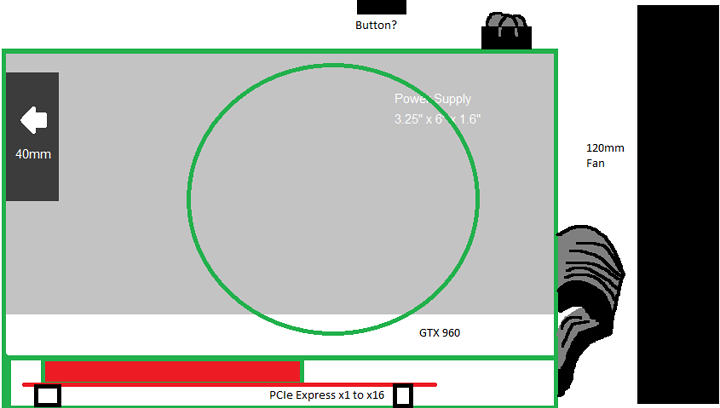ALRIGHT.
So very recently some stuff happened and I no longer have a functioning rig. I do have a laptop with an i3, but I really miss being able to actually run games above 800x600. I'm still in the process of planning, but here is what I'll be dealing with.
-
Dell Inspiron 3452
i3, 4GB (8GB soon), 500GB HDD (will be ssd soon)
Pretty much just a laptop I've had for a few months, got it pretty cheap but it can do basic things I need. It's also all I have right now.
-
EVGA GeForce GTX 960 4GB (mini-ITX)
Usual GPU specs, needs a 6-pin PCIe cable, 125w~ TDP
Bought it off a friend for around $100, works pretty well. Used it on his rig. I got the mini-ITX version on purpose as well. It's only 6.8" long, so it won't take up a lot of space or be an eyesore.
Now for the Adapter...
$8.75 without shipping

Just to help visualize this better i'm throwing in pictures. I have no idea if this is enough for the card. What I guess I'll be doing is putting the end piece where my Wireless Adapter Card is and just use Ethernet.
$24.99 with local pickup, 3.25" x 6" x 1.6", 220w, 40mm Fan
So this is a pretty tiny power supply. It supplies enough for the graphics card and does what I need it to.
-
Additional Supplies
2 SATA male to Molex female $5.52 - Power supply only has 2 Molex (used for used for PCIe adapter). Both will be used for the 120mm Fan and the PCIe Express x1 to x16
- 1 Molex x2 to 6 pin PCIe Graphics Card Adapter $2.99 - Need it for GPU, should work just fine
- 1 Fractal Design 140mm Case Fan $19.99 - I've had it lying around for a while so I'm finally using it for something. I'm planning on putting it in the front of my masterpiece.
Total Cost: $48.65 ... Includes how much I still need to finish this
HOW WILL THIS WORK?
- 1: Place GTX 960 in the PCIe Express x1 to x16 adapter
- 2: Connect Power Supply's 2 Molex with the 2x Molex to PCIe 6 pin adapter and put it in GPU
- 3: Connect both Molex to SATA adapter into power supply and the other end, Fan & PCIe x16
- 4: (HELP) Put together a switch to power on the power supply when laptop powers up
- 5: (HELP) Find/Make a case to close this together in
- 6: Replace WiFi card with PCIe x1 adapter and use Ethernet (Or use a USB WiFi stick)
WHAT DO I NEED? (will check off once dealt with)
- (BIG) Will this actually work? Am I missing some details?
- How can I find something to enclose this in? I don't have a 3D printer for fancy tools
- Need something compact, will include concept art below
- How can I deal with extra cables? (Cut cables, insulate exposed wire?) Needs to be small
- How can I put together a mechanism to have this turn on when the laptop powers on?
- What am I risking here, what am I missing that will screw me up?
MS Paint Concept "Art"
Thank you all for your support, it means a lot to me
EDIT 1: Spelling
EDIT 2: Professional Concept Art