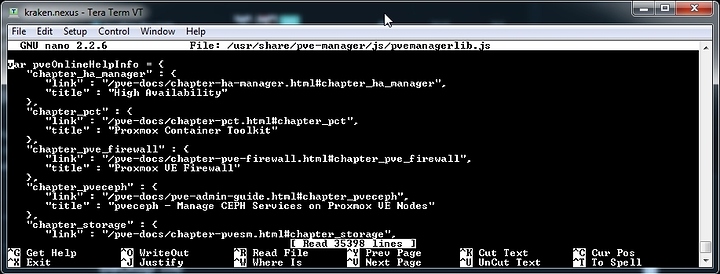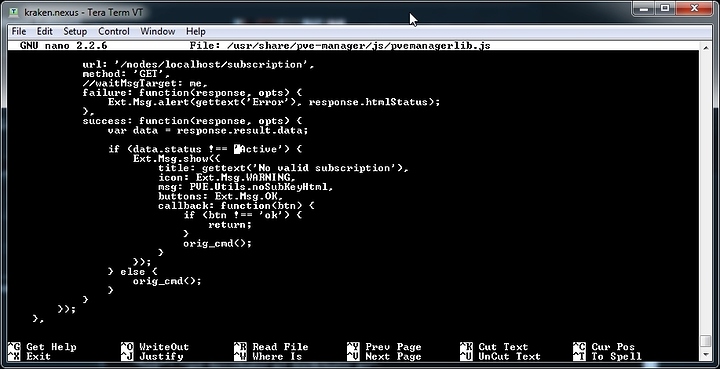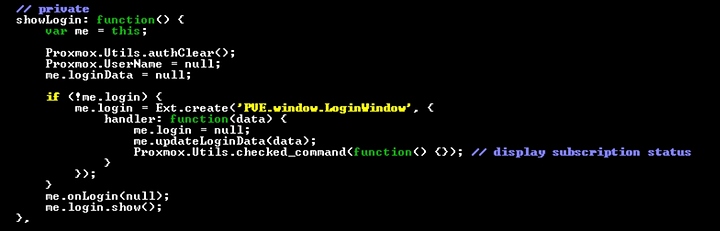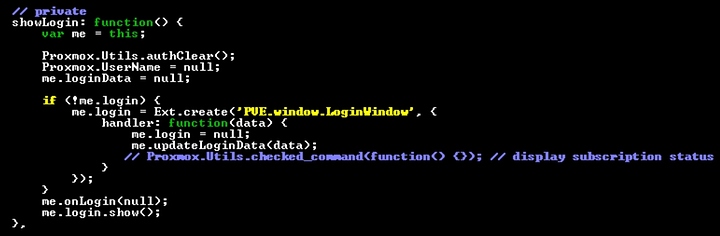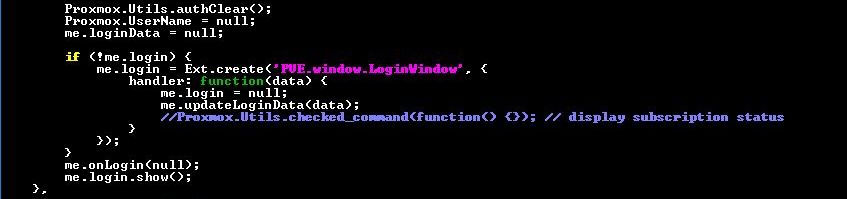I’m writing a quick thread for anyone who just updated Proxmox (4.4.40-1-pve) like myself and found that the original location for the “no valid subscription” js file moved. The new location is /usr/share/pve-manager/js/pvemanagerlib.js
The steps for disabling the notification are as follows.
Backup file
Backup the original copy of the pvemanagerlib.js file so that if you screw it up you can just restore it.
Edit file
Edit the pvemanagerlib.js file using your preferred editor. I’m using nano.
Locate the ‘Active’ string and change the if statement to false. In nano you can use ctrl + w and enter ‘active’
Change “data.status !== ‘Active’” to “false” like so.
Save and exit.
Make sure to clear your browser cache or you might still get the message. Hope this helps you guys. 
4 Likes
Updated for pve-manager/5.1-49
Process is the same except the coding changed.
Comment out the line: " Proxmox.Utils.checked_command(function() {}); "
When you’re done it should look like this.
You could also just remove the line but I chose to just comment it out.
This method has once again been changed on the newest versions of Proxmox, currently 6.0-4. The file is still in the same location but the line that needs to be edited is now different.
This time the line should be around the 39368 mark and should say: “Proxmox.Utils.checked_command(function() {}); // display subscription status”
Simply comment it out by putting a double slash before the line like so.
No problem with the line, you just need: Ctrl+W and types “showLogin”
No problem with the line, you just need: Ctrl+W and types “showLogin”