for the ssd its not needed to be nvme , unless you store the same content on it and all users will access on it the same video file.
i am using nas grade hardisk ( seagate firewolf 8TB 256mb cache ) and ran 1 direct stream local network 4k HDR 60mbps + 1 4K HW transcoded 50mbps on another house + 3 or 4 1080p transcoded hw to 1080p all of them 20~ mbps all of these from the same hardisk without a hiccup.
the plex somehow manage it well and do it right with disk utilization and cache maybe it uses ram like in linux ZTFS file system but what i think nvme might be better for the plex software itself like opening tv show and seeing the episodes thumbnails stuff like that might be different .
for me i noticed that my 512GB ssd nvme 860 evo is very fast and overkill to when i get to build my plex server i will make it 2TB Sata ssd which is more than enough, the capacity have to be big for optimize versions + thumbnails generated by plex take a good size , so far my 20TB collection made 200GB~ thumbnails + fast forward icon preview feature > on my ssd.
also when someone use the download feature they will create optimized version automatically but it gets deleted once they finish downloading all the episodes but that did take a good amount of space (kuroko no basket anime 2 seasons 1080p each episode 500BM~) my newphew downloaded it on his iphone Xr (ios plex way better than andriod so far) it took 40GB~ on my ssd
so that 200GB for thumbnails + fast preview (when u click forward or want to see scenes to reach the point u want to watch its actually a converted small format of the video saved on the disk ) + optimized versions + downloaded + operating system and updates , they will add up quiet easily to reach 500GB. so my advice think about capacity over disk speed, a cheap sata ssd will be 1TB in the price of 256GB nvme ssd
there are concerns for cpu choice i am really stuck on choices
1- to buy old xeon cpus and give 20 cores 40 threads to this amazing plex server it will be amazing for adding new content so it doesn’t take forever generating thumbnails or preview files and transcoding will be fast. but it will suffer for audio coz its single core usage and other things also single core like when u use the download feature or optimize a verion for mobile.
2- get the fastest single core performance cpu with highest core count something like core i9 9900k will be the best your money can buy for optimizing videos for plex download and audio transcoding. but its 8 cores and 16 threads for adding new content isnt enough for me  coz my 8700k wasn’t fast enough and it took looooong time to add terabytes of stuff.
coz my 8700k wasn’t fast enough and it took looooong time to add terabytes of stuff.
3- something in between like 2700x etc… :3 might be good option
editing : forgot to mention something very important , plex really works best on windows 10. as far as i know no hardware transcoding on unraid at all. i think you will need to get a quadro with that 2700x if you are thinking about transcoding . ( Geforce cards drivers only do 2 transcoding , some methods to unlock the drivers on linux are there on youtube and it will be unlimited )
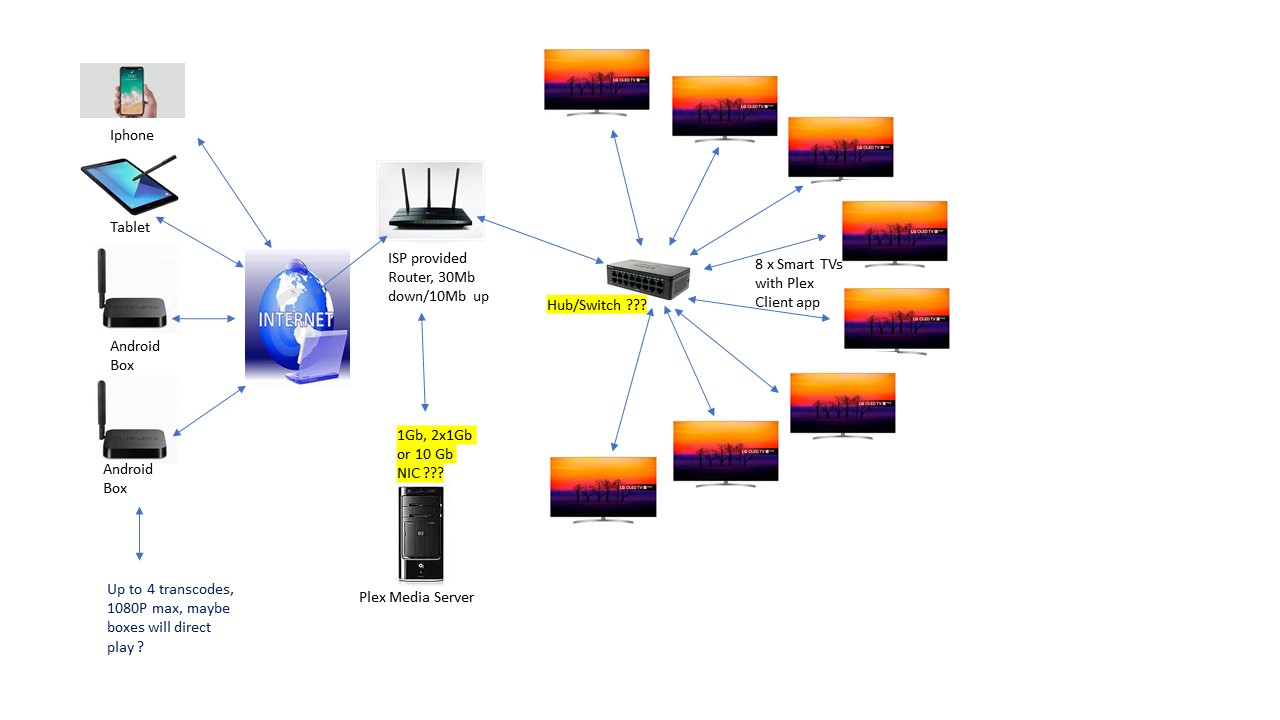

 I came to this forums actually to troubleshoot my issues and stumbled upon your post so i wanted to share my opinion before you purchase of hardware that you might regret,
I came to this forums actually to troubleshoot my issues and stumbled upon your post so i wanted to share my opinion before you purchase of hardware that you might regret, coz my 8700k wasn’t fast enough and it took looooong time to add terabytes of stuff.
coz my 8700k wasn’t fast enough and it took looooong time to add terabytes of stuff.