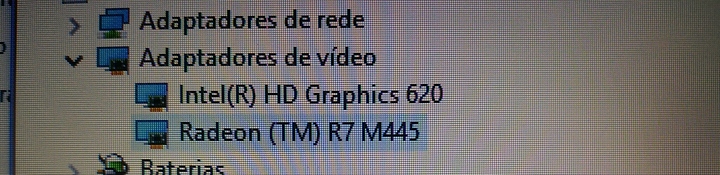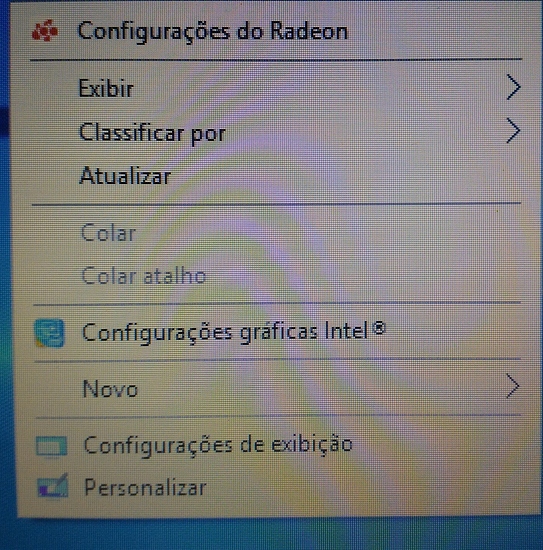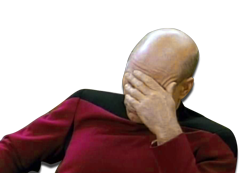Hi guys!
I'm from Brazil. A friend bought a Dell laptop (i15 5567 d30c) that came from factory with Ubuntu Linux, then she decided to buy an Windows10 license.
So, I installed Windows10 for her and installed all drivers from Dell's website. But it isn't showing that menu option to configure some applications to run with the Radeon gpu.
When I try to run a game or one of the applications that she uses to work (she is an architect), it runs only on the Intel Graphics.
I've contacted Dell's support here in Brazil, and the answer was:
"You've changed the default OS, we can't do anything."
Is there any solution for this?
Just to explain, why buy an laptop with Linux to then later buy an Windows license?
Well, here in Brazil, it's cheaper to have a laptop(with good hardware specs) with official Windows that way.