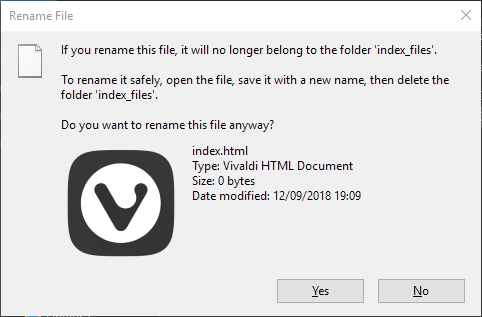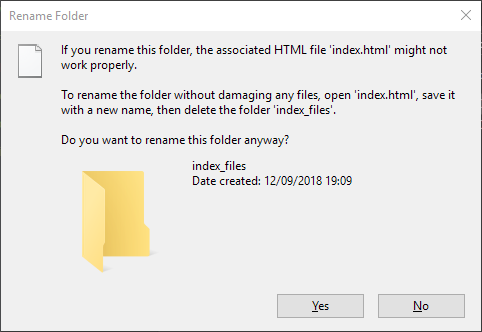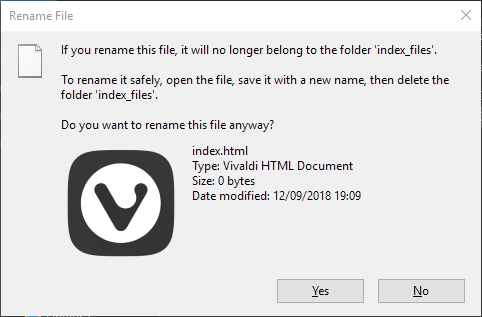If I save a webpage using “Webpage,Complete”, Chrome saves it as an html file and a folder with all the pictures in the webpage.
But if I delete the html file, then the folder is also deleted. If I delete the folder, then the html file is also deleted.
What is this sorcery ?
That is… interesting.
Seems to be a windows feature though.
Apparently when windows sees an HTML file and a folder with the same name and _files appended to it, it assumes those are associated (which makes sense) and you don’t need the files when you delete the html file.
You can test this easily and even do that on your own, create a folder structure like this:
test
|- index_files
|- index.html
Delete the index.html, same result.
You can rename the files directory though, it’ll warn you of the association, you can continue though. If you then delete the HTML file the directory remains:
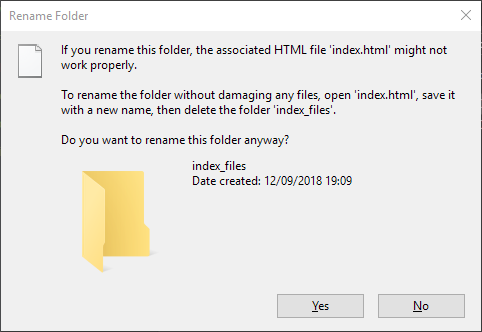
The same is true if you rename the HTML file instead: