Hi,
I’m currently on the B1-branch, and it’s working fine. Actually i was surprised about all the new things, including the readme-stuff. Thanks! That’s great. I didn’t touch my VM for a while (which actually is a full powered Windows 10 on a dedicated NVMe-storage, which i’m booting directly off, from time to time - and other times, within my Linux-system), after moving from Mint to Manjaro.
I hope have someone did come out with some good idéa for the new logo, and a wiki! 
My problem/wish?
I’ve a minor problem, but i simply can’t spot an option for that in the Looking Glass Client.
I would like to start my Looking Glass Client at Monitor 2, instead of the Monitor 1/The primary one.
I spotted the option called win:position, but it sounds move like the position on the targeted screen. I’m already starting the client as borderless+fullscreen, so that’s why i would like to bring it up on Monitor 2 as pr. default in my ~/.looking-glass-client.ini-file.
Is there a build in function to start the client on Monitor 2, instead of Monitor 1, or should i instead, look for a dumb script in KDE? (I’m on the latest beta-release of Manjaro).
Thanks again, and hopefully something are able to help me out 
Updated: Extra And now that you looked by, i’m actually experiences some off color-issues, after installing the client from the B1-branch. To me, it looks a bit overexposed, but i’m not sure that the proper english term is 
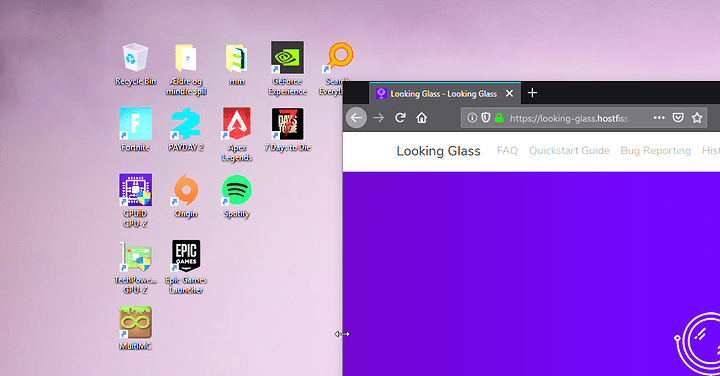
 …
…