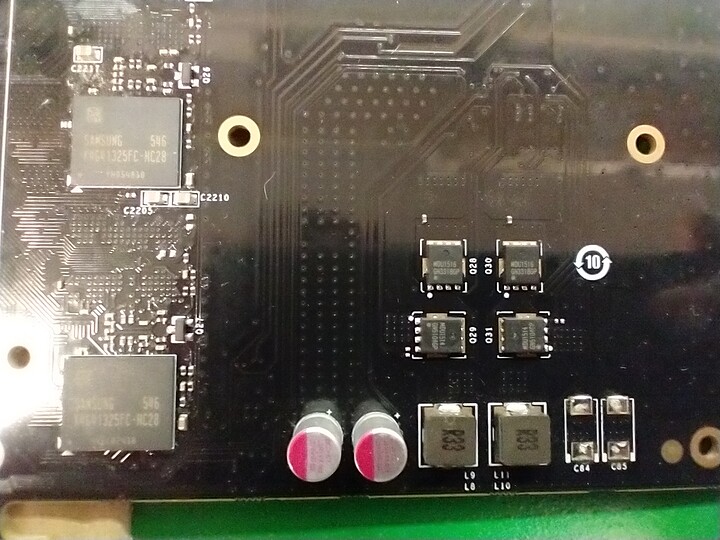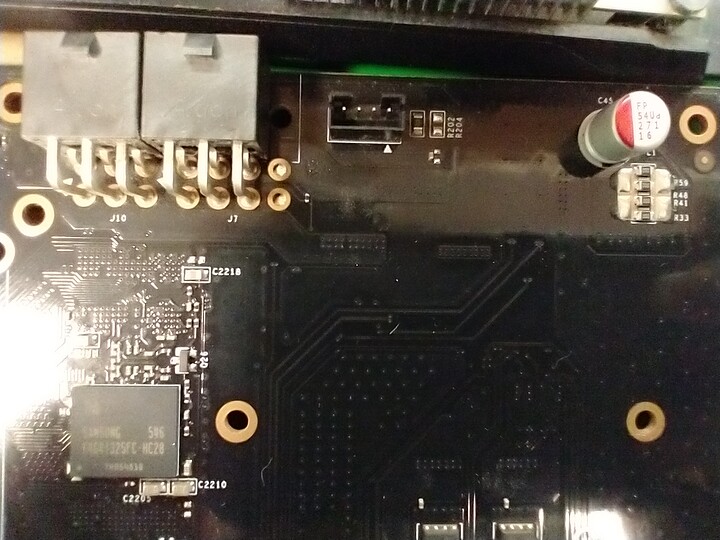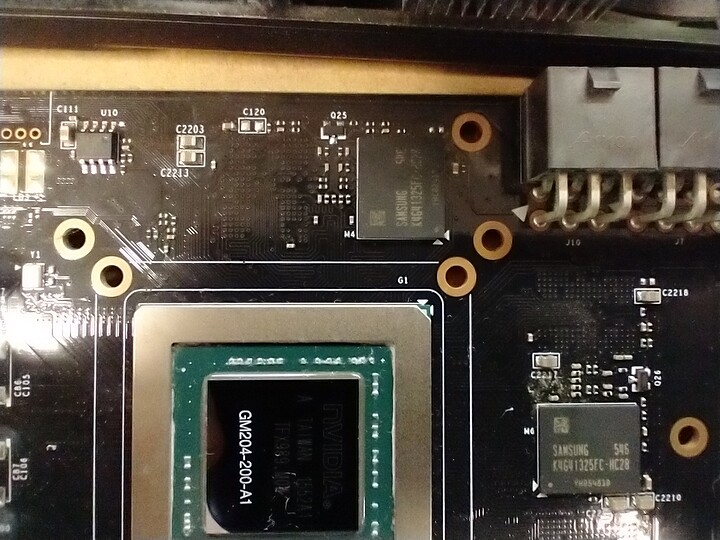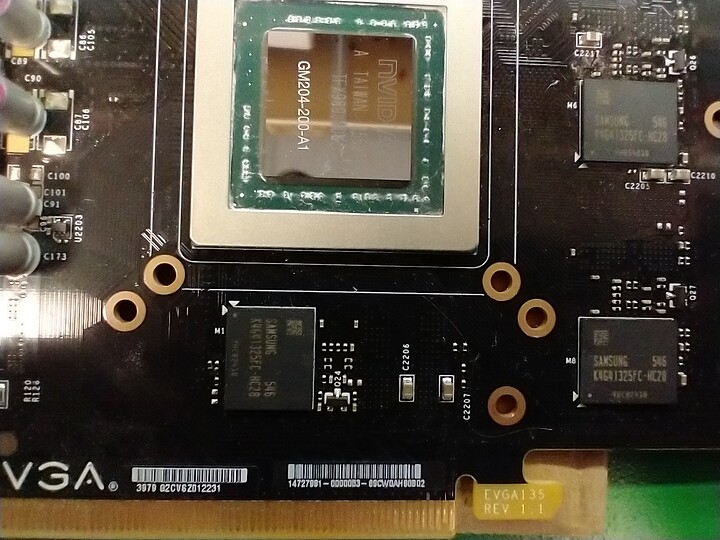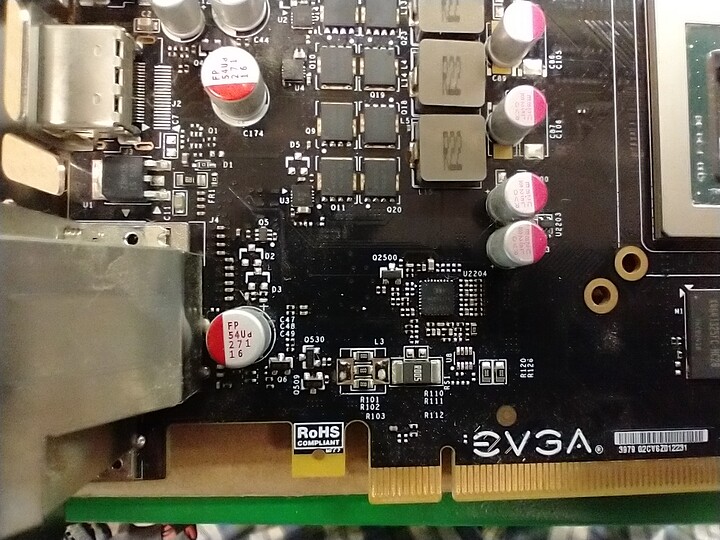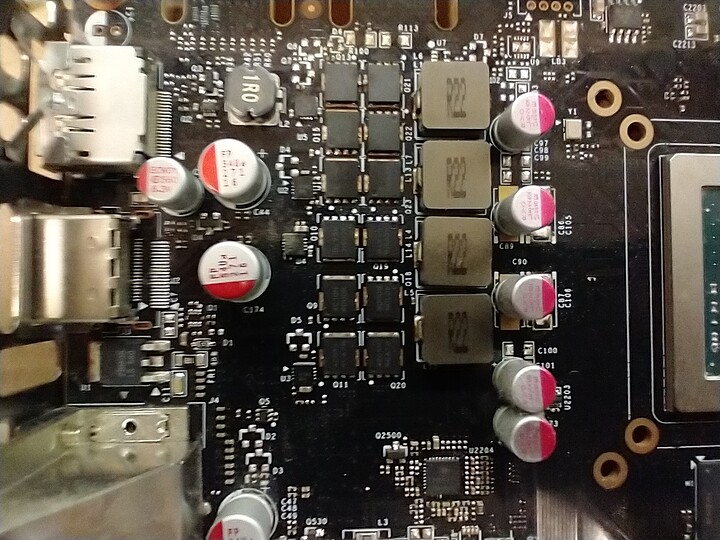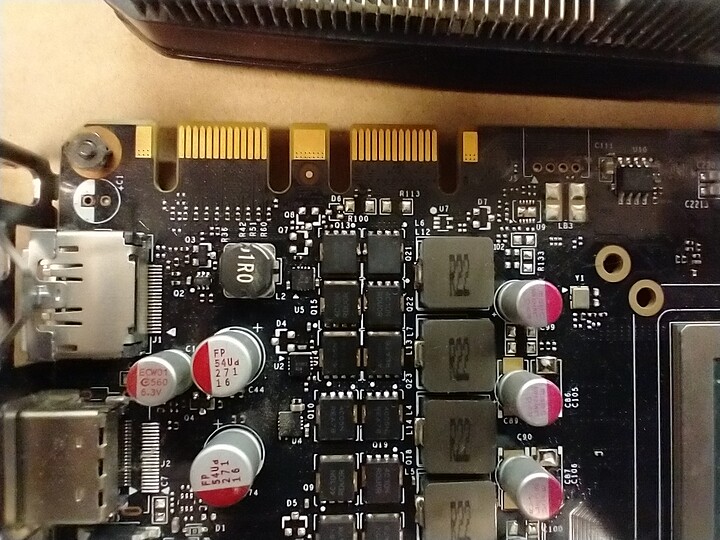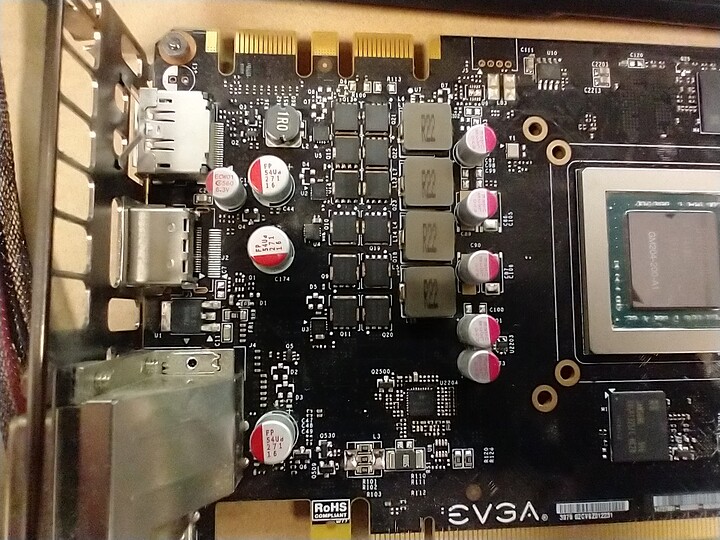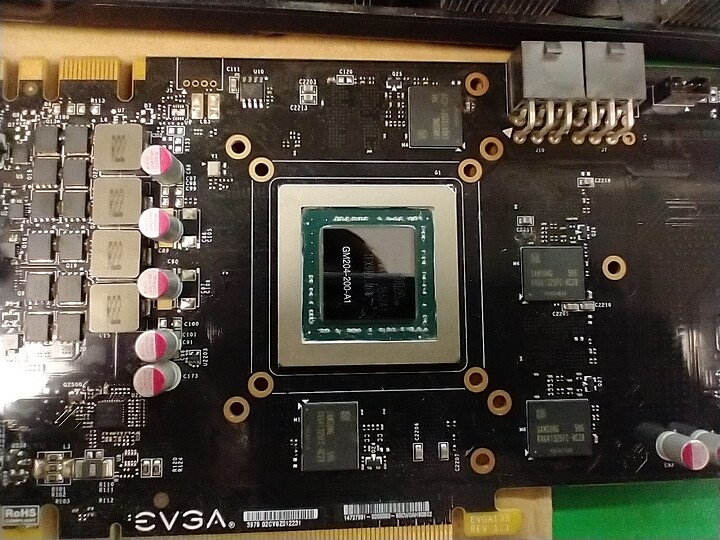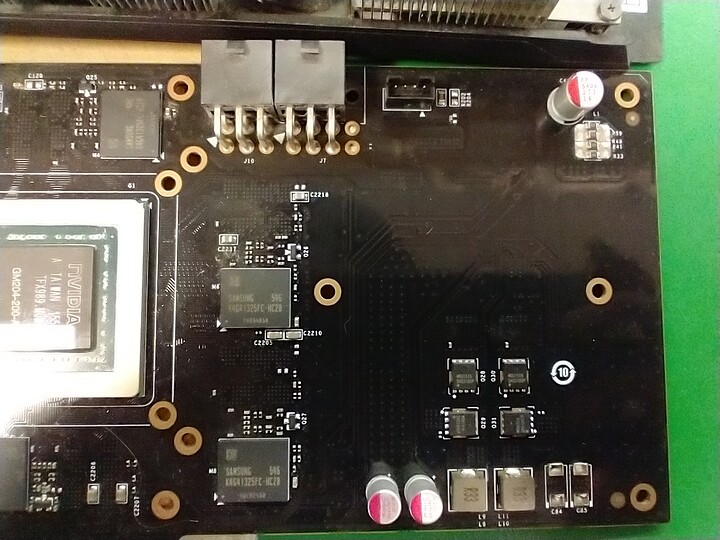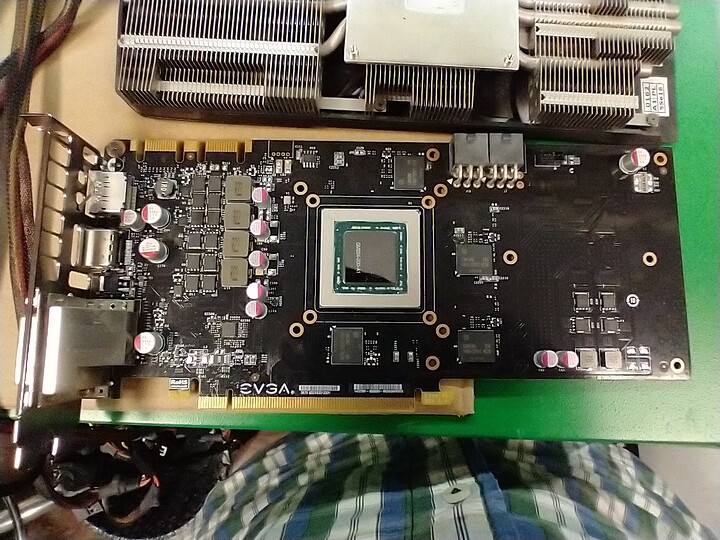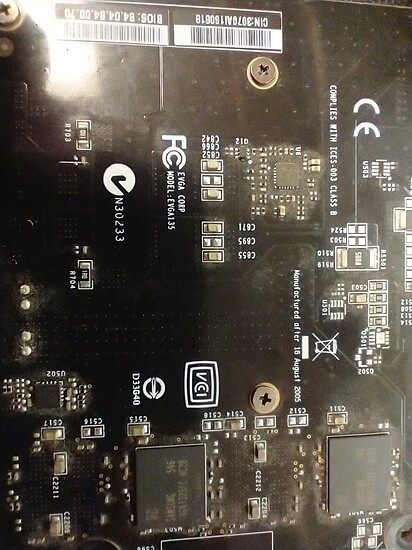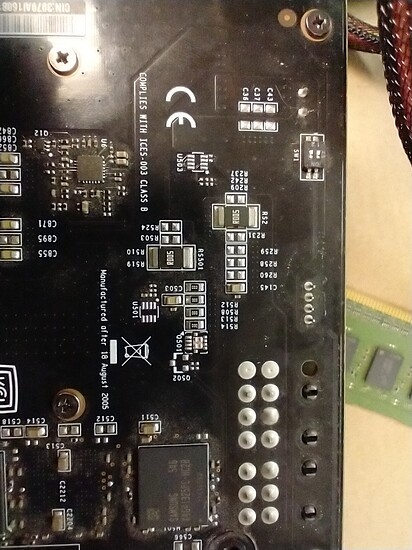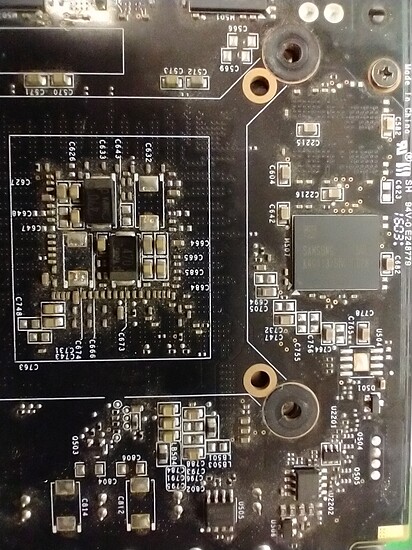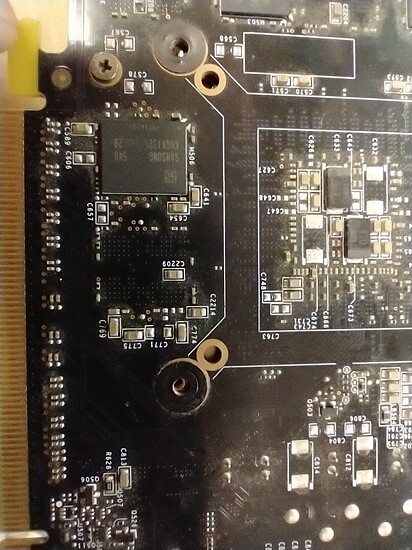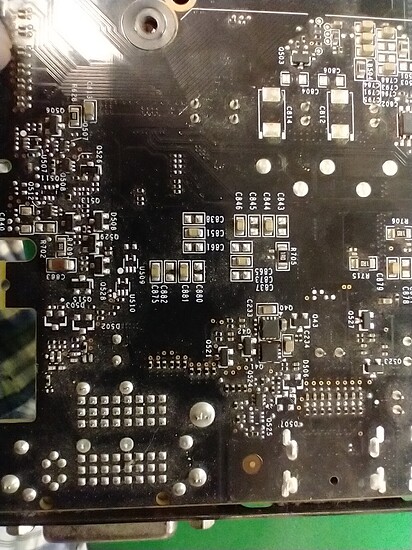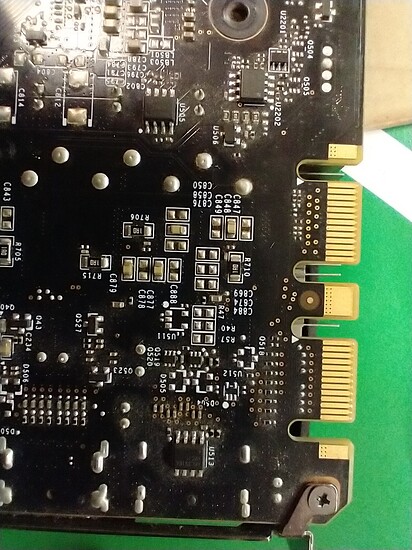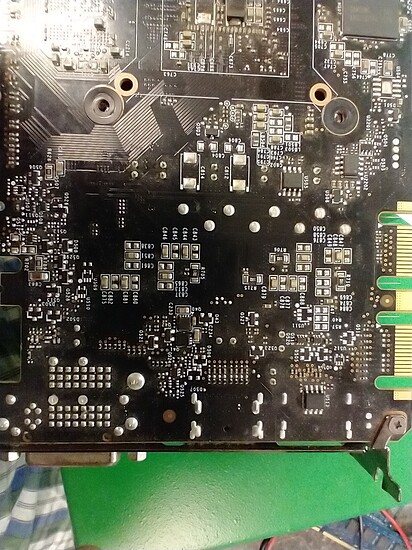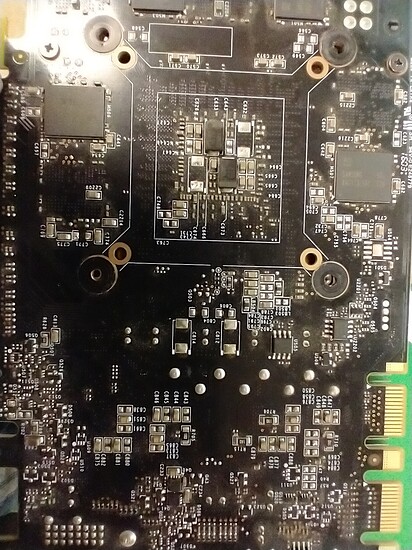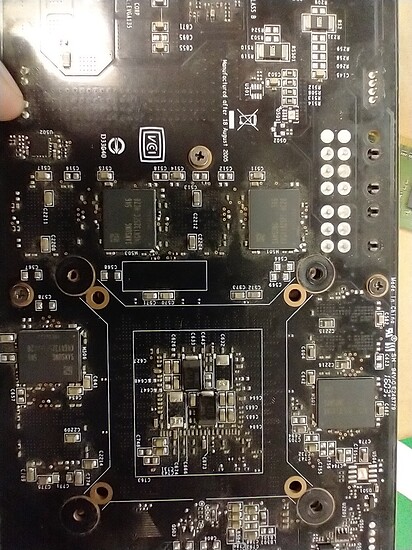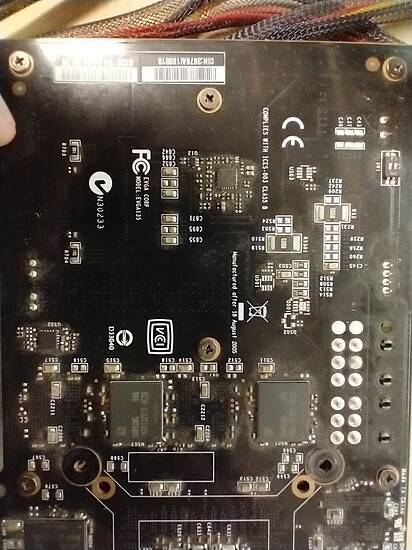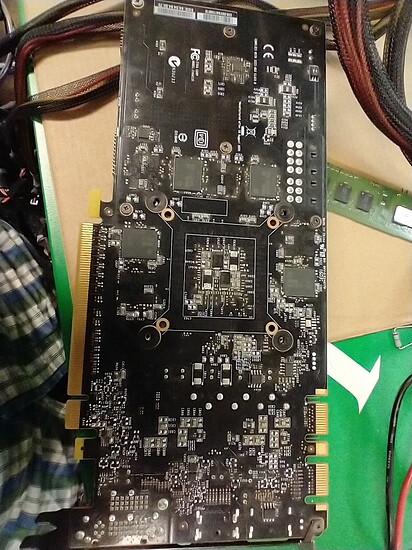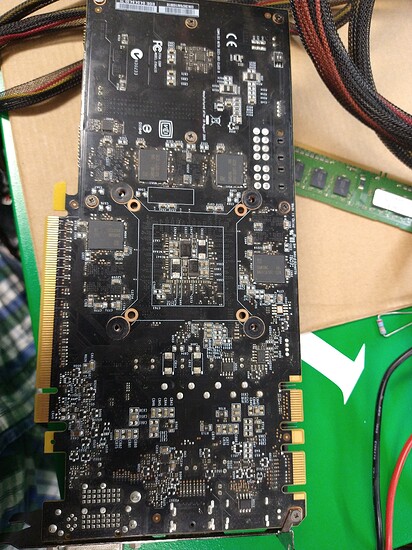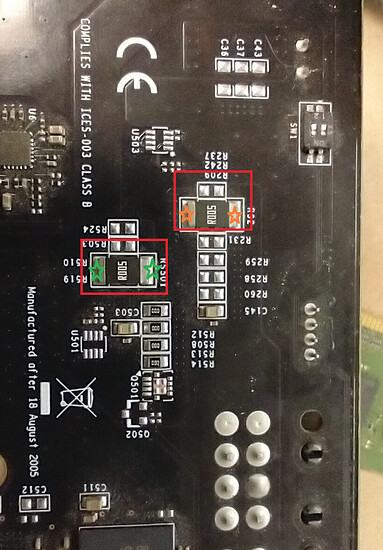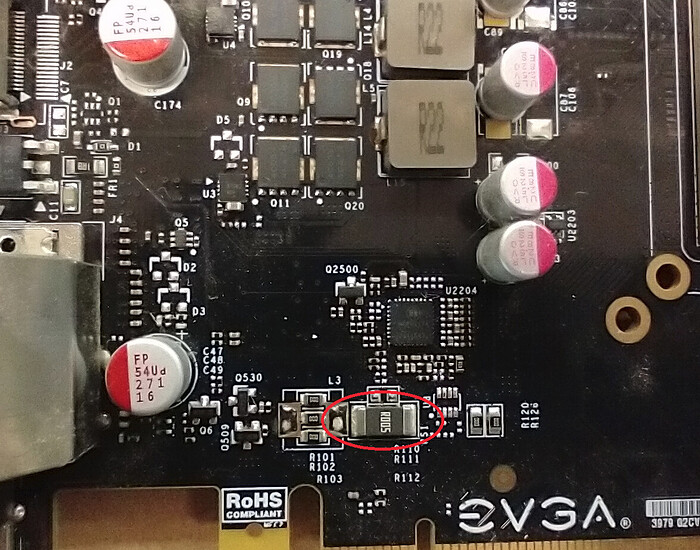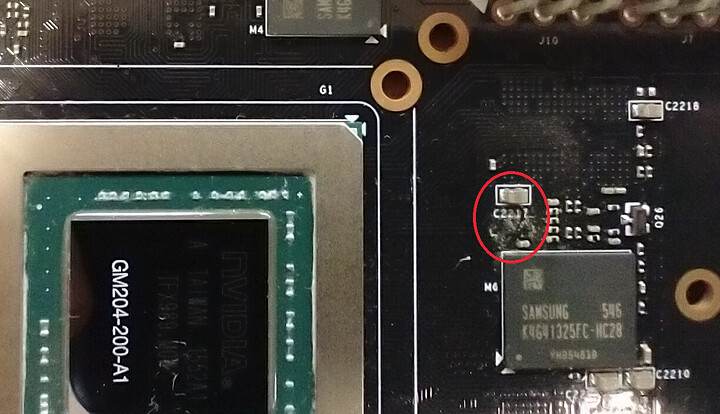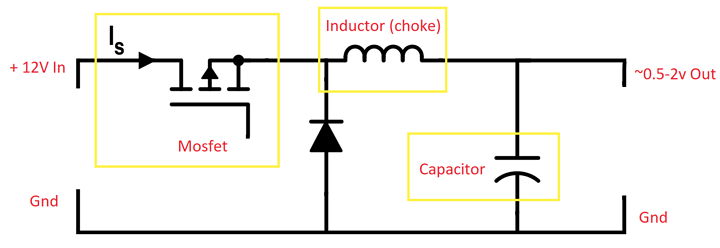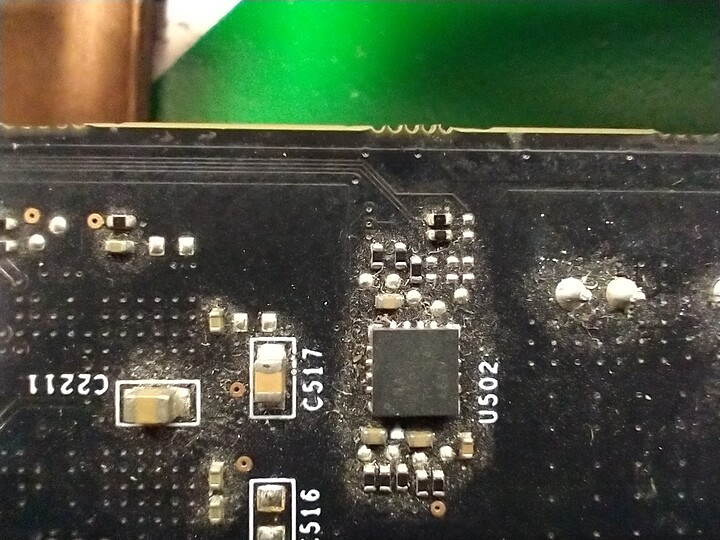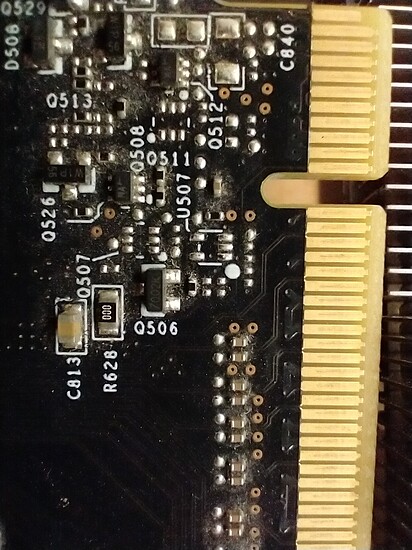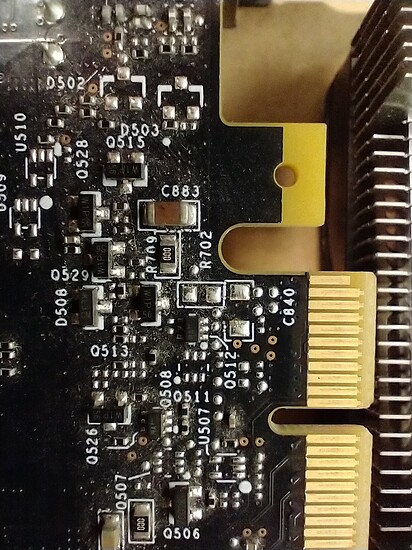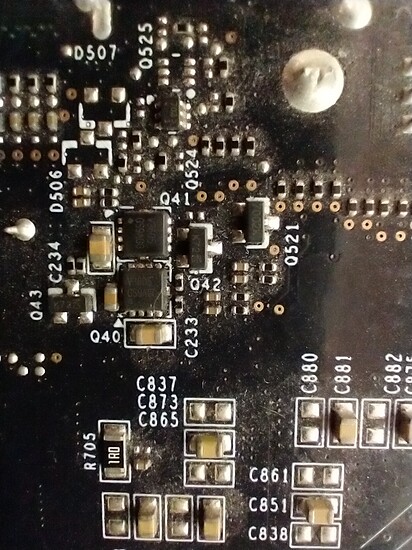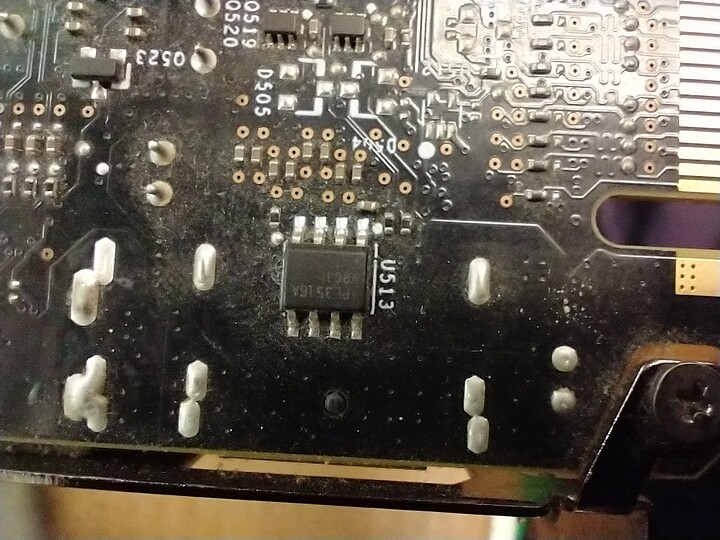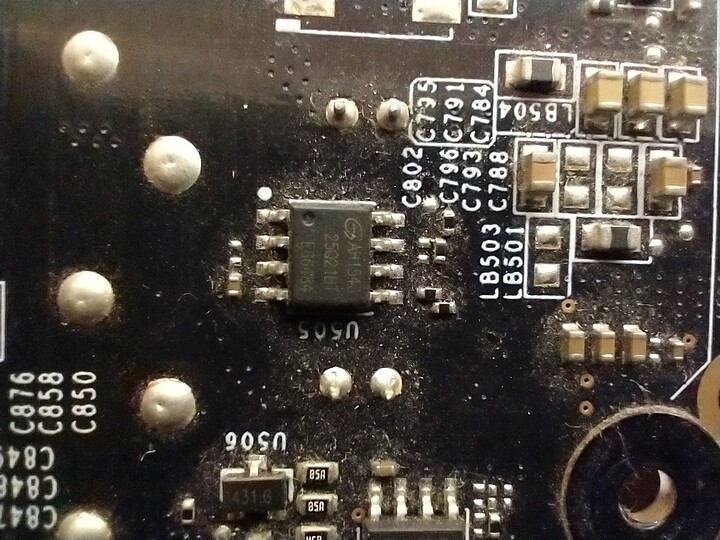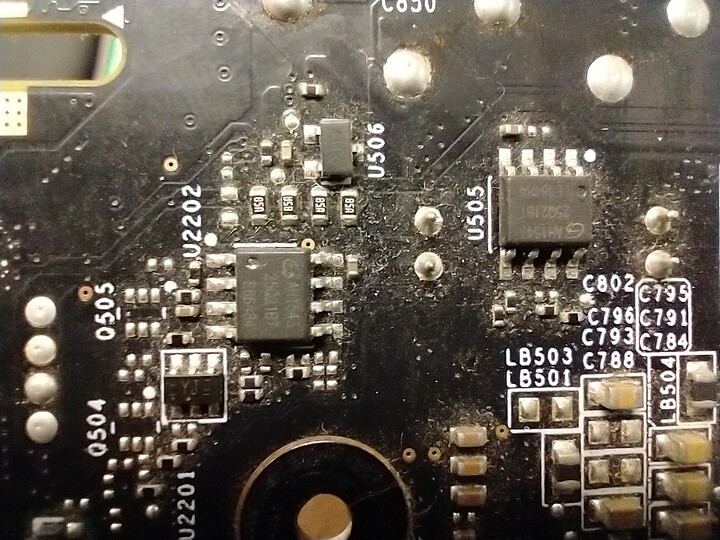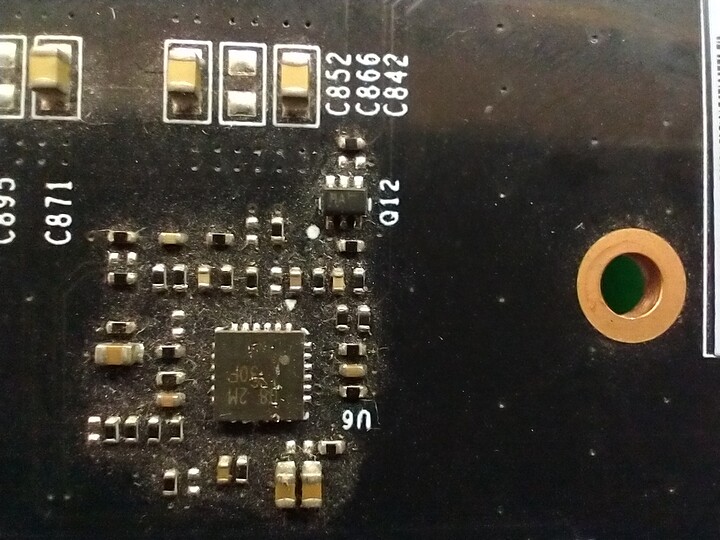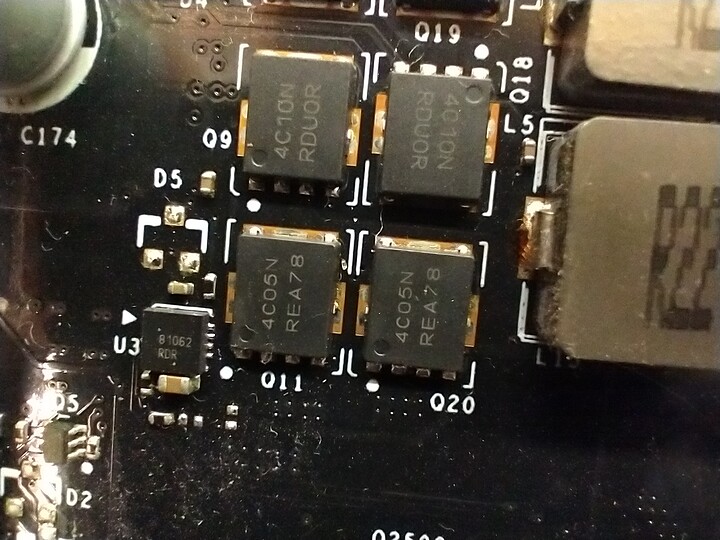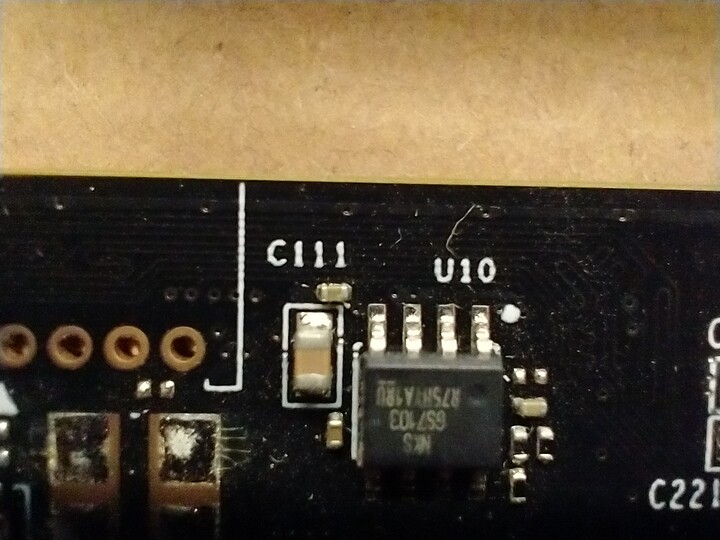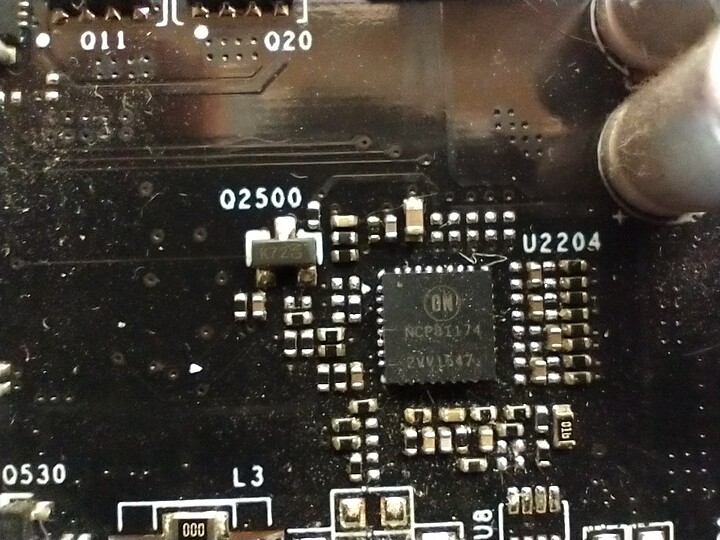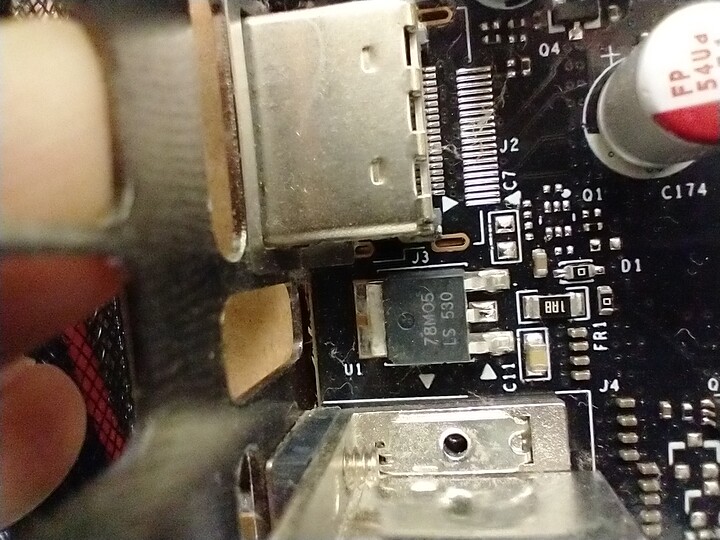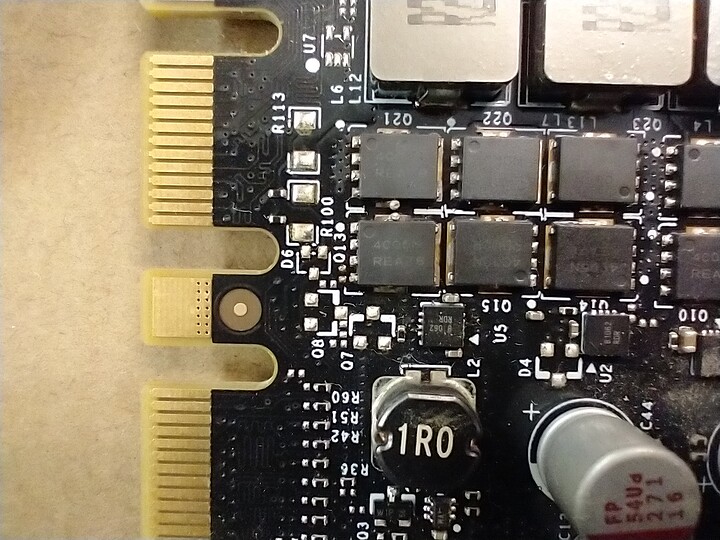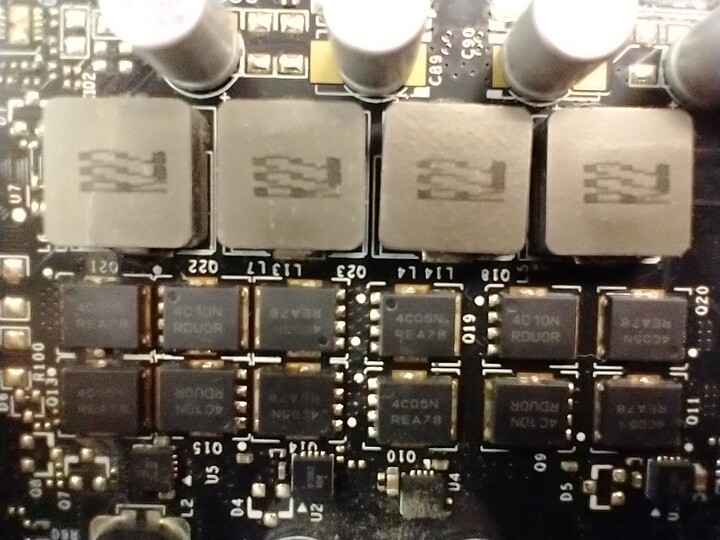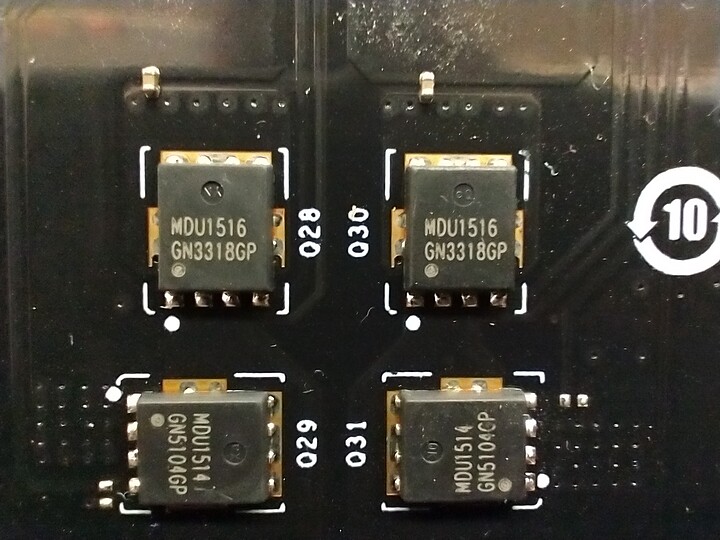I didn’t see any fuses, but I’m not totally surprised as I’ve come across quite a few GPU’s without any; they may instead be using fusable resistors (low-resistance resistors), but nothing obvious to me.
In this image, these appear to be the 2x current shunts, one for each 6-pin power connector which are nearby; ensure that they both show as a “short circuit” (nearly zero resistance) with your multimeter, by using the continuity/resistance mode. Place your multimeter probes on each side of the resistor, as indicated with the stars.
If they’re zero ohms, they’re good.
Feel free to also test this current shunt resistor in the same manner.
To backtrack, I assume you tested this GPU in multiple systems, different PCIe slots, via the different display outputs, and with different display cables? Just want to make sure before you dig deep into a component which isn’t faulty.
In this image, is the circled area corroded (ex. from liquid), or is it just flux? Can’t tell.
This is the back of the PCB, with a output capacitor likely powering something like VCore. With your multimeter, probe the green-stars with the GPU plugged in + powered on; it should be somewhere between 1-2V, but possibly as low as 0.5v. The blue stars are technically the capacitor, but I assume that the green stars (where a SMD capacitor can be placed) are in parralel with the blue stars.
If nothing here yields results, I’ll probably need you to post images of the power phase IC’s, as I can’t make out their model numbers. When I can just barely make out is the model for some of the mosfets (but not all), which are the 4C05N and the 4C10N
Lastly, for your reference, this is a VERY basic diagram of how the 12v input into the GPU is convertered to the 0.5-2v used by the GPU.
The mosfet is a “switch” that can be very rapidly turned on and off (in the mhz range for most GPU’s); varying the amount of time it’s left on vs off is how the output voltage is controlled. The capacitor “smooths” out the signal produced by the mosfet, to produce a nice and clean voltage, generally ranging from 0.5-2v for most GPU’s. Above, I am asking you to probe the output of one of these “buck/step-down” converters; if there is no voltage at that capacitor, that means there’s (likely) a problem somewhere before the capacitor. Could be a blown mosfet, it could be that the phase controller (the thing telling the mosfet when to turn on and off) is not working, or not being instructed to turn on.
GPU’s are quite simple, with a majority of the parts comprising of power delivery to the VRAM and various parts of the GPU die. Testing those power rails is a very important step in diagnosing a faulty GPU.