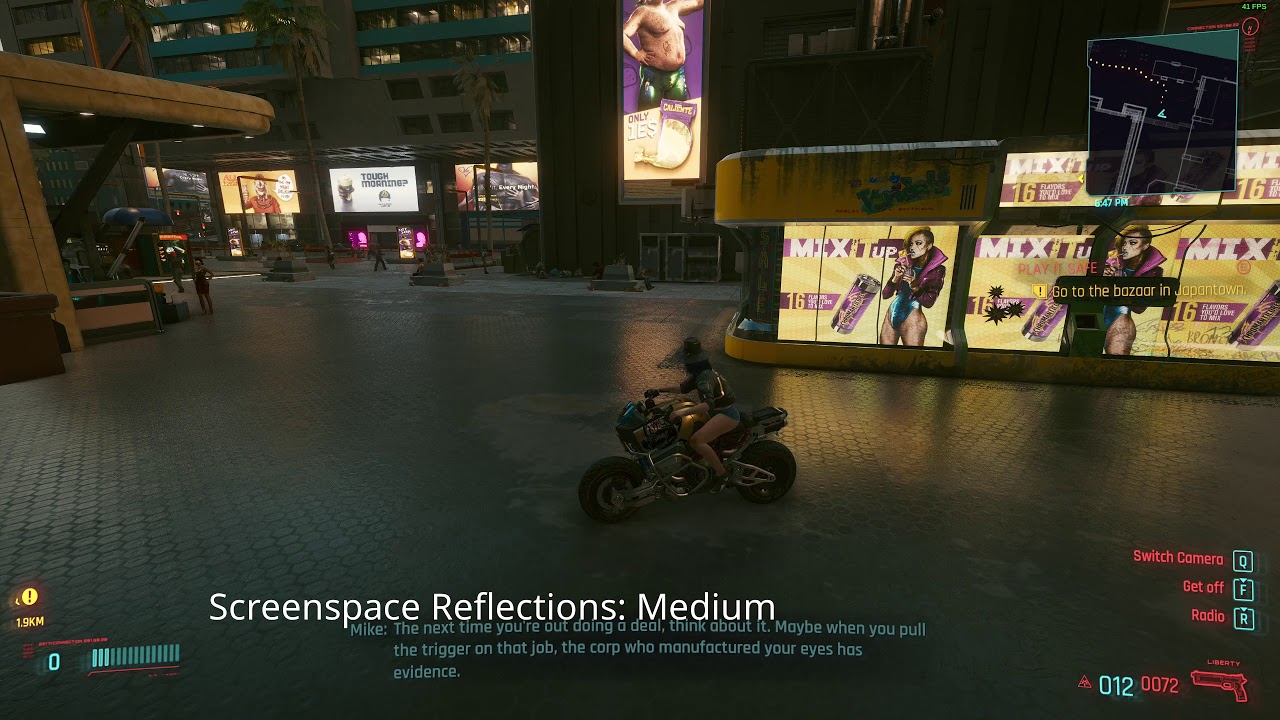I had to go through some gyrations to get the game running on Fedora 33, but now with Mesa 21 git drivers everything is visible. Without bleeding edge drivers, the game ran but the lighting was so messed up the game was unplayable. The game now runs smoothly on my Vega 56, but looks substantially different under Windows. It defaults to a darker, more impressionistic look under Linux. Anyone know how to get rid of the rather soft, blurry look?
In case anyone else runs into this, it was “Subsurface Scattering” causing the weird blurry, sparkly look. It just doesn’t look right under Linux, at least with the Mesa 21 git driver.
Post some pics and any hints about config
Good work
@wendell Sorry, I was one setting off. It wasn’t “Subsurface Scattering” but rather the setting above it, “Screen Space Reflection Quality”. When set to ‘Low’ the following effect can be seen:
On the door, right above the thug’s head, a peculiar dappling or ‘noise’ can be seen. When moving it creates a kind of shimmer when V is moving. This effect was everywhere, and driving me nuts. By dialing back the screen space reflections to ‘off’ the problem was fixed. I’ll need to see if bumping up the dial on the reflections also fixes it, or makes it better. I didn’t notice a similar problem under Windows.
The effect is called film grain, it looks decent for aesthetics at higher resolutions but not so great at lower.
The game has significant memory leaks and slow downs that its hard to determine how much of a performance hit Linux takes, when you first load the game up you may get really nice fps, but after a hour or so it can tank.
On my 6800XT I had to turn ALLOT of settings down low to compensate for zones that had shocking performance.
Will let this one sit in the oven for another year, see what comes of it. Had high hopes for this game, but not delusional expectations like many did…
The performance was pretty brutal for me “native” through the proton layer, but it runs really well with pass through to Windows VM and looking glass.
@The_Riddick That screenshot was taken with film grain off. That’s one of the first things I do in any game I play, since I hate the effect. And, yes, I was puzzled why turning off film grain didn’t seem to work.
While I’m not blown away the frame rate or graphical fidelity of my OC’d Vega 56, overall I’m content with the performance. I’m really surprised that you’re not happy with the output of a 6800XT. Maybe the drivers simply aren’t optimized very well yet for a very new video card.
Well even under Windows at 4k the performance is not amazing with the same settings. Like I said some areas of the game just tank the fps, and then you have memory leaks happening.
No doubt the game looks and runs great with DLSS, but we don’t have that option with AMD atm.
Some photos at 4k, the last two (photomode_25122020_190232, photomode_26122020_172459) are from Windows10.
It should be noted that consoles all run AMD hardware, and this game has major issues on consoles, so its not surprising there are performance issues under AMD on PC also.
If CDPR focused on getting the game optimal on AMD GPU/CPU first, it would be have been less of a shit show upon release.
Yeah but then CDPR would’ve lost those sweet Nvidia buck$. You did notice the RTX logo on the title screen, right?
A video more clearly demonstrates the weird shimmer I was seeing. I put together a short clip of the effect…
Yeah I see it, I don’t know if it happens for me, can’t remember, finished game, won’t be playing it again until another year or whenever its complete.
It looks to be like poor de-noising artifact which is a technique to improve performance with effects such as this. RT uses it ALLOT but has hardware to improve it all.